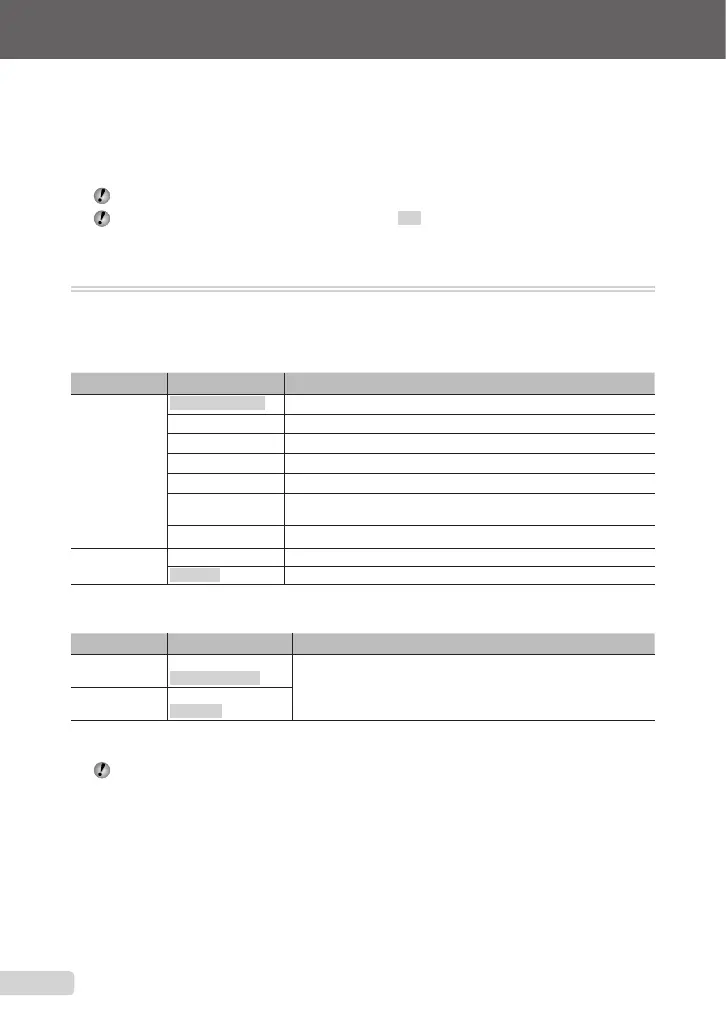24
EN
Menus for Shooting Functions
Settingscanbeadjusted,whenashootingmodeisselected.
Kindicatestheshootingmodesatwhichthefunctioncanbeset.
Thedefaultsettingsofthefunctionarehighlightedin .
Selecting the appropriate image quality for your application [A IMAGE QUALITY]
AIMAGEQUALITY
K:PGhsA
Still images
Submenu 1 Submenu 2 Application
IMAGESIZE
10M(3648×2736) SuitableforprintingpicturesoverA3(11×17in.).
5M(2560×1920) SuitableforprintingpicturesatA4(8.5×11in.).
3M(2048×1536) SuitableforprintingpicturesuptoA4(8.5×11in.).
2M(1600×1200) SuitableforprintingpicturesatA5(5×7in.).
1M(1280×960) Suitableforprintingpicturesatpostcardsize.
VGA(640×480) SuitableforviewingpicturesonaTVorusingpicturesinemailsand
onwebsites.
16:9(1920×1080) SuitableforplayingpicturesonawidescreenTV.
COMPRESSION
FINE Shootingathighquality.
NORMAL Shootingatnormalquality.
Movies
Submenu 1 Submenu 2 Application
IMAGESIZE
VGA(640×480)/
QVGA(320×240)
Selecttheimagequalitybasedontheimagesizeandframerate.
Higherframeratesprovidesmoothervideoimages.
FRAMERATE
N30fps
*1
/
O15fps
*1
*1
framespersecond
“Numberofstorablepictures(stillpictures)/continuousrecordinglength(movies)intheinternal
memoryandxD-PictureCard”(p.49)