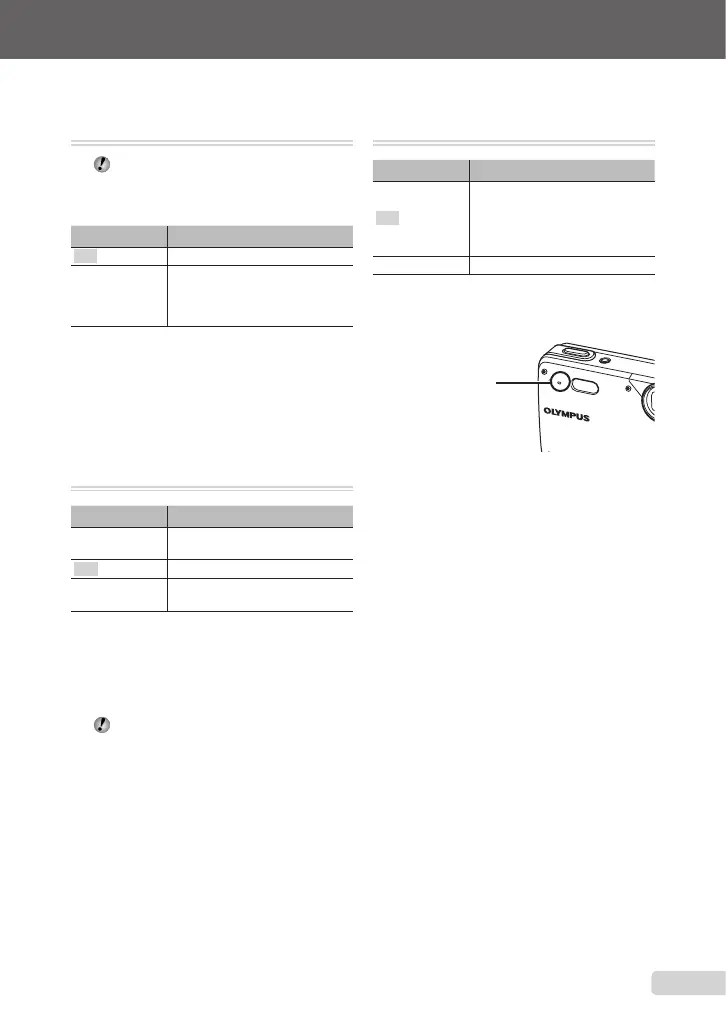29
EN
Make the settings for the functions while referring to “Using the Menu” (p. 3).
Protecting images [0]
JPLAYBACKMENU0
Protectedimagescannotbeerasedby
[ERASE](p.16),[SEL.IMAGE],or[ALL
ERASE](p.30),butallimagesareerased
by[MEMORYFORMAT]/[FORMAT](p.31).
Submenu 2 Application
OFF Imagescanbeerased.
ON
Imagesareprotectedsothat
theycannotbeerasedexcept
byformattingoftheinternal
memory/card.
1Usecd toselectanimage.
2Useab toselect[ON].
3Ifnecessary,repeatSteps1and2
toprotectotherimages,andpressthe
obutton.
Rotating images [y]
JPLAYBACKMENUy
Submenu 2 Application
U+90°
Theimageisrotated90°
clockwise.
V0°
Theimageisnotrotated.
t–90°
Theimageisrotated90°
counter-clockwise.
1Usecdtoselectanimage.
2Useab toselecttherotationdirection.
3Ifnecessary,repeatSteps1and2to
makesettingsforotherimages,andpress
theobutton.
Thenewpictureorientationswillbesaved
evenafterthepoweristurnedoff.
Adding sound to still images [R]
JPLAYBACKMENUR
Submenu 2 Application
YES
Thecameraadds(records)sound
forapprox.4secondswhile
playingbacktheimage.This
isusefulforrecordingnotesor
commentsabouttheimage.
NO Nosoundisrecorded.
1Usecdtoselectanimage.
2Aimthemicrophonetowardthesound
source.
Microphone
3Useab toselect[YES],andpressthe
obutton.
Recordingstarts.●
