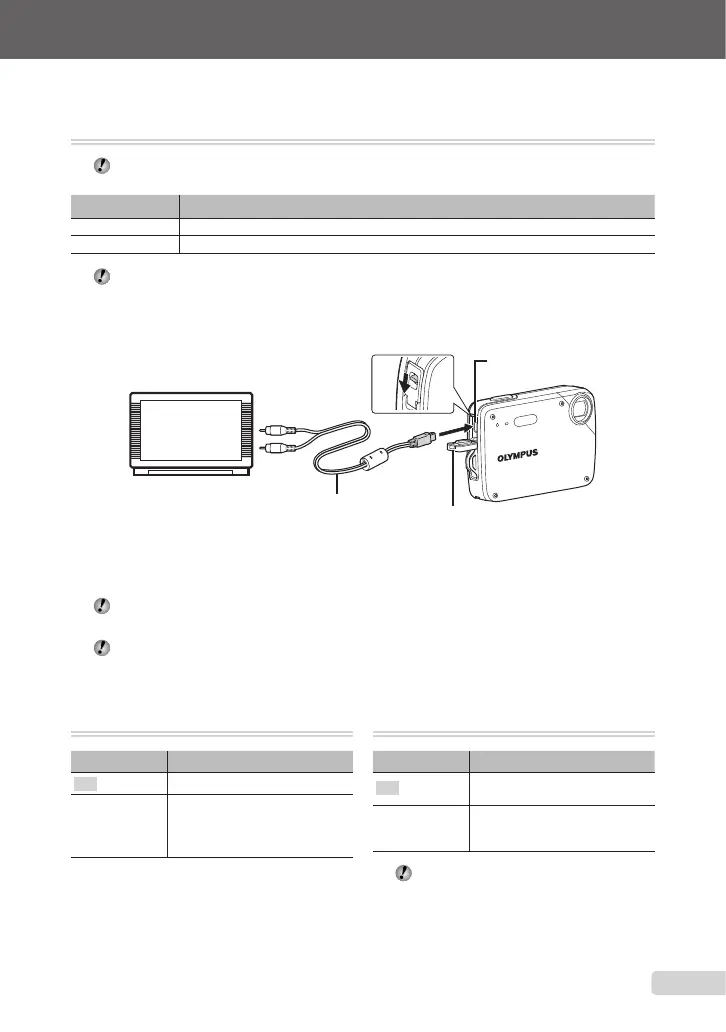33
EN
Make the settings for the functions while referring to “Using the Menu” (p. 3).
Selecting the video signal system to match your TV [VIDEO OUT]
ESETUPVIDEOOUT
TheTVvideosignalsystemvariesdependingonthecountriesandregions.Beforeviewingcamera
imagesonyourTV,selectthevideooutputaccordingtoyourTV’svideosignaltype.
Submenu 2 Application
NTSC ConnectingthecameratoaTVinNorthAmerica,Taiwan,Korea,Japan,andsoon
PAL ConnectingthecameratoaTVinEuropeancountries,China,andsoon
Thefactorydefaultsettingsdifferaccordingtotheregionwherethecameraissold.
To play back camera images on a TV
1 ConnecttheTVandcamera.
ConnecttotheTVvideoinputjack
(yellow)andaudioinputjack(white).
Multi-connector
AVcable(supplied)
Connectorcover
2 UsethecameratoselectthesamevideosignalsystemastheoneofconnectedTV([NTSC]/
[PAL]).
3 TurnontheTV,andchange“INPUT”to“VIDEO(aninputjackconnectedtothecamera).”
FordetailsonchangingtheinputsourceoftheTV,refertotheTV’sinstructionmanual.
4Presstheqbutton,anduseabcd toselecttheimageforplayback.
DependingontheTV’ssettings,thedisplayedimagesandinformationmaybecomecropped.
Saving battery power between shots
[POWER SAVE]
ESETUPPOWERSAVE
Submenu 2 Application
OFF Cancels[POWERSAVE]
ON
Whenthecameraisnotbeing
usedforapprox.10seconds,the
monitorautomaticallyturnsoffto
savebatterypower.
To resume standby mode
Pressanybutton.
Turning off the camera sounds
[F SILENT MODE]
FSILENTMODE
Submenu 1 Application
OFF
Buttonoperationsound/warning
soundareoutput.
ON
Theelectricsounds(button
operationsound,warningsound)
aremuted.
[BEEP](p.32)
