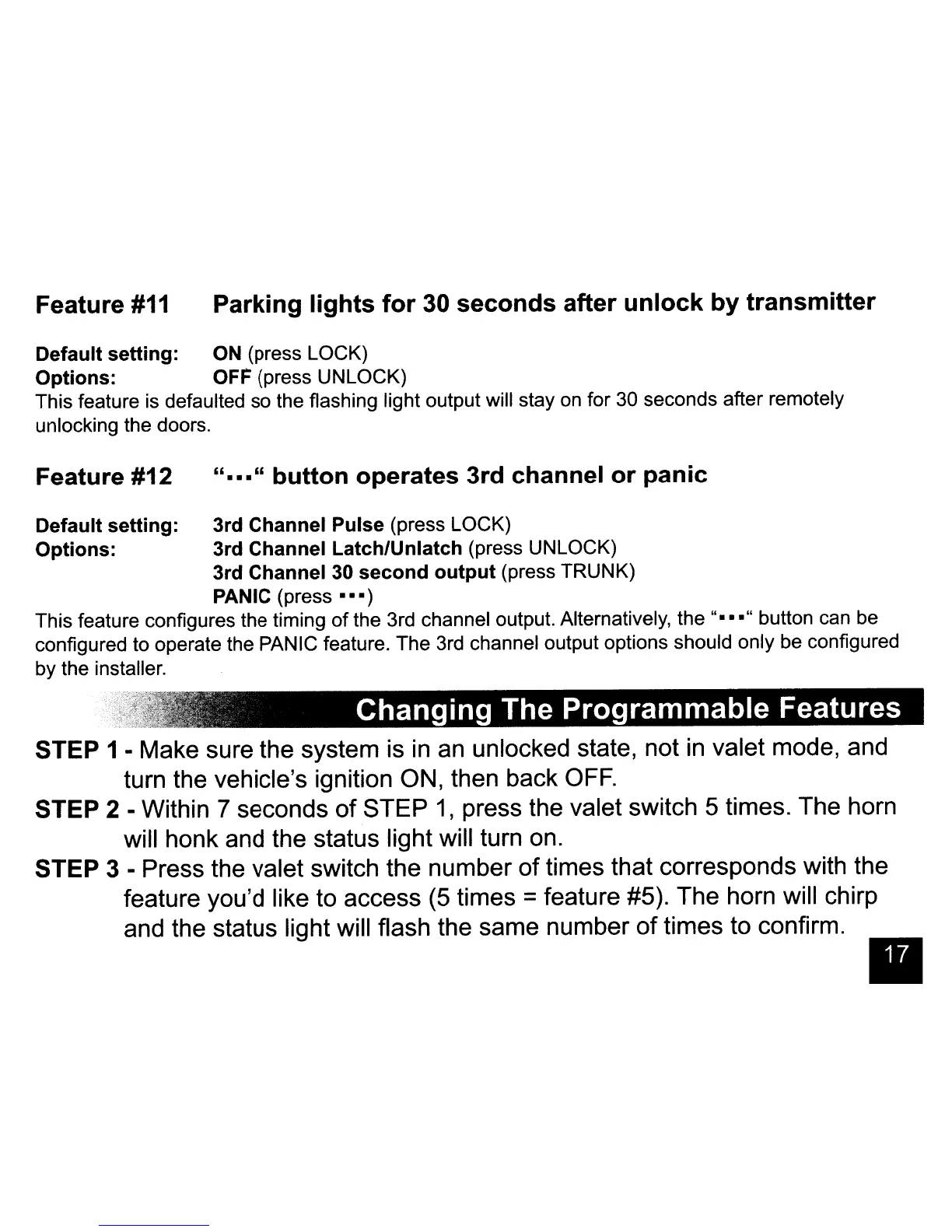Feature
#11
Parking
lights
for
30
seconds
after
unlock
by
transmitter
Default setting:
ON
(press LOCK)
Options: OFF (press UNLOCK)
This feature is defaulted so the flashing light output will stay
on
for 30 seconds after remotely
unlocking the doors.
Feature #12
" •••"
button
operates 3rd channel
or
panic
Default setting: 3rd Channel Pulse (press LOCK)
Options: 3rd Channel Latch/Unlatch (press UNLOCK)
3rd Channel
30
second
output
(press TRUNK)
PANIC (press
•••
)
This feature configures the timing
of
the 3rd channel output. Alternatively, the "
•••
" button can be
configured to operate the PANIC feature. The 3rd channel output options should only be configured
by the installer.
"li4~i(~"
Changing
The
Programmable
Features
STEP 1 - Make sure the system is
in
an unlocked state, not
in
valet mode, and
turn the vehicle's ignition ON, then back
OFF.
STEP 2 - Within 7 seconds
of
STEP
1,
press the valet switch 5 times. The horn
will honk and the status light will turn on.
STEP 3 - Press the valet switch the number
of
times that corresponds with the
feature you'd like to access (5 times
=feature #5). The horn will chirp
and the status light will flash the same number
of
times to confirm.
II
