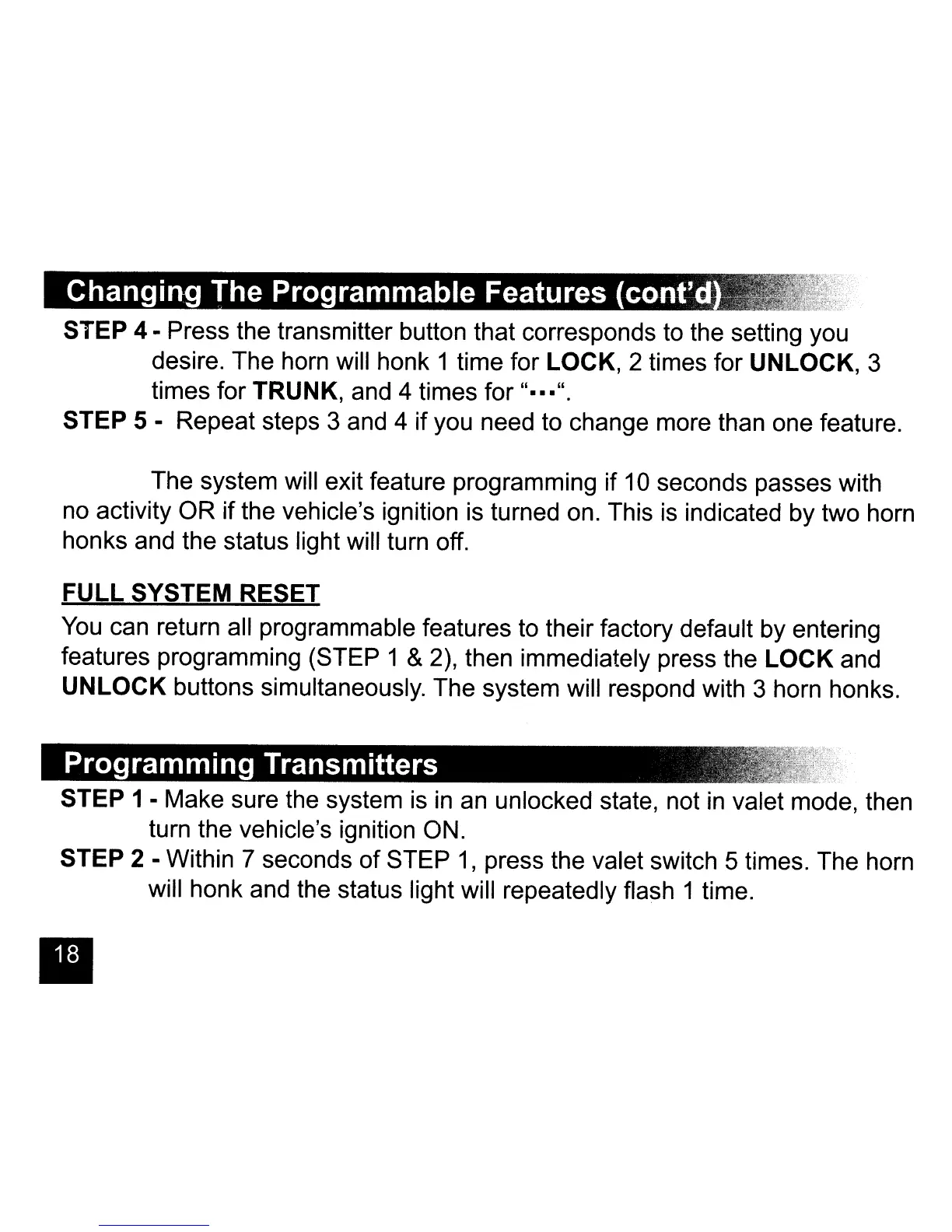STEP 4 - Press the transmitter button that corresponds to the setting you
desire. The horn will honk 1 time for LOCK, 2 times for UNLOCK, 3
times for TRUNK, and 4 times for "•••
".
STEP 5 - Repeat steps 3 and 4 if you need to change more than one feature.
The system will exit feature programming if 10 seconds passes with
no activity OR
if
the vehicle's ignition is turned on. This is indicated by two horn
honks and the status light will turn off.
FULL
SYSTEM RESET
You
can return all programmable features to their factory default by entering
features programming (STEP 1
&2), then immediately press the
LOCK
and
UNLOCK
buttons simultaneously. The system will respond with 3 horn honks.
~
0 ;
,<"'~¥
Programming
Transmitters "
.".
>;:it'.:
STEP 1 - Make sure the system is in an unlocked state, not
in
valet mode, then
turn the vehicle's ignition ON.
STEP 2 - Within 7 seconds
of
STEP
1,
press the valet switch 5 times. The horn
will honk and the status light will repeatedly flash 1 time.
II
