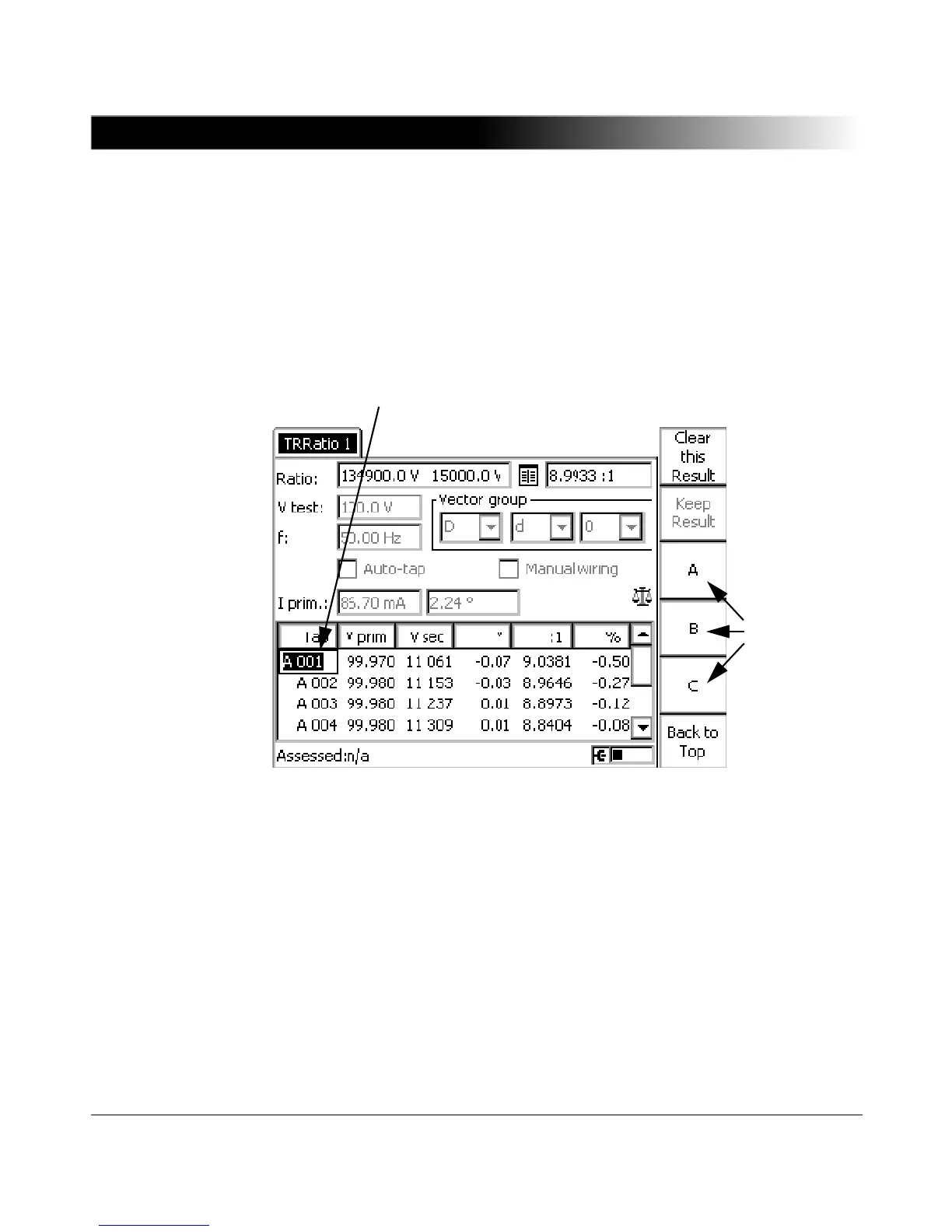CP SB1 User Manual
40
adds more taps with a step calculated from the values of the preceeding taps.
The tap entries apply equally to all phases. After adding all taps, press the Main
Page menu key to transfer the data to the main page.
Note: After the transformer’s ratio was specified on the Settings page, you can
save the data by pressing the Save As Default menu key. Then, for each new
test card these tap values will be retained.
To set up the different measurements, use the A, B, and C keys to the right:
Figure 3-4 Setting up the different measurements
Note: The context-dependent keys to the right will only appear if the cursor is
positioned in the result line.
The TRRatio test card displays the measurement results in two display fields
and a table:
