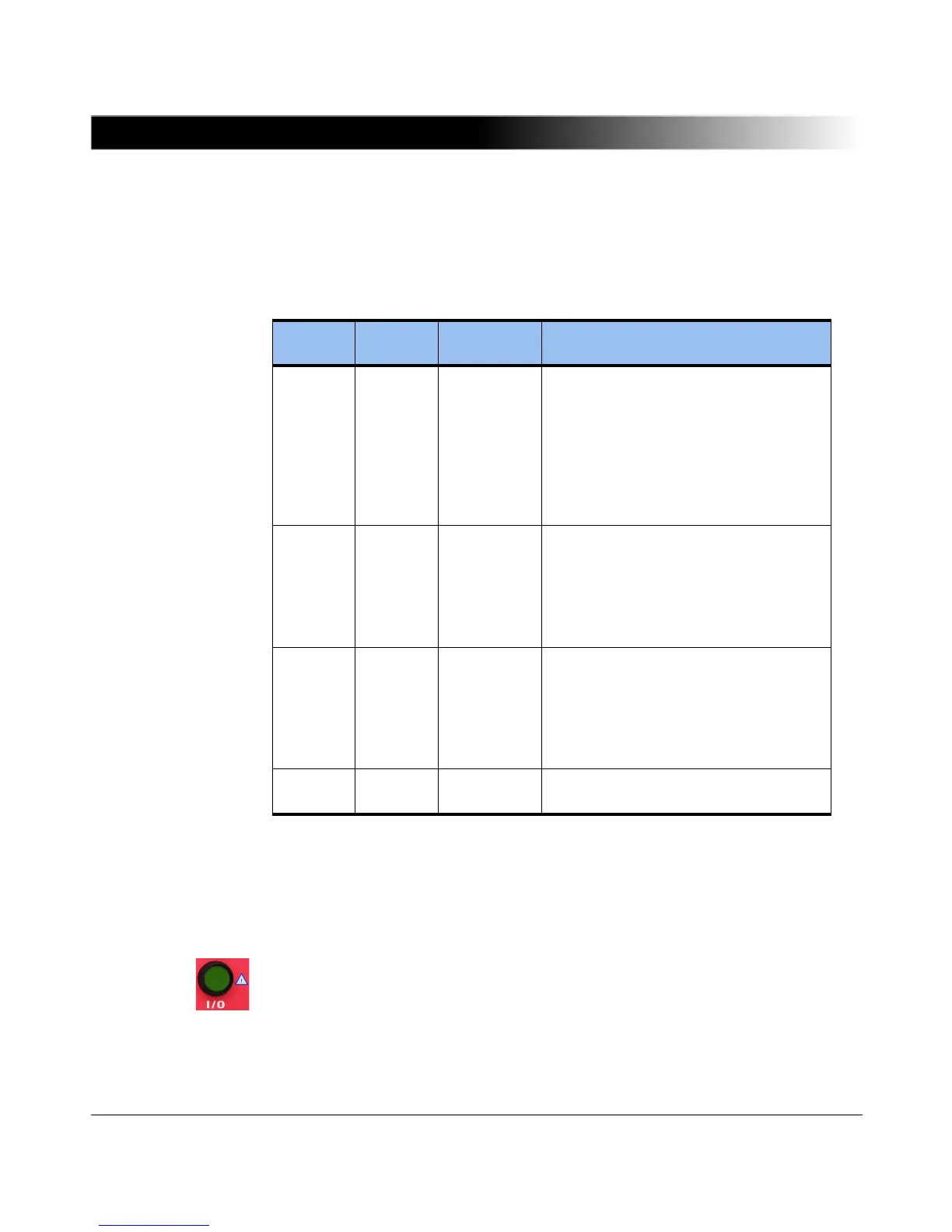CP SB1 User Manual
42
3.4.2 Performing Measurements with TRRatio
The CP SB1 can be operated in four different modes, depending on the way you
like to test and operate the tap changer. These modes also apply to the
TRTapCheck test card.
Fully Automatic
Test
To perform a fully automatic test:
1. Select Auto-tap operation, deselect Manual wiring (default).
2. On the Settings page, define Tap time, Start at and the tap table. In case
the nominal ratios are not known, select n/a.
3. Select Vector group, Vtest and frequency.
4. Press the I/O (test start/stop) push button to start the test.
5. The test voltage increases in a ramp characteristic from 0 V to Vtest within
1 second. Then, the first set of measurements is taken.
6. The CPC 100 deactivates when the test is completed.
Auto-tap Manual
wiring
Mode Description
;
Fully
automatic
mode
The tap changer, phase switches and
the measurement procedure are
controlled by the CPC 100. The test
runs fully automatically through all the
taps and phases, and is completed
automatically. There is no need to save
the individual measurement results
manually.
Half-
automatic
mode
If the tap changer is not connected, the
CP SB1 performs a half-automatic test.
The procedure is the same as for the
manual mode. The only difference is
that the phases can be switched
without deactivating the CPC 100.
;;
Extended
manual
mode
The tap changer is controlled by the
CPC 100, and measurements are
performed automatically. However, you
are able to manually wire the
connections. Therefore, the phases
cannot be switched automatically.
;
Manual
mode
Manual wiring is required, and the taps
have to be switched manually.
