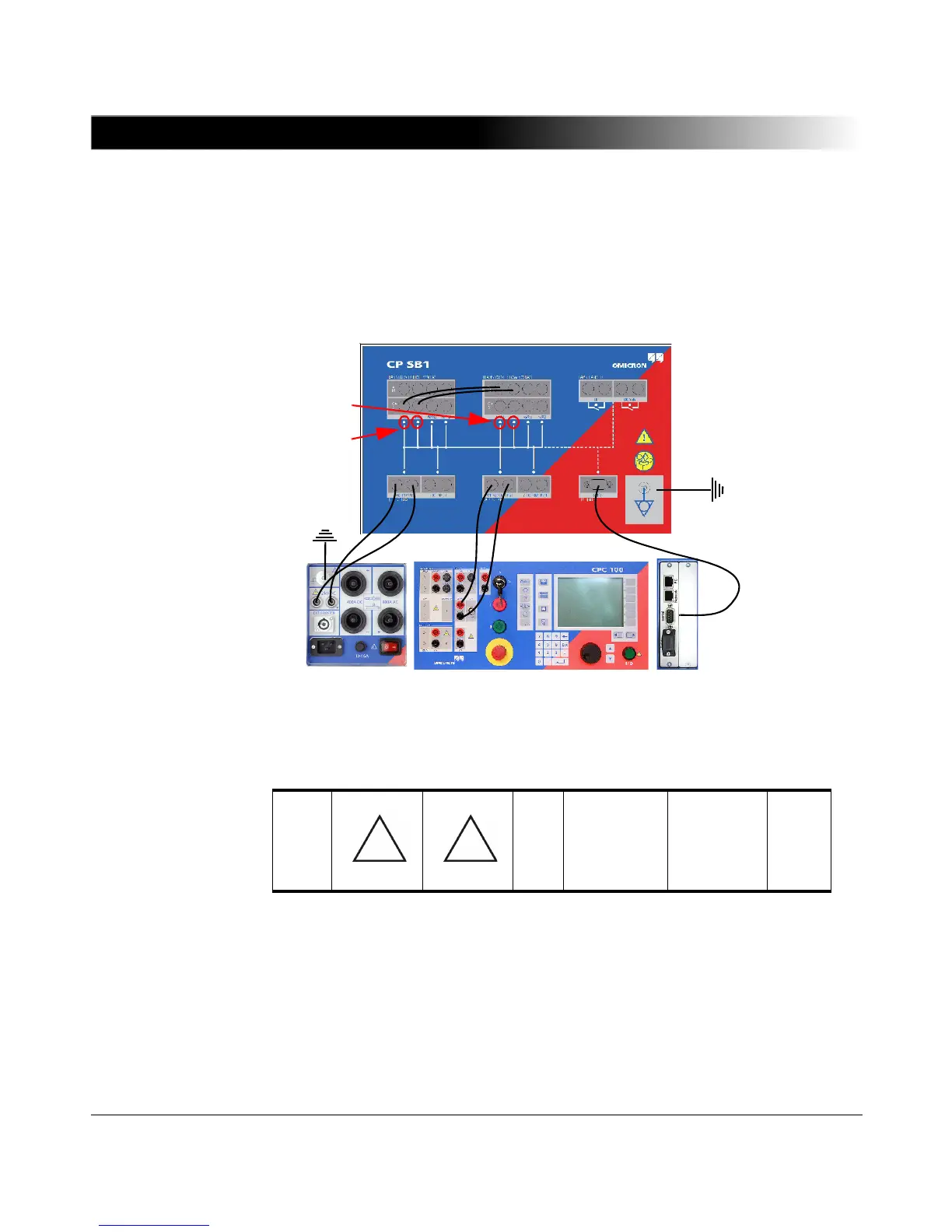CP SB1 User Manual
44
3.4.3 Trouble-Shooting
If you encounter any problems in the operation of the CP SB1, you can check
the performance of the switch box in connection with the TRRatio test card by
conducting a simple test.
• Connect the CP SB1 with the CPC 100 as shown in Figure 3-5:
Figure 3-5 Measurement setup for the trouble-shooting test
• Select the following vector group on the Settings page and enter a value of
30 V for Vprim:
• Press the I/O (test start/stop) push button to start the test.
• The respective LEDs of the CP SB1 should light up in red if the switch box
performs correctly. The measured value for Vsec should be 30 V.
Note: You can conduct the test in the same manner with the CPC 100 to check
its performance.
Dd0 A U-V / H1-H2 u-v / X1-X2 1
