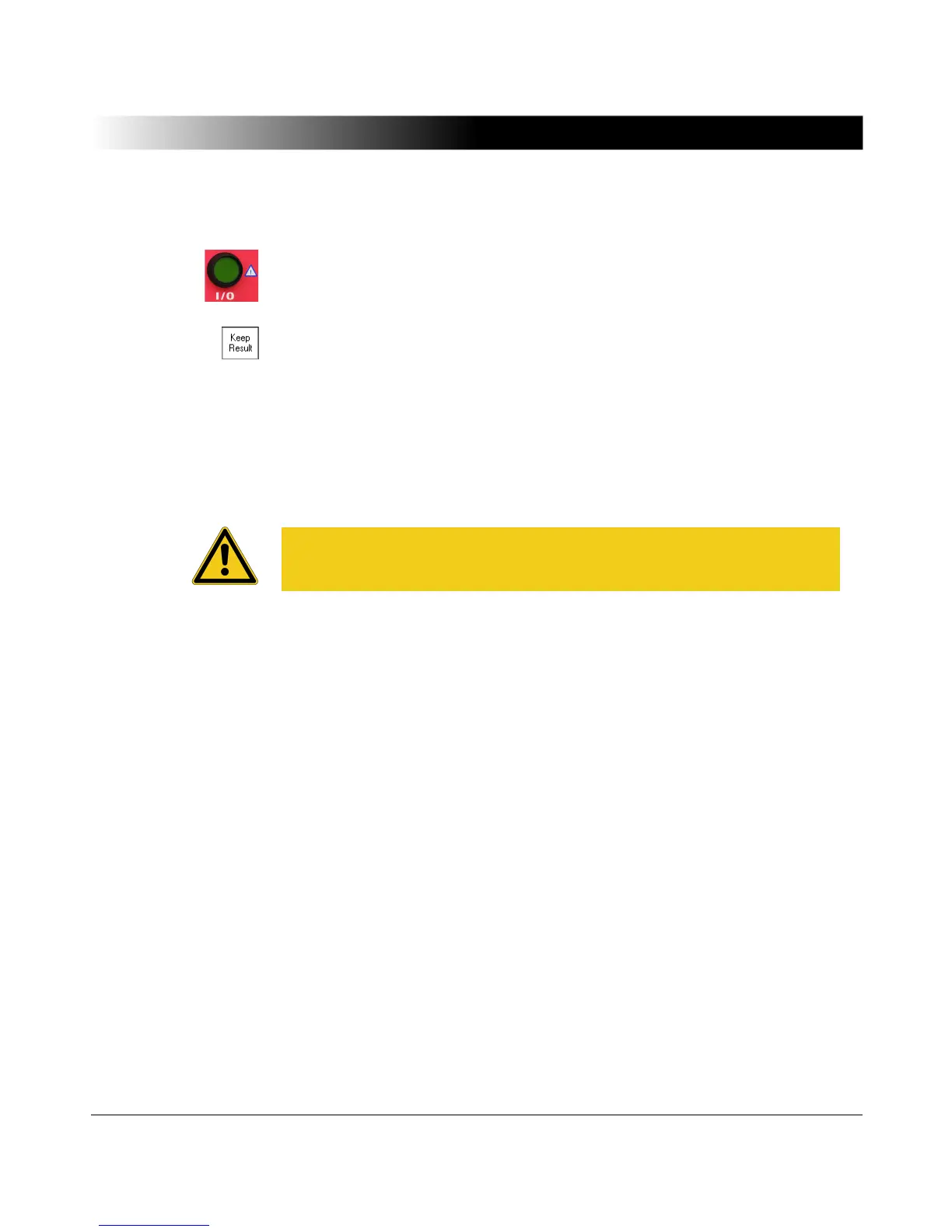43
Application
Manual or Half-
Automatic Test
To perform a manual or half-automatic test:
1. Define the parameters first on the Settings page, then on the main page and
press the I/O (test start/stop) push button to start the test.
2. The test voltage increases in a ramp characteristic from 0V to Vtest within 1
second.
3. Save the test results of the first tap by pressing Keep Result. This adds the
measured values to the first line of the table.
4. While passing through the power transformer’s tap changer positions, press
Keep Result for each single position. This adds new lines to the table holding
the measured values.
5. When all test points are measured, press the I/O (test start/stop) push button
to stop the test. Vtest decreases in a ramp characteristic within 1 second, and
the last unsaved line, that is, the line that was not saved by pressing Keep
Result, will be discarded.
Caution: The maximum voltage between the connectors is 300 Veff AC. If you
connect, for example, an auto-transformer, the voltage between the
connectors might be higher than the injected voltage.
