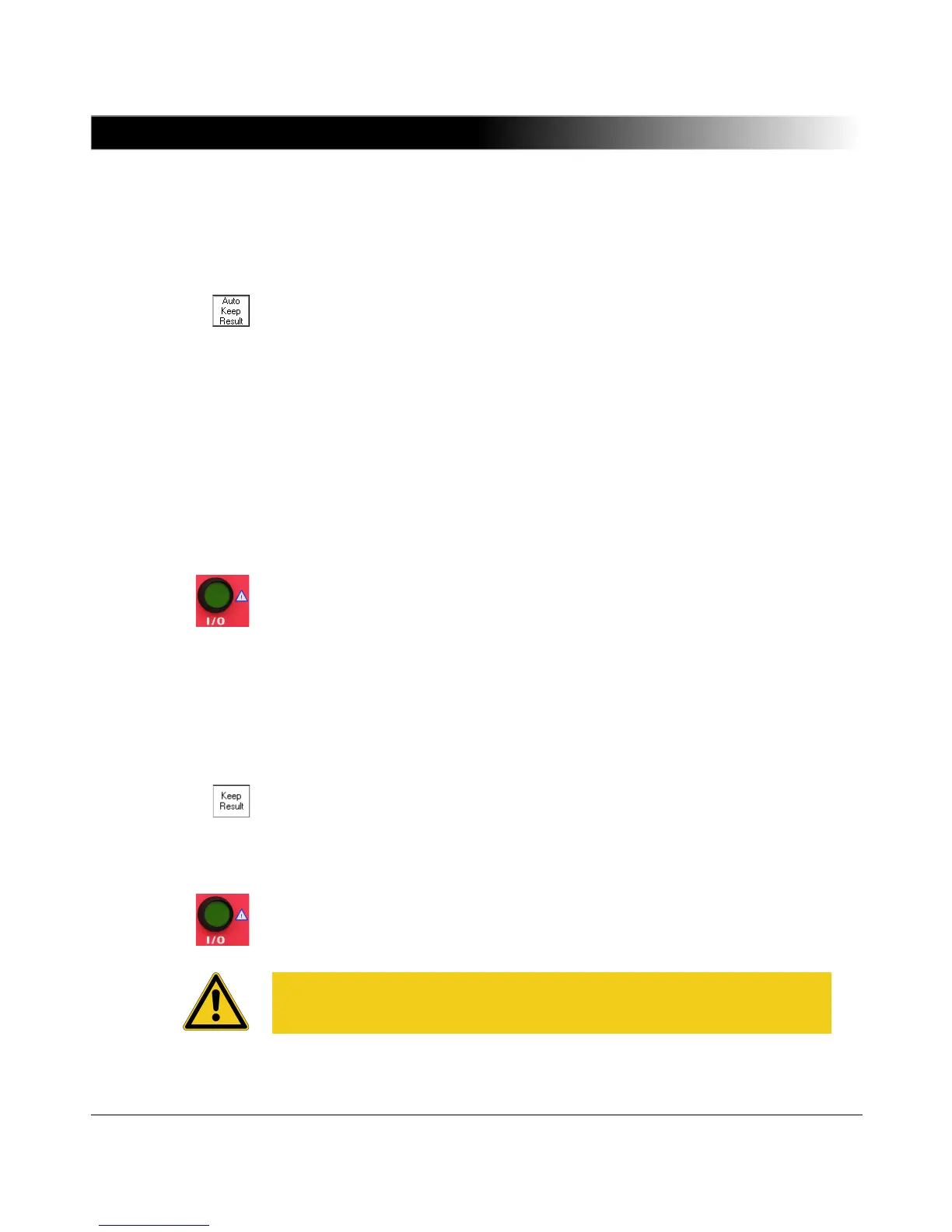CP SB1 User Manual
50
Press the context-dependent Keep Result or Auto Keep Result menu keys to
save the actual result in the measurement table (only required for manual
mode). This adds a new line to the measurement table and the next
measurement can be started.
After pressing the Auto Keep Result menu key, the CPC 100 waits until stable
results with a deviation less than the defined tolerance (in %) within the defined
settling time ( t) are achieved. After then, a new result line is added and the next
measurement starts.
Note: If the CPC 100 is in Auto Keep Result status, the user can end the
process by either pressing Keep Result or by changing to the Tolerance setting
and changing the value. The soft key Set current deviation resumes the value
of the current deviation in the Tolerance field.
Note: The manual mode also applies, if you have not purchased a license.
Fully Automatic
Test
To perform a fully automatic test:
1. Select Auto-tap operation.
2. Select Wiring (vector group), Itest, Tolerance and t.
3. On the Settings page, define Tap time, Start at and No. of taps.
4. Press the I/O (test start/stop) push button to start the test.
5. The CPC 100 deactivates when the test is completed.
Manual or Half-
Automatic Test
To perform a manual or half-automatic test:
1. For a manual test, choose manual under Wiring. For a half-automatic test,
choose the wiring as required.
2. Press the I/O (test start/stop) push button to start the test.
3. Press Keep Result to save the resistance value of this tap or press Auto
Keep Result. In this case, the CPC 100 waits until stable results within the
set Tolerance and t are achieved. After then, a new result line is added
showing the number of the next measured tap.
4. At the transformer, set the tap displayed in the current result line.
5. Repeat steps 3 and 4 for all taps you want to measure.
6. Press the I/O (test start/stop) push button to stop the test and wait until the
transformer windings are discharged.
