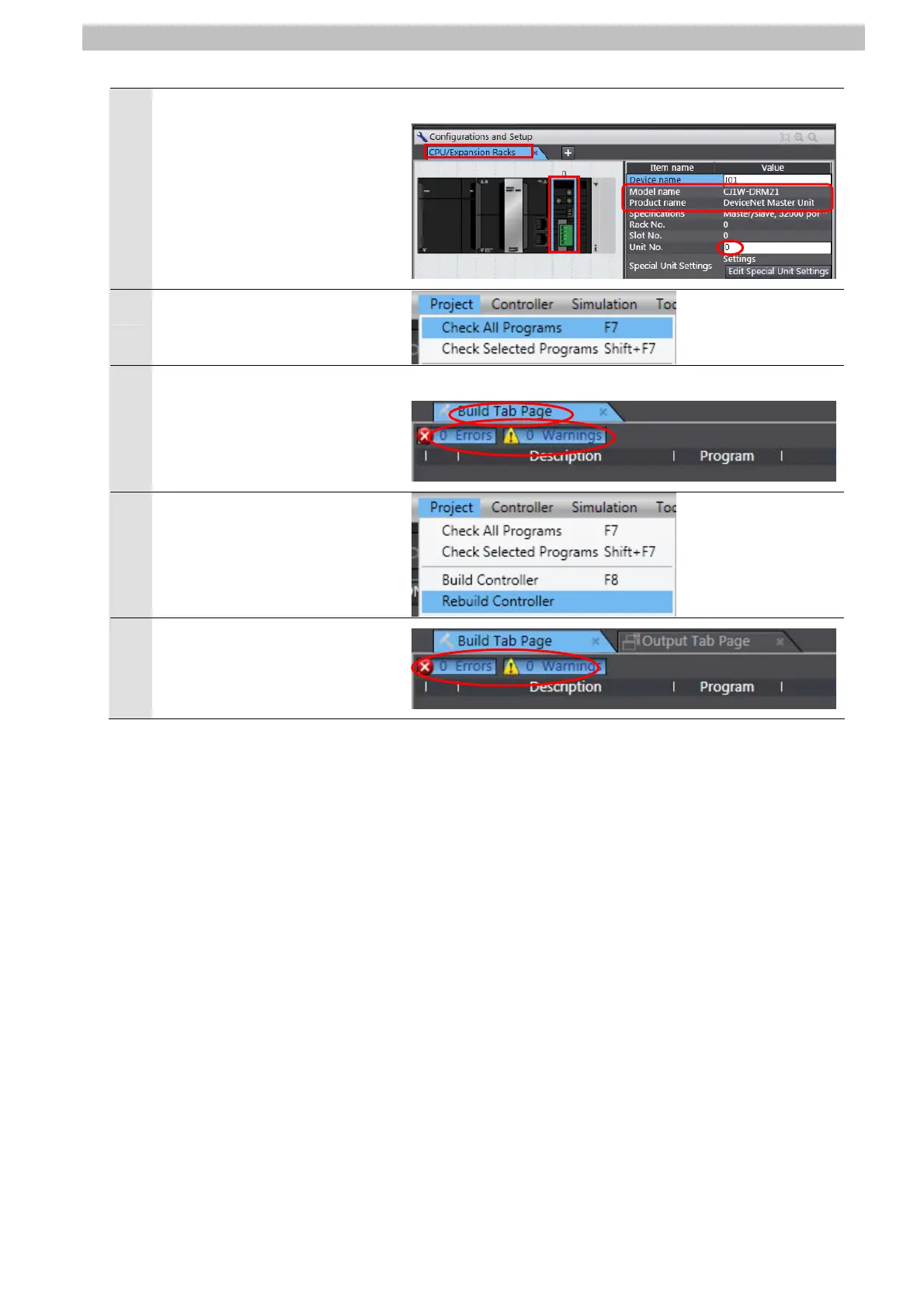7.Connection Procedure
4
Double-click CPU/Expansion
Racks under Configurations
and Setup in the Multiview
Explorer, and select the
DeviceNet Unit.
Confirm that CJ1W-DRM21 is
displayed and the unit number is
0 as shown in the right figure.
5
Select Check All Programs
from the Project Menu.
6
The Build Tab Page is displayed
in the Edit Pane.
Confirm that "0 Errors" and "0
Warnings" are displayed.
7
Select Rebuild Controller from
the Project Menu.
8
Confirm that "0 Errors" and "0
Warnings" are displayed in the
Build Tab Page.
23
