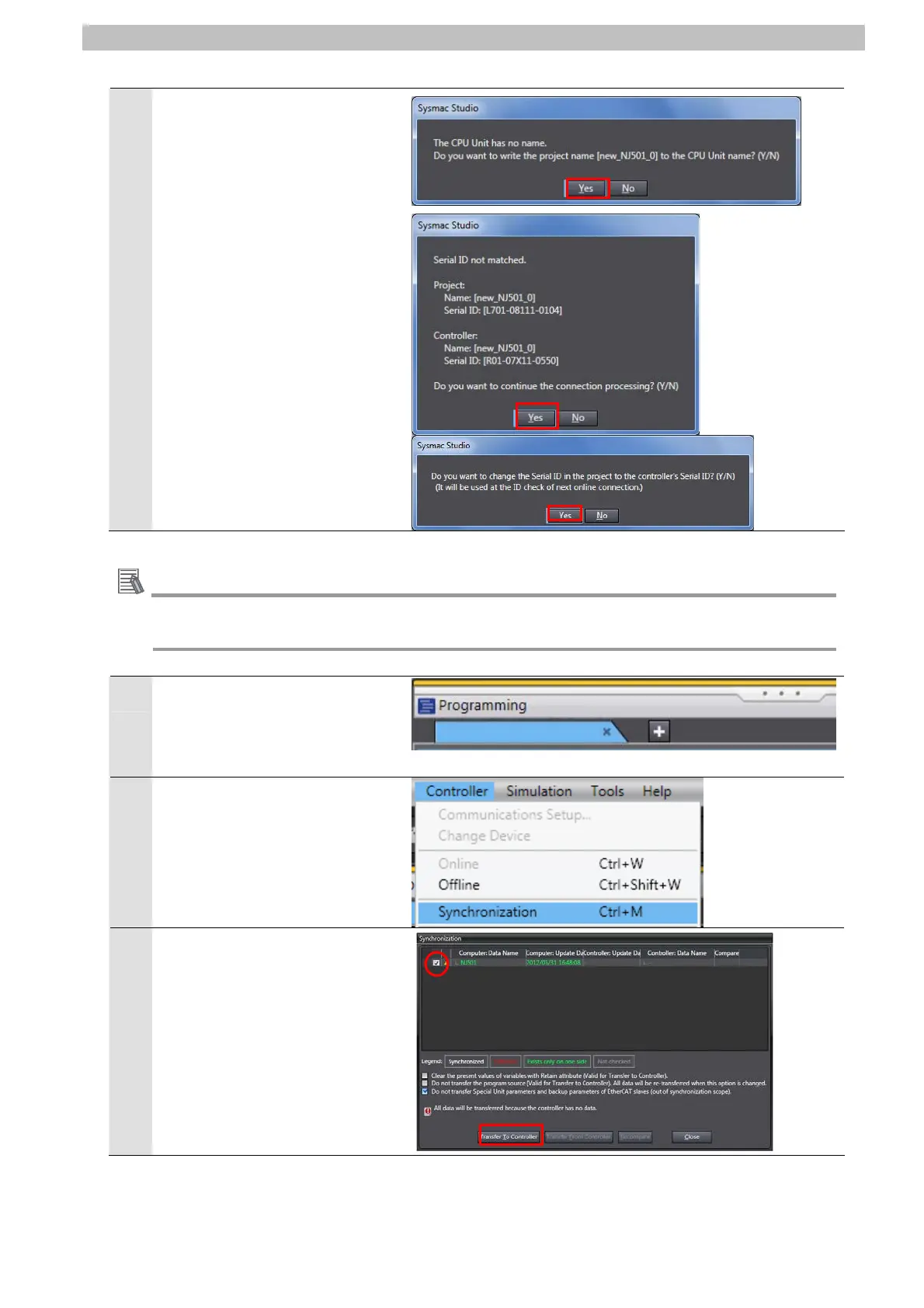7.Connection Procedure
7
A confirmation dialog box is
displayed. Click the Yes Button.
*The displayed dialog depends
on the status of the Controller
used. Click the Yes Button to
proceed with the processing.
*The displayed serial ID differs
depending on the device.
Additional Information
Refer to Section 5 Online Connections to a Controller in the Sysmac Studio Version 1
Operation Manual (Cat. No. W504) for details on online connections to a Controller.
8
When an online connection is
established, a yellow bar is
displayed on the top of the Edit
Pane.
9
Select Synchronization from
the Controller Menu.
10
The Synchronization Dialog Box
is displayed.
Confirm that the data to transfer
(NJ501 in the right figure) is
selected. Then, click the
Transfer to Controller Button.
26
