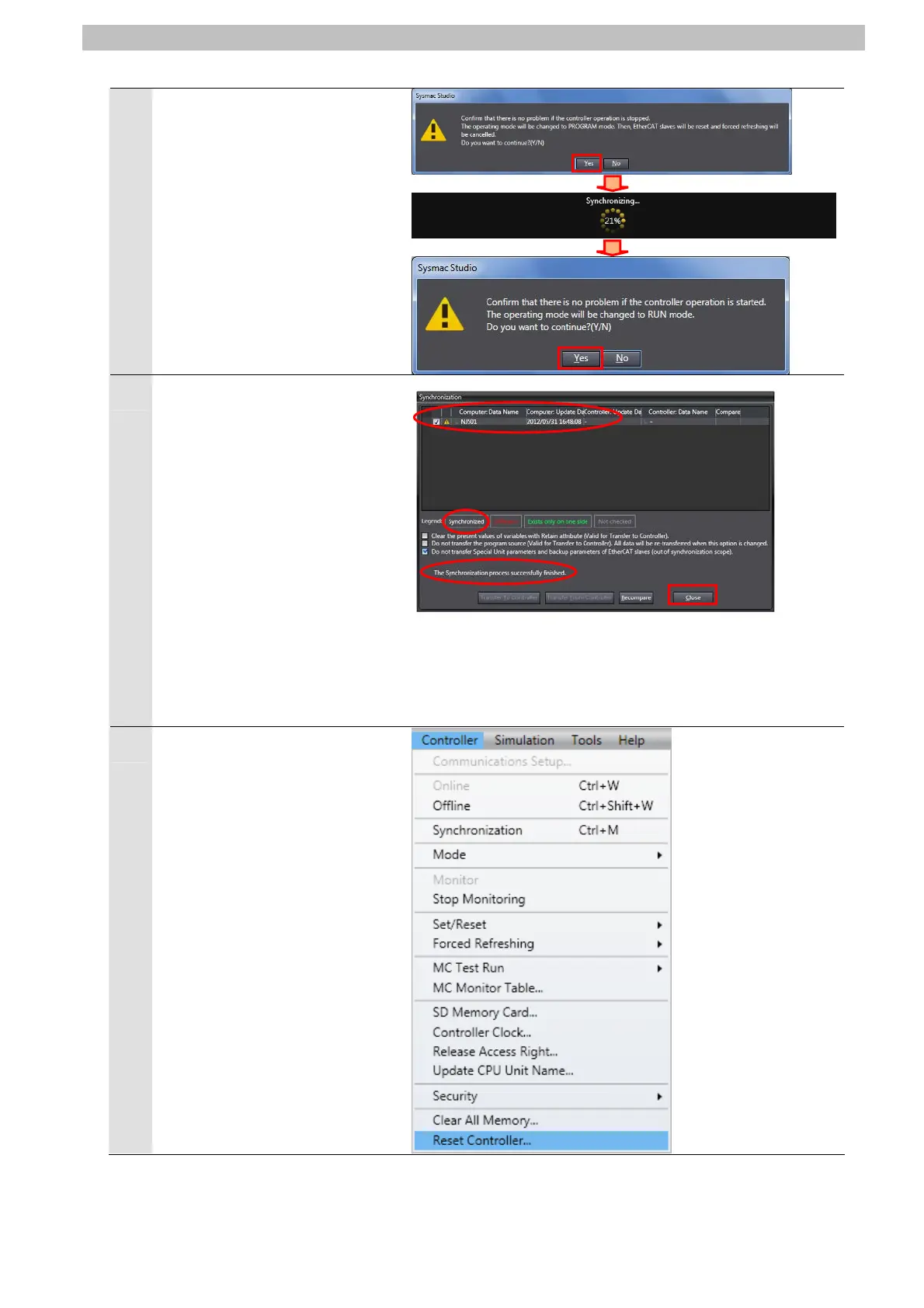7.Connection Procedure
11
A confirmation dialog is
displayed. Click the Yes Button.
A screen stating "Synchronizing"
is displayed.
A confirmation dialog box is
displayed. Click the Yes Button.
12
Confirm that the synchronized
data is displayed with the color
specified by "Synchronized" and
that a message is displayed
stating "The synchronization
process successfully finished".
If there is no problem, click the
Close Button.
*If the synchronization fails,
check the wiring and try again
from step 1.
13
Select Reset Controller from
the Controller Menu.
*When Mode is set to RUN
Mode, Reset Controller cannot
be selected. In this case, select
Mode - PROGRAM Mode from
the Controller Menu to change
to PROGRAM mode and follow
the procedure in this step.
27
