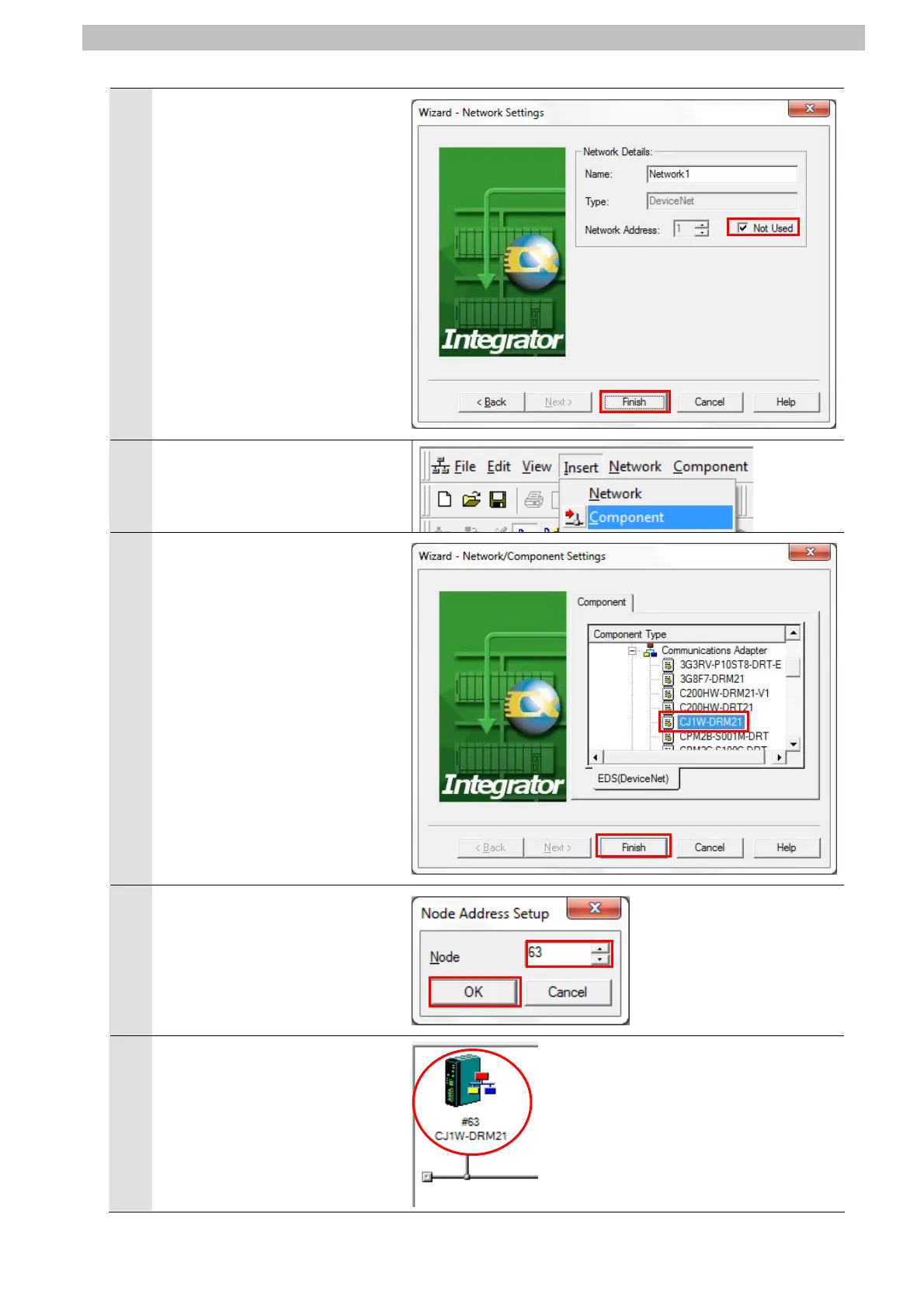10.Appendix 2 Setting Procedure without the Configuration Files
57
4
Select the Not Used Check Box
in the Network Address Field
and click the Finish Button.
5
Register the Master Unit in the
Network.
Select Component from the
Insert Menu.
6
Select the Master Unit from the
component list and click the
Finish Button.
Here, select OMRON
Corporation -
Communications Adapter -
CJ1W-DRM21.
7
Enter the node address (63 is
entered here) in the Node
Address Setup Dialog Box, and
click the OK Button.
8
Confirm that the Master Unit is
registered in the Network
Configuration Window.
