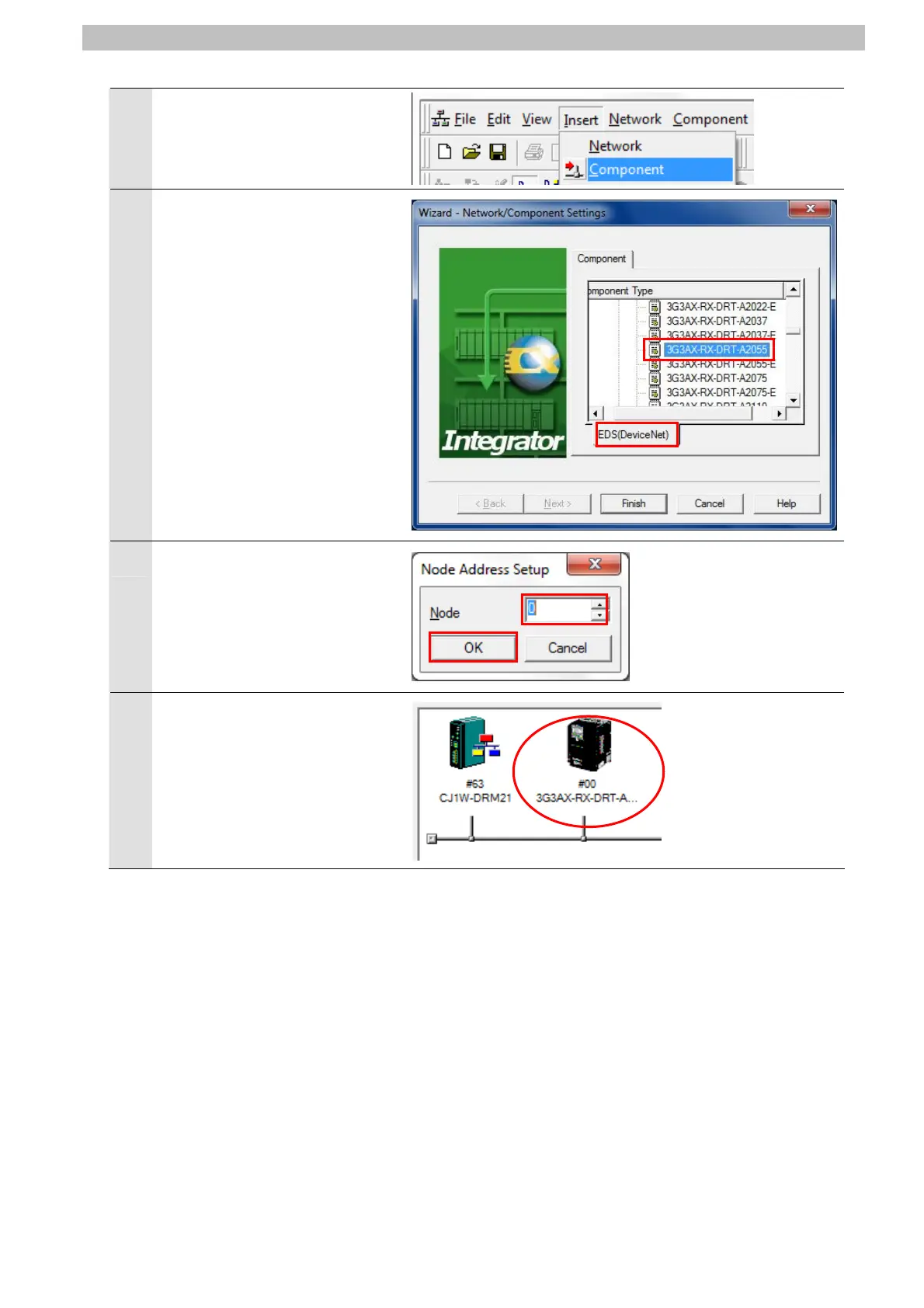10.Appendix 2 Setting Procedure without the Configuration Files
9
Register the Inverter (hereinafter
referred to as the Slave Unit) in
the network.
Select Component from the
Insert Menu.
10
Select the Slave Unit to connect
from the component list, and
click the Finish Button.
Here, select
3G3AX-RX-DRT-A2055.
11
Enter the node address (0 is
entered here) in the Node
Address Setup Dialog Box, and
click the OK Button.
12
Confirm that the Slave Unit is
registered in the Network
Configuration Window.
58