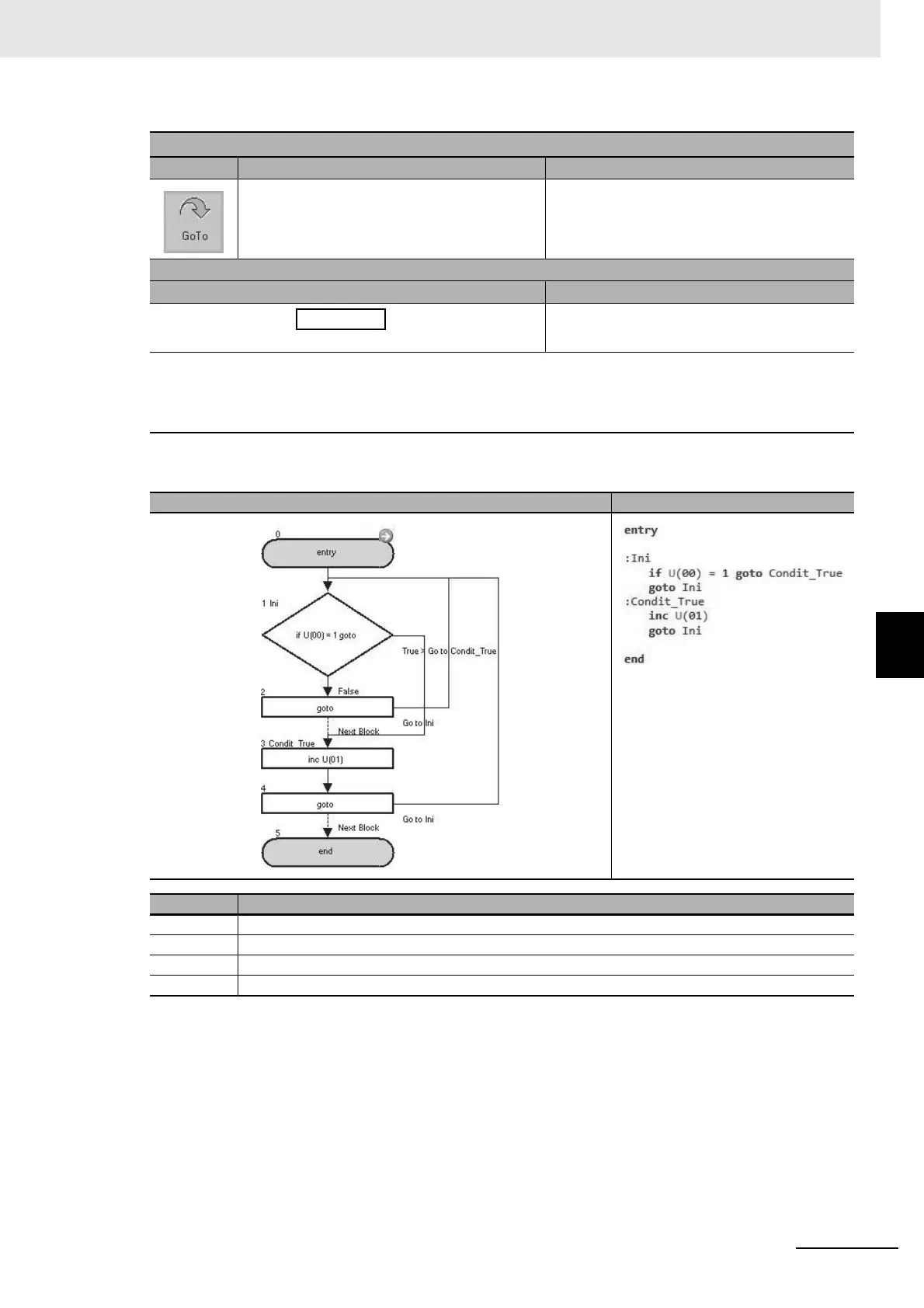6 - 13
6 DriveProgramming Commands
DriveProgramming User’s Manual (I622-E1)
6-4 Program Control Commands
6
Example
Go To
Command Description Argument
Jumps to <label> unconditionally. Label: a name that is used to identify a particu-
lar function block in the task.
Format
Flowchart method Text language method
→
↓
goto <label>
Note 1. This command must be connected to the command that is executed next. This is necessary to clarify
the program flow.
2. To set the label name in flowchart, right-click the command and select [Set Label] from the menu. You
can specify any name.
Flowchart Text
Block number
Operation
1 If U(00) is 1, it jumps to the block 3: Condit_True. If U(00) is 0, it goes to the next block 2.
2 Jumps to the block 1: Ini unconditionally.
3 Adds 1 to U(01).
4 Jumps to the block 1: Ini unconditionally.
