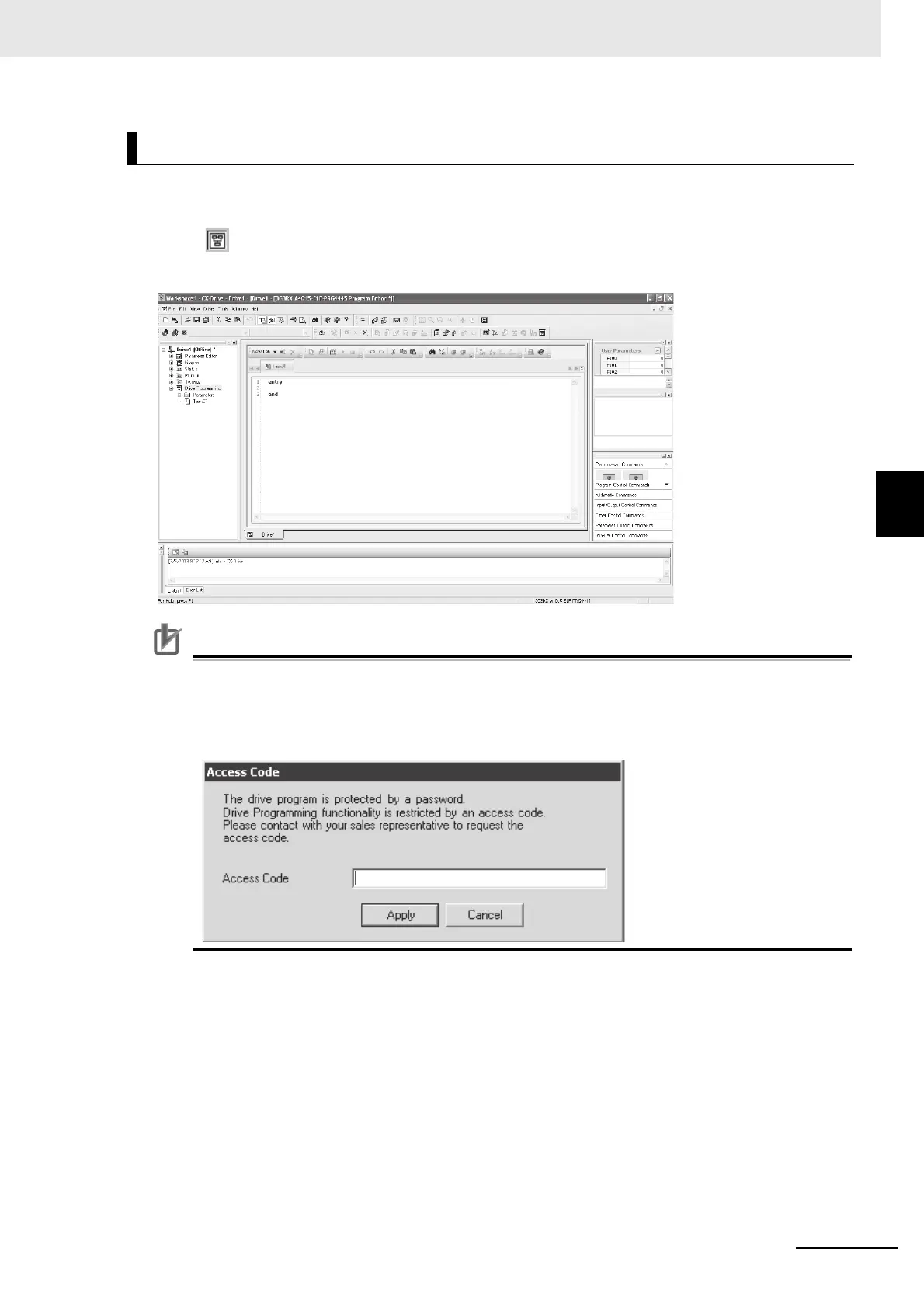4 - 5
4 DriveProgramming Editor
DriveProgramming User’s Manual (I622-E1)
4-1 Starting DriveProgramming Editor
4
There are three ways to display the DriveProgramming Editor:
• Double click the [DriveProgramming] in the workspace.
• Click button on the CX-Drive toolbar.
• From the [Drive] Menu, select [Program] - [Program Editor].
Precautions for Correct Use
To start the DriveProgramming Editor for the first time after you started the CX-Drive, a pass-
word is required.
Please contact with your sales representative to request the access code, and enter it in the fol-
lowing dialog box.
Starting DriveProgramming Editor
