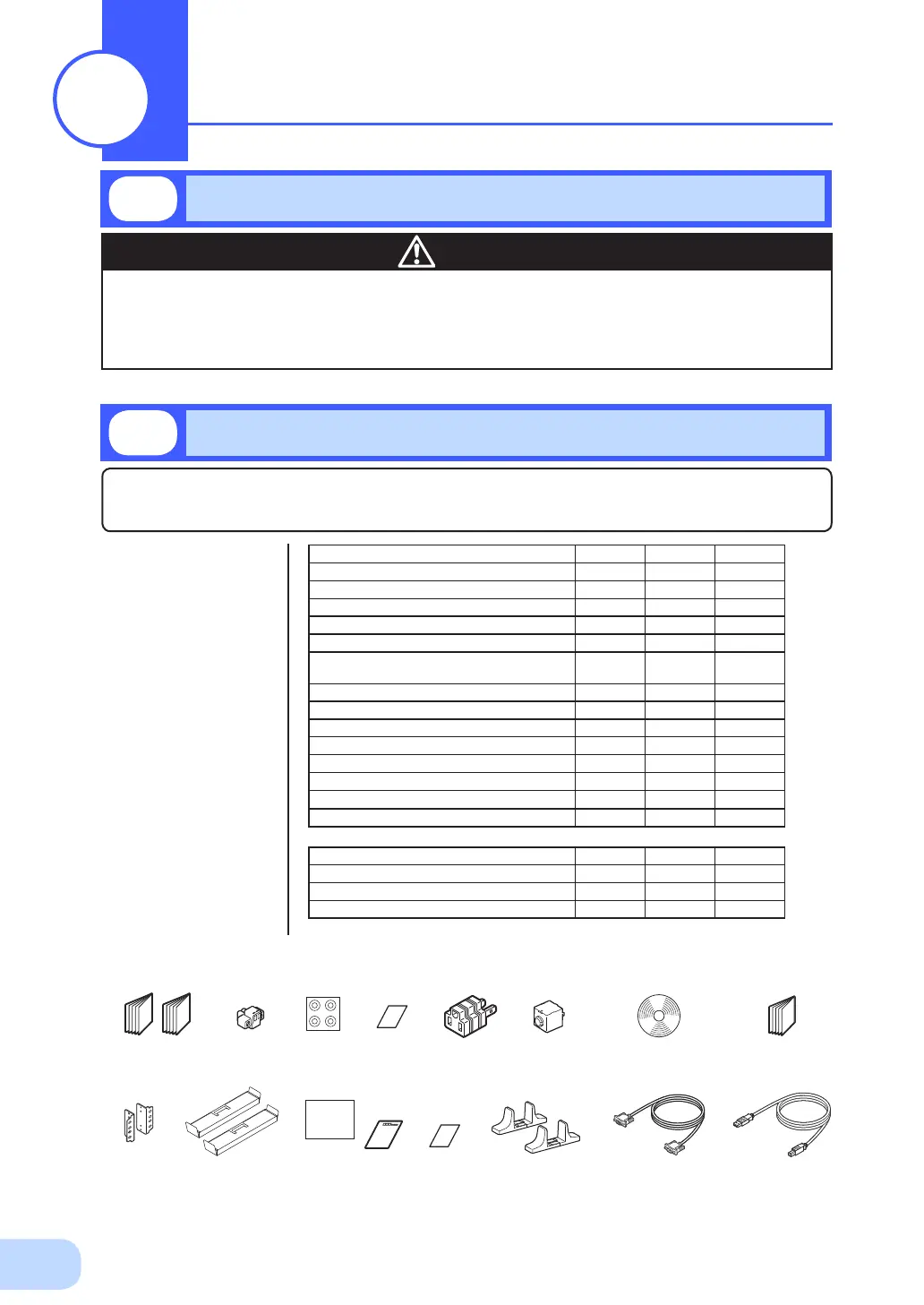1
Open the package box and take out the UPS and accessories.
The approximate masses of the units are 13.5kg (BN75R), 21.5kg
(BN150R) and 32kg (BN300R).
Unpack/transport this product considering this weight.
●
Dropping may cause injury.
Caution
Warranty
Instruction manual
(Japanese/English
edition)
Connector
for remote
ON/OFF
Rubber feet Battery
replacement
date label
User registration
card/sheet
OMRON
contact
info label
EIA/JIS 19-inch rack
mount support angles
Ear Bracket
Upright stand
3P-2P
conversion
plug
Input
terminal
block cover
CD-ROM
<Accessories related to main unit> <UPS monitoring software>
Connection cable
(RS-232C)
(Approx. 2.2 m)
Connection cable
(USB)
(Approx. 2.2 m)
1-1
Unpacking the product
Preparation
1
1-2
Checking the contents
Check whether all the package contents are included and there is no damage found on their appearance.
If you should notice defects or anything wrong, contact us; OMRON Electronic Systems & Equipments
Customer Support Center.
(1)
Accessories
related to the
main unit
(2) UPS
monitoring
software
related items
Quick installation
guide
BN75R BN150R BN300R
Instruction manual (Japanese/English) 1 each 1 each 1 each
Warranty card (Japanese/Chinese) 1 each 1 each 1 each
User registration card/sheet 1 each 1 each 1 each
Remote ON/OFF connector 1 1 1
Vertical stand - 1 set 1 set
Support angles compatible with 19-inch
racks
1 set 1 set 1 set
Omron contact info label 1 1 1
Battery replacement date label 1 1 1
Rubber feet (φ 22mm, Height 14.5mm) 4 per set 4 per set 4 per set
3P-2P conversion plug 1 1 -
20A Input AC plug - 1 -
Serial number label 4 4 4
Ear bracket
2 per set 2 per set 2 per set
Input terminal block cover
- - 1 set
*1 Do not use 3P-2P conversion plug when the unit is used in
compliance with UL standard or CE marking.
BN75R BN150R BN300R
Quick Install Guide 1 1 1
CD-ROM 1 1 1
Connection cable (RS232C, USB) 1 each 1 each 1 each
