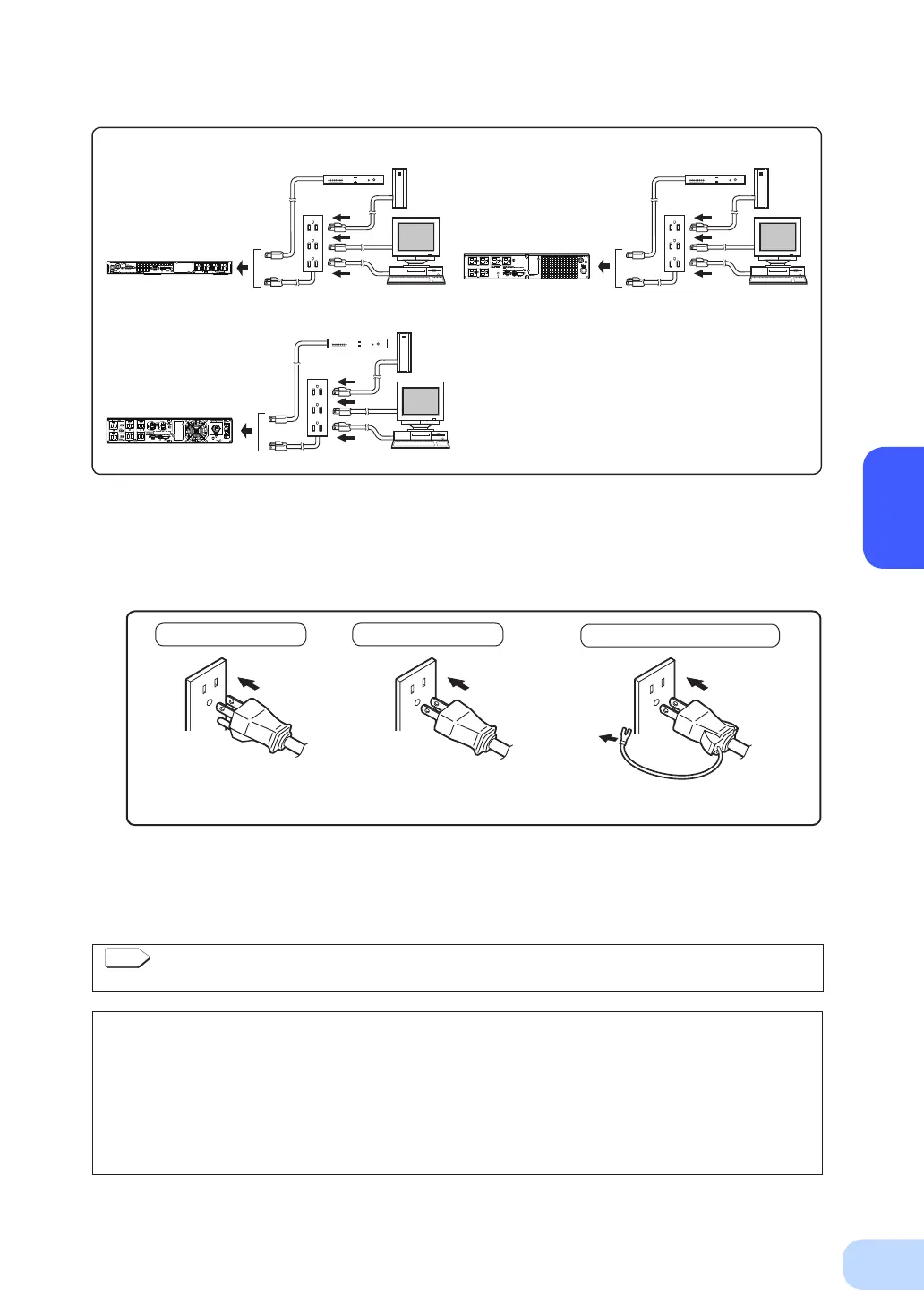BN75R/BN150R/BN300R
2
16
BN300R
BN150R
peripheral
Modem or other
peripheral
External HDD
peripheral
BN75R
• When using a 2-pin input plug with a grounding wire, connect the grounding wire to earth in
building. When using a 2-pin input plug with a grounding wire, connect the grounding wire to
earth in building.
• When you want to use an AC adaptor, connect it to a Power Supply Output Receptacle of the
UPS with space enough for the connection.
(3) When using the included UPS monitoring software, the Windows standard UPS service, or the
contact signal, use the connection cable to connect the unit to the PC.
"7. Using the UPS monitoring software and contact signal" Page 43
* If you do not use the UPS monitoring software and Contact Signal, this step is not required.
●
The UPS has been charged prior to shipment. However, the backup time becomes shorter
when using it for the rst time due to spontaneous discharge.
We recommend charging the UPS before using it.
When the AC input plug is connected to a wall outlet (commercial power), the battery au-
tomatically starts charging, taking up to 4 hours to complete.
●
You can perform “2-5 Checking the operation” on page 21 also before charging the bat-
tery.
Connect it directly. Connect it directly. Connect the plug directly.
Plug of connected
device
Plug of connected
device
Plug of connected
device
Connect the grounding wire to
the earth terminal of the UPS.
Connect the grounding wire of connect
devices to earth of the UPS. (Note 1)
Note 1: This connection cannot be performed when this product is used in compliance with UL
standards.
