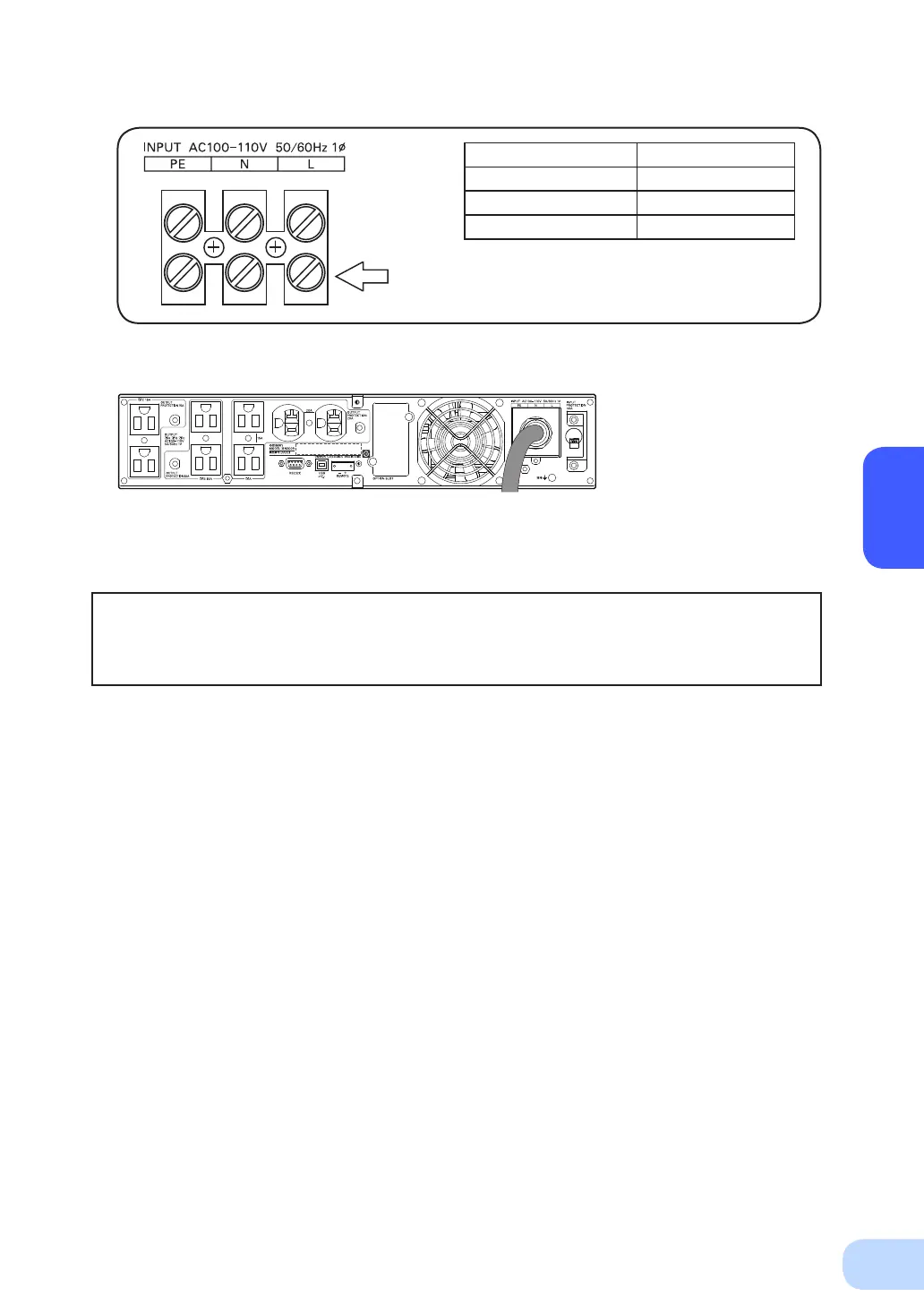BN75R/BN150R/BN300R
2
20
(5) Fix the AC input terminal block cover to the console by screws.
●
The unit was charged before shipment, but it may have self-discharged during shipment,
resulting in a reduced backup time.
W
e recommend charging the unit before use.
●
You can perform "2-5 Checking the operation" on page 21 also before charging the battery.
(6) After connecting to commercial power, turn ON the INPUT PROTECTION switch (input overcurrent
protection switch) on the back of the unit.
●
Securely fasten the screws with a tightening
torque of 1.355Nm (12 lb-in) or more.
Screw
Connectable wire size 5.0 to 8.0mm
2
Amount of stripped wire 5.5mm
Tightening torque 1.355Nm (12 lb-in)
Recommended cable size 8mm
2
(AWG8)