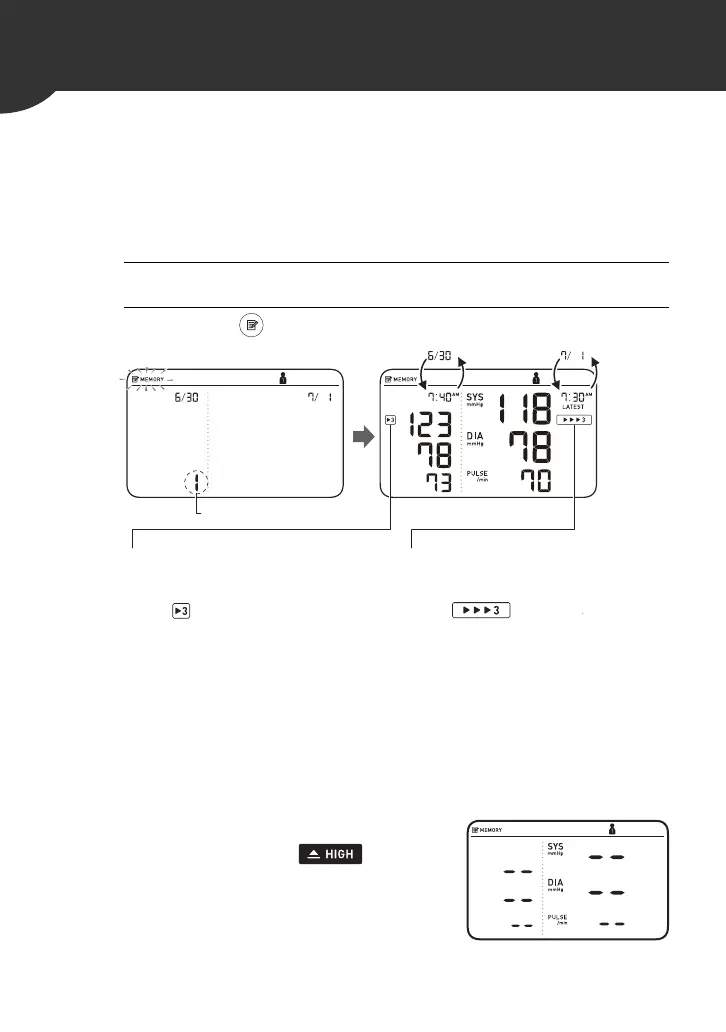34
5. Using Memory Function
Your monitor automatically stores up to 100 readings per user.
•This monitor can be used by multiple users. Refer to sub-section 2.8
to switch user. Make sure which user ID stores your own readings.
5.1 Viewing the Readings Stored in Memory
1. Select your user ID.
2. Press the button.
After a memory number appears, the latest reading will
appear with a past reading. A past reading will appear in the
comparison display on the left.
• If the reading is high (refer to sub-
section 1.3), the “ ” symbol
appears.
• If there are no readings stored in
the memory, the screen to the right
is displayed.
• If the memory is full, new readings
will replace the old readings, starting with the oldest reading.
1 sec.
Memory number
Past reading Latest reading
Alternating
date/time
display
If the latest reading was
taken in TruRead mode,
the “ ” symbol
appears and the reading
shown on the right is the
average of 3 measurements.
If the past reading was
taken in TruRead mode,
the “ ” symbol appears
and the reading shown
on the left is the average
of 3 measurements.
