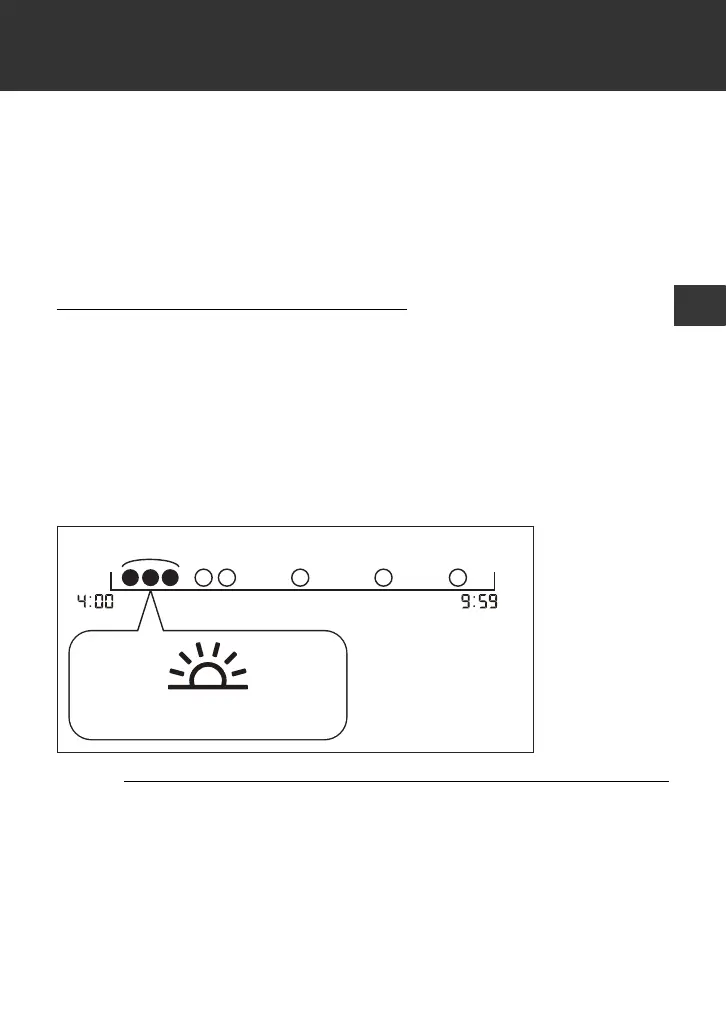5. Using Memory Function
37
5.3 Viewing Morning Weekly Averages
Your monitor calculates and displays weekly averages for the
measurements taken in the morning for 7 weeks per user.
•Set your monitor to the correct date and time before taking a
measurement to view the morning weekly average readings.
Morning Weekly Average Calculation
This is the average for the measurements taken during the morning
(4:00 am - 9:59 am) between Sunday and Saturday. The 2 or 3
readings taken within the first 10 minute timeframe in the morning
between 4:00 am - 9:59 am will be used to calculate the morning
average for each day.
•When the measurements taken from Thursday, the average is
calculated between Thursday and Saturday.
1. Select your user ID.
Within 10 min.
amam
Measurements in the morning
