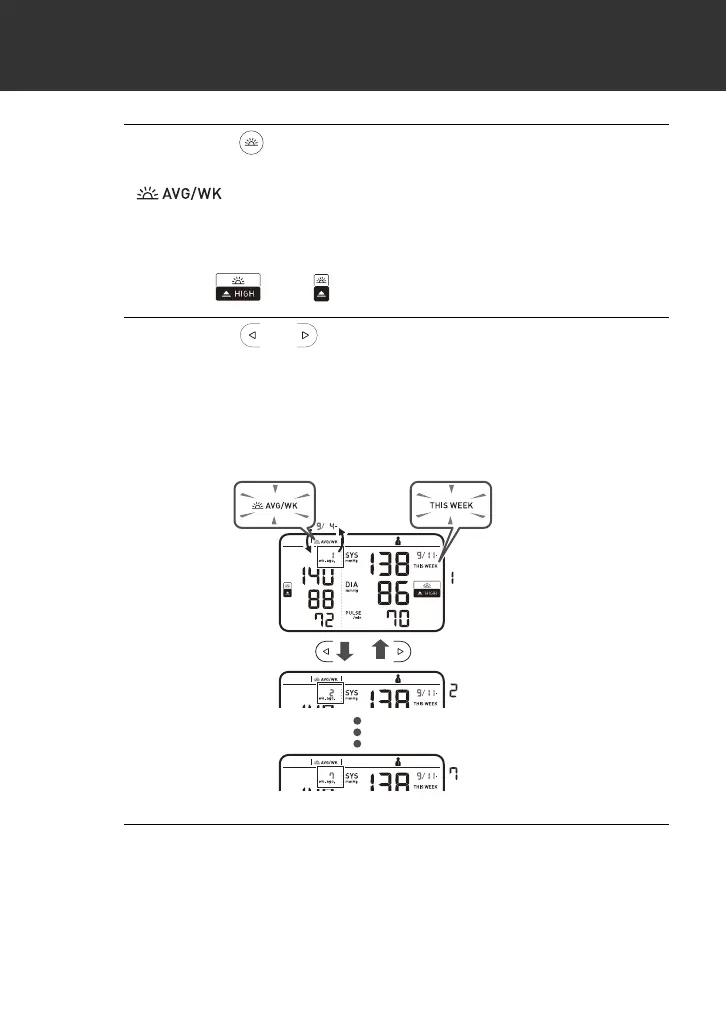38
5. Using Memory Function
2. Press the button once.
The morning weekly average for the current week, the
“ ” symbol and “THIS WEEK” appear on the display.
A past reading will appear in the comparison display on the
left.
If the morning weekly average is high (refer to sub-section
1.3), the “ ” or “ ” symbol appears.
3. Press the or button repeatedly to scroll
through the previous readings stored in the
memory.
Your monitor displays “1 wk. ago,” for the previous week's
average, to “7 wk. ago,” for the oldest set of averages.
4. Press the [START/STOP] button to turn off your
monitor.
wk. ago
wk. ago
wk. ago
Alternating
week/date
display
