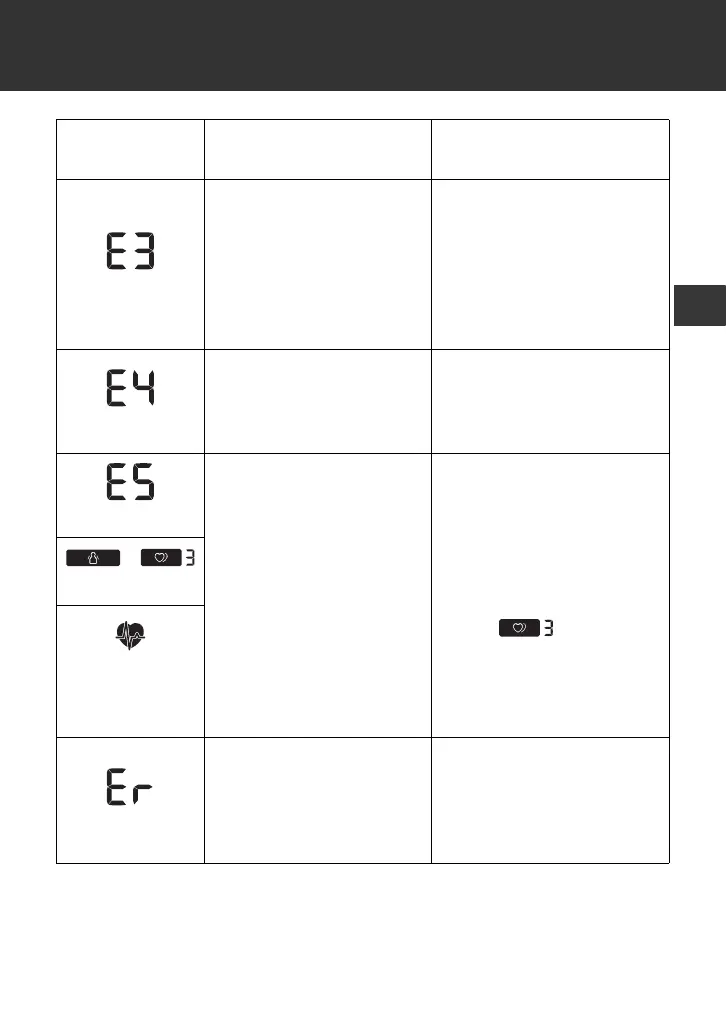7. Error Messages and Troubleshooting
43
appears
The arm cuff is inflated
exceeding the maximum
allowable pressure.
Do not touch the arm cuff
and/or bend the air tube
while taking a
measurement.
If inflating the arm cuff
manually, refer to the end
of sub-section 3.1.
appears
You move or talk during
a measurement.
Vibrations disrupt a
measurement.
Remain still and do not
talk during a
measurement.
appears
The pulse rate is not
detected correctly.
Apply the arm cuff
correctly, then take
another measurement.
Refer to sub-section 2.6.
Remain still and sit
correctly during a
measurement.
If the “ ” symbol
continues to appear, we
recommend you to
consult with your
physician.
/
appears
does not flash
during a
measurement
appears
The monitor has
malfunctioned.
Press the [START/STOP]
button again. If “Er” still
appears, contact
customer service. Refer
to section 12.
Display/
Problem
Possible Cause Solution
