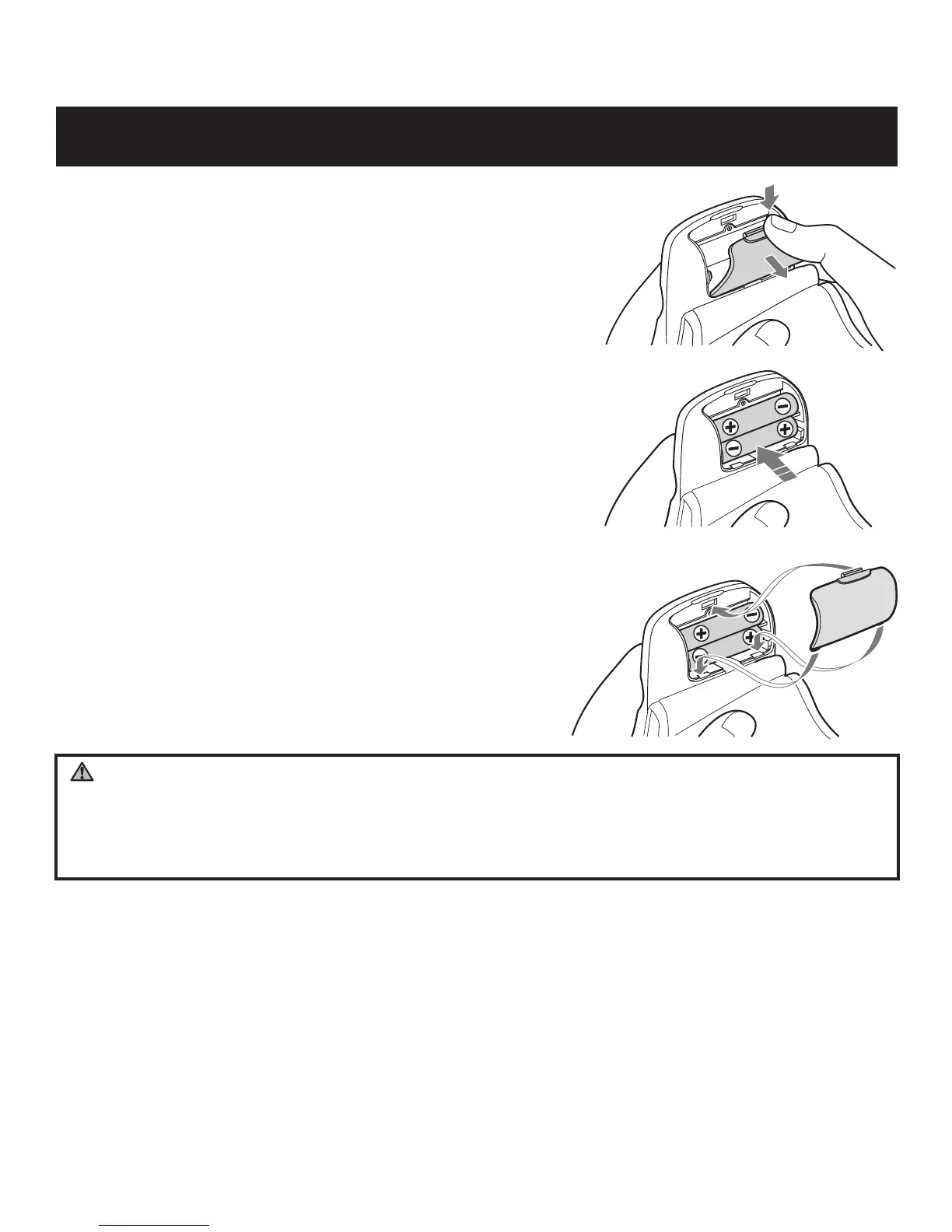BATTERY INSTALLATION
WARNING
• If battery fluid should get in your eyes, immediately rinse with plenty of
clean water. Contact a physician immediately.
• Keep the batteries out of the reach of young children.
1. Push down the hook of the battery cover and
pull downward.
2. Install 2 “AAA” size batteries so the +
(positive) and - (negative) polarities match the
polarities of the battery compartment as
indicated.
3. Replace the battery cover.
NOTE: Make sure that the battery cover is
securely in position.
12