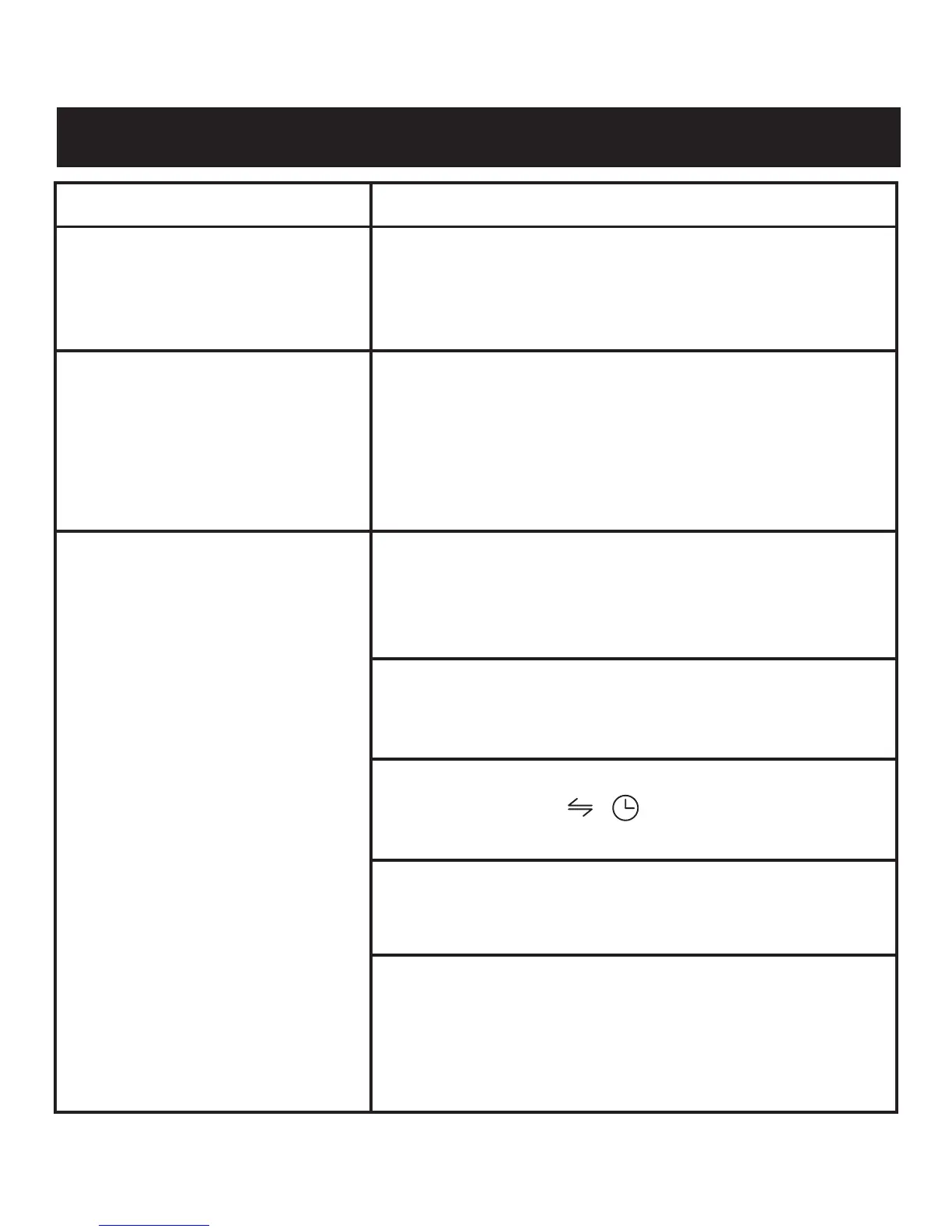TROUBLESHOOTING TIPS
PROBLEM
No power.
No display appears on the unit.
Readings appear too high or
too low.
CAUSES AND SOLUTIONS
Replace both batteries with new ones at the
same time. Check the battery installation for
proper placement of the battery polarities.
Review the section “Battery Installation”.
Blood pressure varies constantly. Many factors
including stress, time of day, how you wrap the
cuff, where you position your wrist, may affect
your blood pressure.
Review the sections “Before Taking a
Measurement” and “Taking a Measurement”.
Data cannot be sent.
The destination device is too far away from the
monitor. After checking that there are no sources
of interference nearby, move the device to a
distance within 16 ft. (5 m) of the monitor.
The
Bluetooth
function on the destination
device is turned off. Turn on the
Bluetooth
function and try sending the data again.
Pairing (registering) has not been completed.
Perform pairing (registration). Refer to
“
To Pair
This Device With a Smartphone
”
.
The application on the destination device is not
ready. Check the application then try sending the
data again. Refer to “To Pair This Device With a
Smartphone”. If the Err symbol still lights after
checking the application, contact customer service.
The Bluetooth function on the monitor is not
turned on. Press the
/
button, turn on the
Bluetooth function and try sending the data again.
28