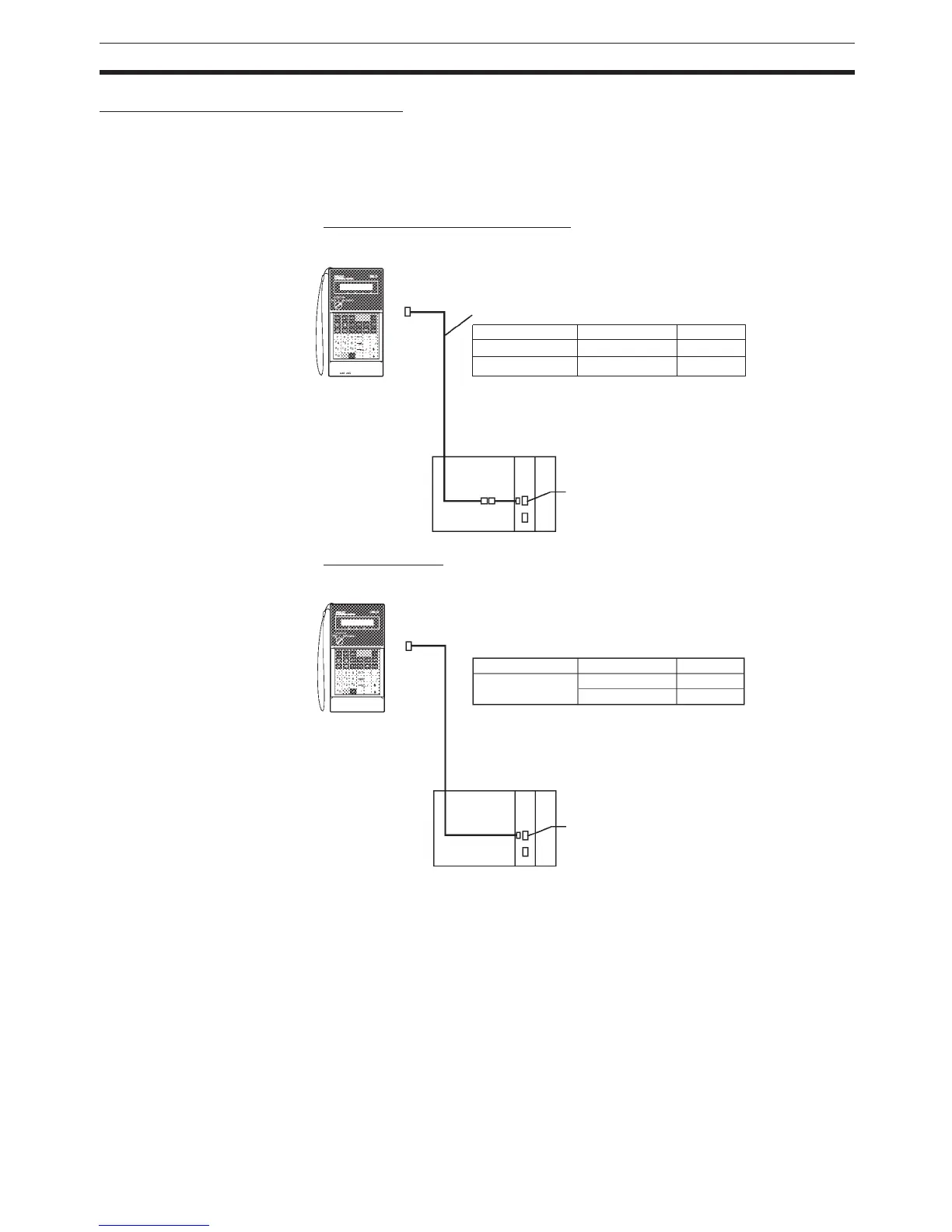99
Basic System Configuration Section 2-3
Connecting Programming Devices
Programming Console When using a Programming Console, connect the Programming Console to
the peripheral port of the CPU Unit and set pin 4 of the DIP switch on the front
panel of the Unit to OFF (automatically uses default communications parame-
ters for the peripheral port).
CQM1H-PRO01-E/CQM1-PRO01-E
The Programming Console can be connected only to the peripheral port.
C200H-PRO27-E
The Programming Console can be connected only to the peripheral port.
Note When an OMRON Programmable Terminal (PT) is connected to the RS-232C
port and Programming Console functions are being used, do not connect the
Programming Console at the same time.
CS1W-CN114
CQM1-PRO01-E
CQM1H-PRO01-E
0.05 m
Not required. ---
Note
Peripheral port
Set pin 4 of the DIP switch on the
front panel of the CPU Unit to OFF.
CS1W-KS001-E
English Keyboard
Sheet required.
CQM1H-PRO01-E,
CQM1-PRO01-E
Programming
Console
The following cable is included with the
CQM1-PRO01-E Programming Console
Programming Console
Cable Length
2.0 m
6.0 m
CQM1-PRO27-E
CS1W-CN224
CS1W-CN624
Note
Length
CS1W-KS001-E
English Keyboard
Sheet required.
C200H-PRO27-E
Programming Console
Peripheral port
Set pin 4 of the DIP switch on the
front panel of the CPU Unit to OFF.
Cable
Programming Console
