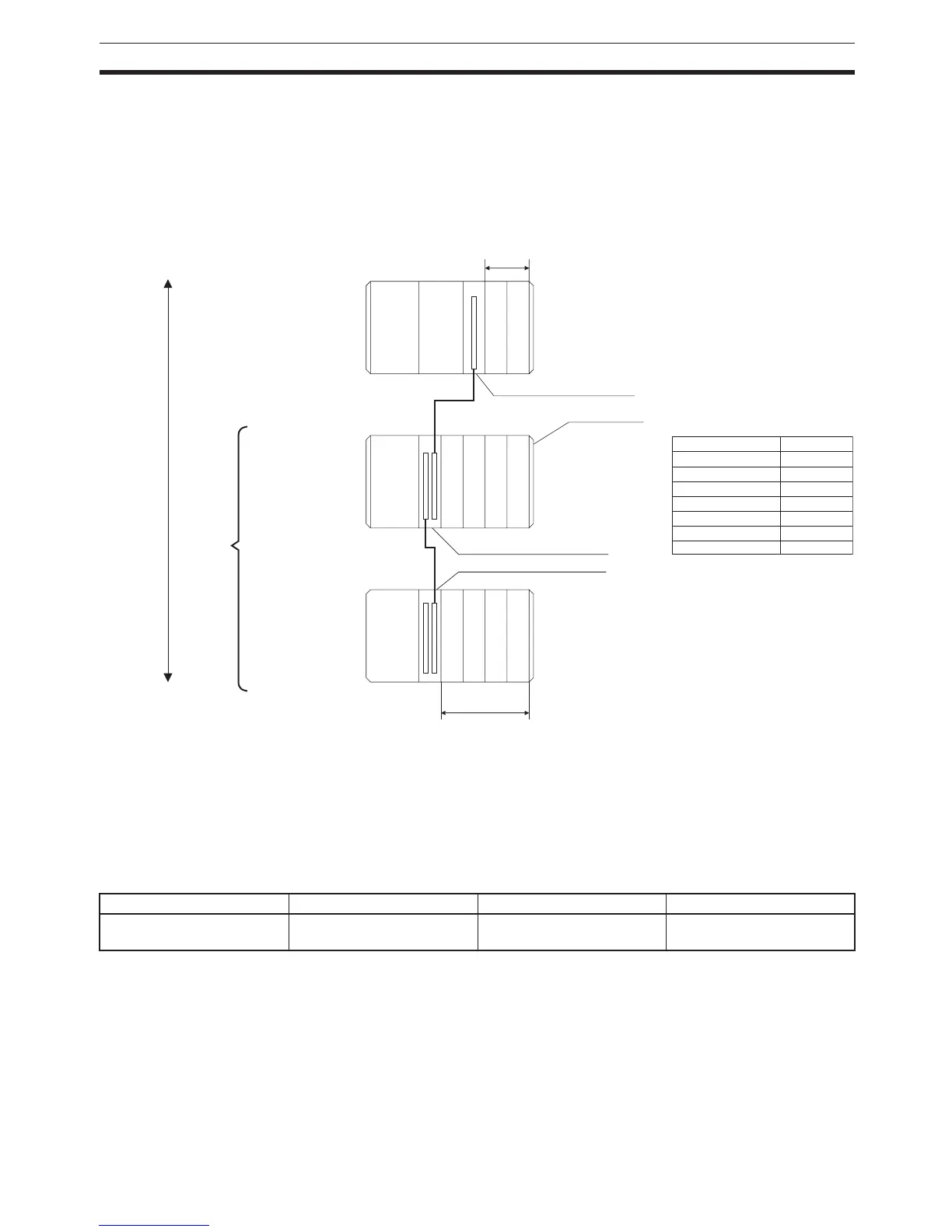103
Basic System Configuration Section 2-3
2-3-3 CJ-series Expansion Racks
To expand the number of Units in the system, CJ-series Expansion Racks can
be connected to CPU Racks. Up to 10 I/O Units can be mounted to each
Expansion Rack and a total of 3 Expansion Racks can be connected. (Only
one Expansion Rack can be connected to a CJ1M CPU Unit.) The maximum
number of I/O Units that can be connected in one PLC is thus 40 (or 20 for
CJ1M CPU Units).
Note 1. Connect the I/O Control Unit directly to the CPU Unit. Proper operation
may not be possible if it is connected any other location.
2. Connect the I/O Interface Unit directly to the Power Supply Unit. Proper op-
eration may not be possible if it is connected any other location.
3. The total length of CS/CJ-series I/O Connecting cable between all Racks
must be 12 m or less.
Maximum Expansion Racks
Power Supply Unit
0.3 m
0.7 m
2 m
3 m
5 m
10 m
12 m
CS1W-CN313
CS1W-CN713
CS1W-CN223
CS1W-CN323
CS1W-CN523
CS1W-CN133
CS1W-CN133B2
Power Supply Unit
CPU Unit
CJ-series Expansion
Rack
CPU Rack
Power Supply Unit
CS/CJ I/O Connecting Cables
Cable Length
CJ-series Expansion Rack
CS/CJ-series I/O Connecting Cable
(See note 3.)
30 cm, 70 cm, 2 m, 3 m, 5 m, 10 m, 12 m
Expansion
Racks
3 maximum
Total cable
length:
12 m
End Cover
10 I/O Units max.
I/O Control Unit (See note 1.)
I/O Interface Unit (See note 2.)
I/O Interface Unit (See note 2.)
10 I/O Units max.
CS/CJ-series I/O Connecting Cable
(See note 3.)
30 cm, 70 cm, 2 m, 3 m, 5 m, 10 m, 12 m
Expansion pattern Rack Maximum No. of Racks Remarks
CJ-series CPU Rack with
CJ-series Expansion Racks
CJ-series Expansion Racks 3 Racks (1 Rack for CJ1M
CPU Units)
The total cable length must
be 12 m or less.
