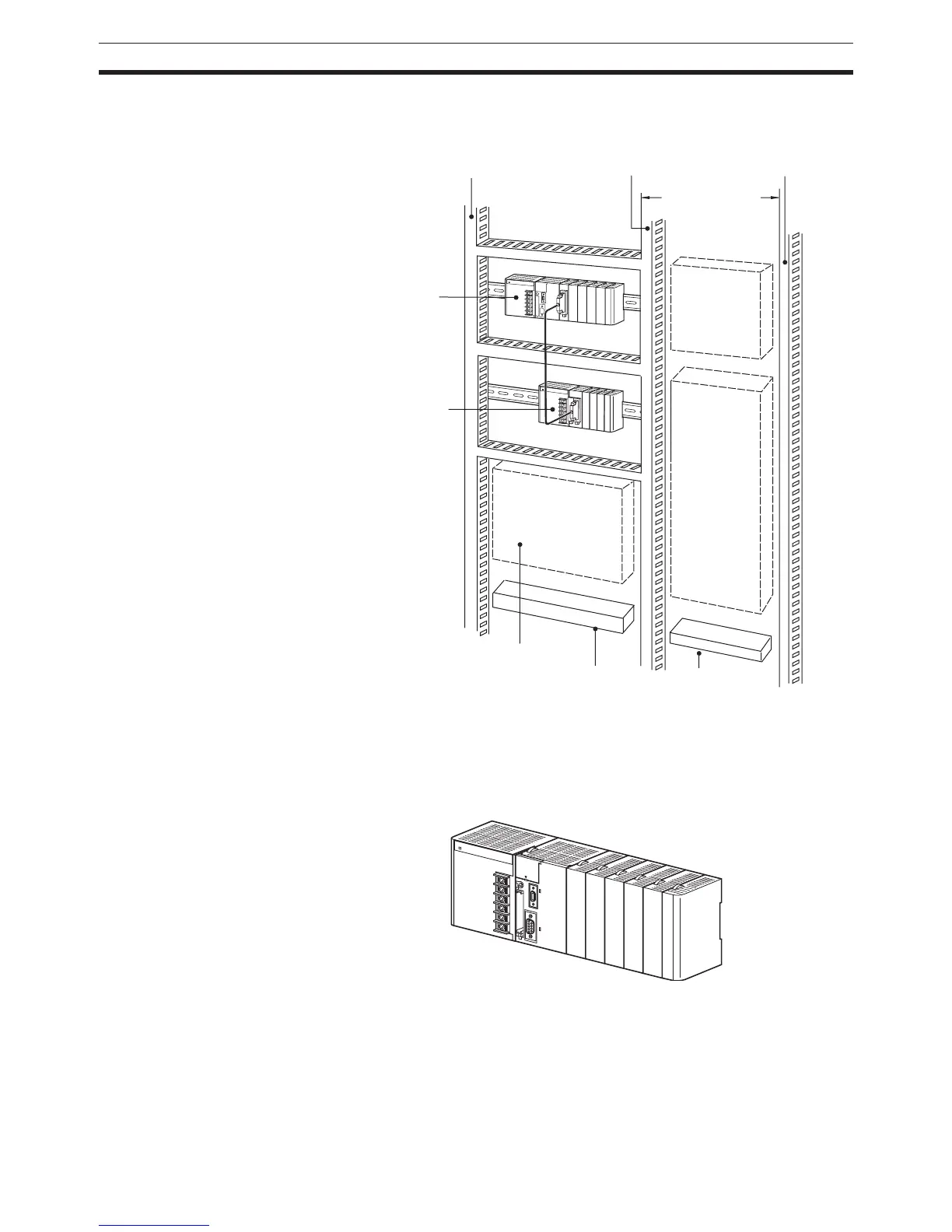216
Installation Section 5-2
Routing Wiring Ducts Install the wiring ducts at least 20 mm between the tops of the Racks and any
other objects, (e.g., ceiling, wiring ducts, structural supports, devices, etc.) to
provide enough space for air circulation and replacement of Units.
5-2-3 Assembled Appearance and Dimensions
The CJ-series Units, including the Power Supply Unit, the CPU Unit, and I/O
Units, are connected to each other and an End Cover is connected to the right
end.
Breakers,
fuses
Power
equipment
such as
transformers
and magnetic
relays
Terminal blocks for
power equipment
Terminal blocks
for PLC
Fuses, relays, timers, etc.
(NOT heat-generating equip-
ment, power equipment, etc.)
Expansion Rack
CPU Rack
Output duct
200 mm min.
Power duc
Input duct
