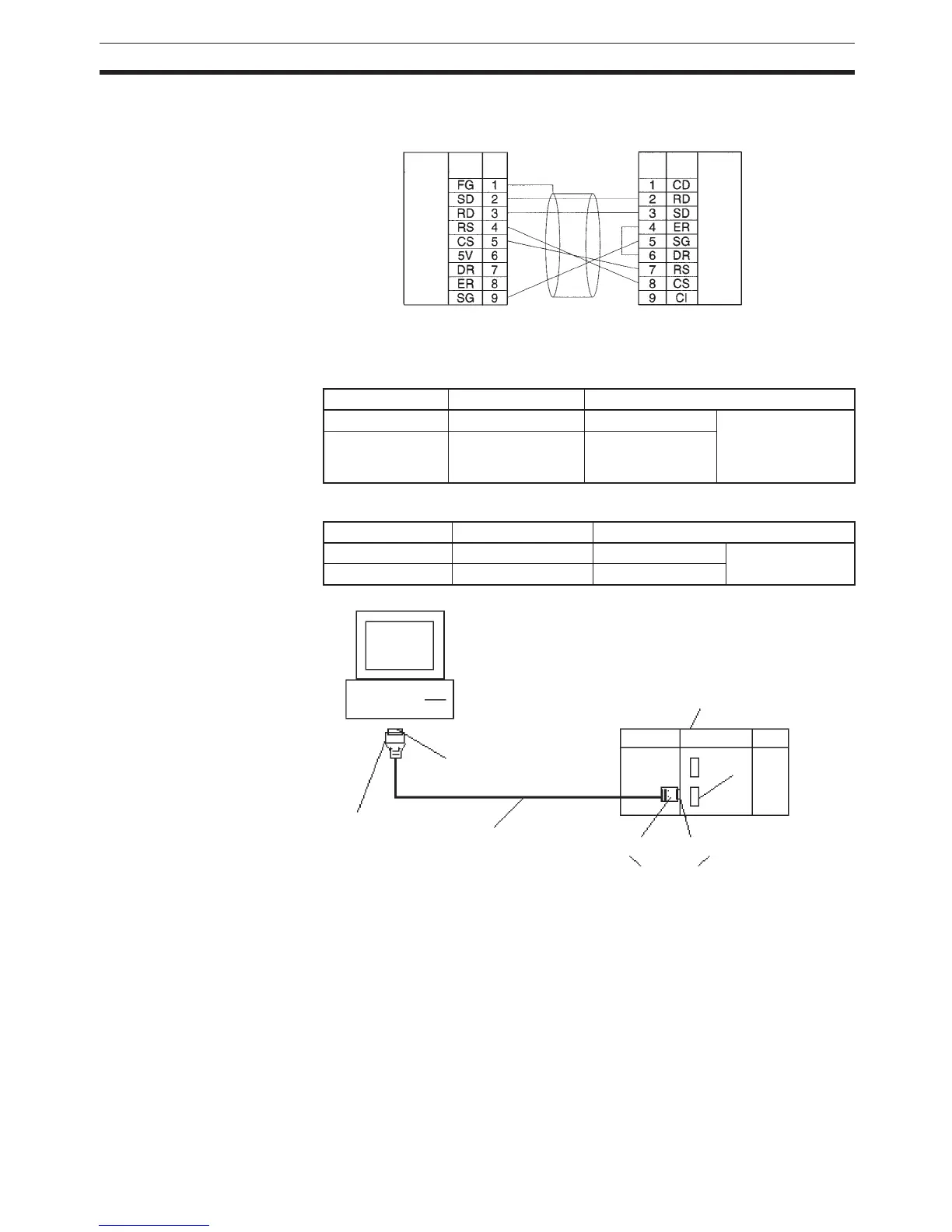163
Programming Devices Section 3-3
The following connections are in Peripheral Bus serial communications mode.
Applicable Connectors CPU Unit Connector
Personal Computer Connector
Note Use the special cables provided from OMRON for all connections whenever
possible. If cables are produced in-house, be sure they are wired correctly.
External devices and the CPU Unit may be damaged if general purpose (e.g.,
computer to modem) cables are used or if wiring is not correct.
Recommended Cables Fujikura Ltd.: UL2464 AWG28
× 5P IFS-RVV-SB (UL product)
AWG 28
× 5P IFVV-SB (non-UL product)
Hitachi Cable, Ltd.: UL2464-SB(MA) 5P
× 28AWG (7/0.127) (UL product)
CO-MA-VV-SB 5P
× 28AWG (7/0.127) (non-UL product)
Signal Signal
CPU Unit
D-Sub, 9-pin connector
Male connector on cable
D-Sub, 9-pin connector
Female connector on cable
RS-232C
interface
RS-232C
interface
Personal computer
Pin
No.
Pin
No.
Item Model Specifications
Plug XM2A-0901 9-pin male Used together (One
of each provided
with CPU Unit.)
Hood XM2S-0911-E 9-pin, millimeter
screws, static-resis-
tant
Item Model Specifications
Plug XM2D-0901 9-pin female Used together
Hood XM2S-0913 9-pin, inch screws
IBM PC/AT or compatible
(9-pin male connector)
Plug: XM2D-0901
(9-pin female)
CJ-series CPU Unit
Hood: XM2S-0913
Recommended
cable
Provided with CPU Unit
Hood: XM2S-0911-E Plug: XM2A-0901 (9-pin male)
RS-232C
port
