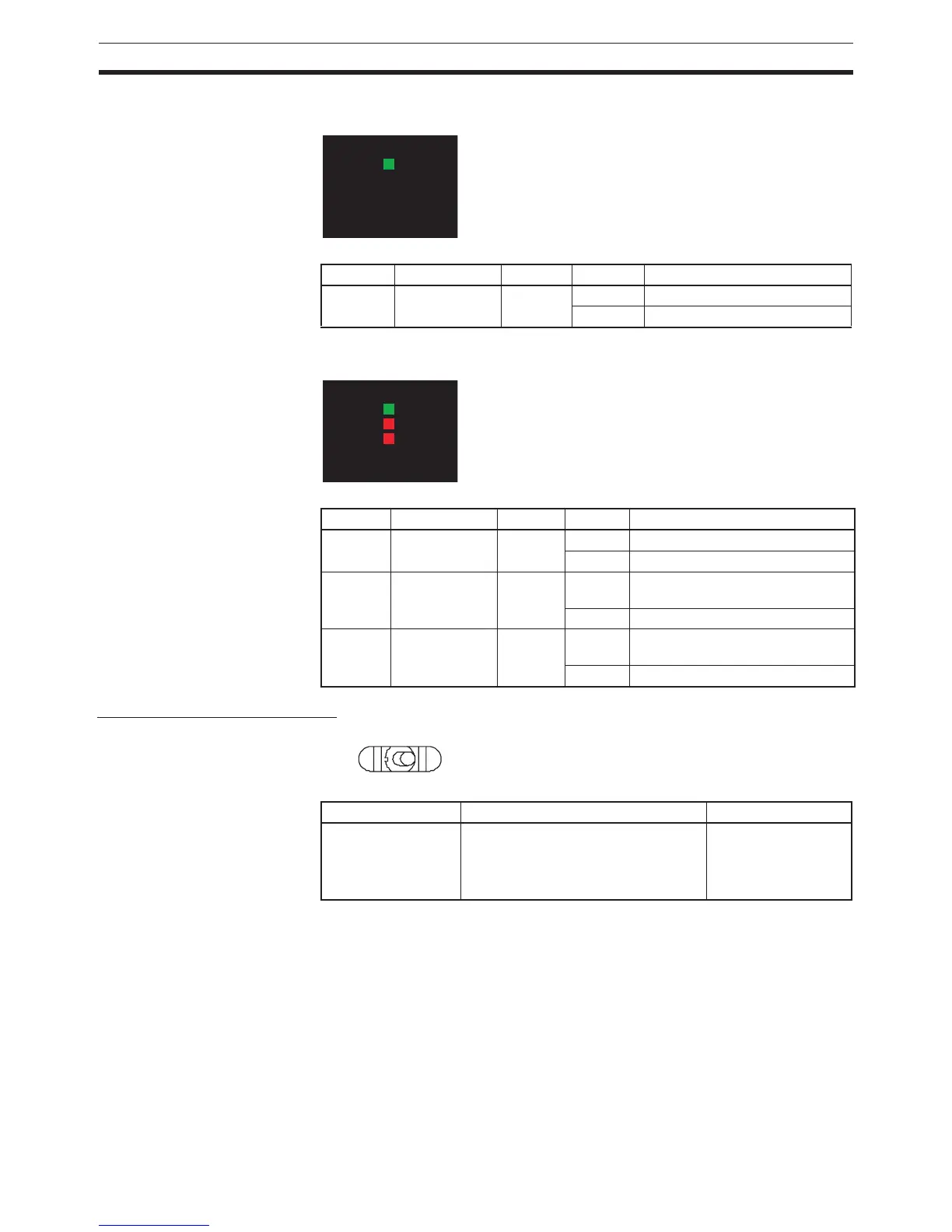188
B7A Interface Unit Section 3-7
CJ1W-B7A04
CJ1W-B7A22
Trans mission Delay Switch
Note The switch setting is read when the power is turned ON or the Unit is
restarted. If the switch setting is changed after turning ON the power or
restarting the Unit, the setting will not be read.
Display Name Color Status Condition
RUN B7A operating
status
Green ON The B7A Unit is operating.
OFF The B7A Unit is stopped.
B 7A04 CJ
RUN
Display Name Color Status Condition
RUN B7A operating
status
Green ON The B7A Unit is operating.
OFF The B7A Unit is stopped.
ERR1 Port 3 trans-
mission error
Red ON A transmission error has occurred
at port 3 of the B7A Unit.
OFF The Unit is operating normally.
ERR2 Port 4 trans-
mission error
Red ON A transmission error has occurred
at port 4 of the B7A Unit.
OFF The Unit is operating normally.
B7A22 CJ
RUN
ERR1
ERR2
Name Function Factory setting
Transmission delay
switch
The same baud rate is set for all ports
using this one switch.
Right: Standard (19.2 ms typical)
Left: High-speed (3 ms typical)
Standard
3 ms
19 ms
