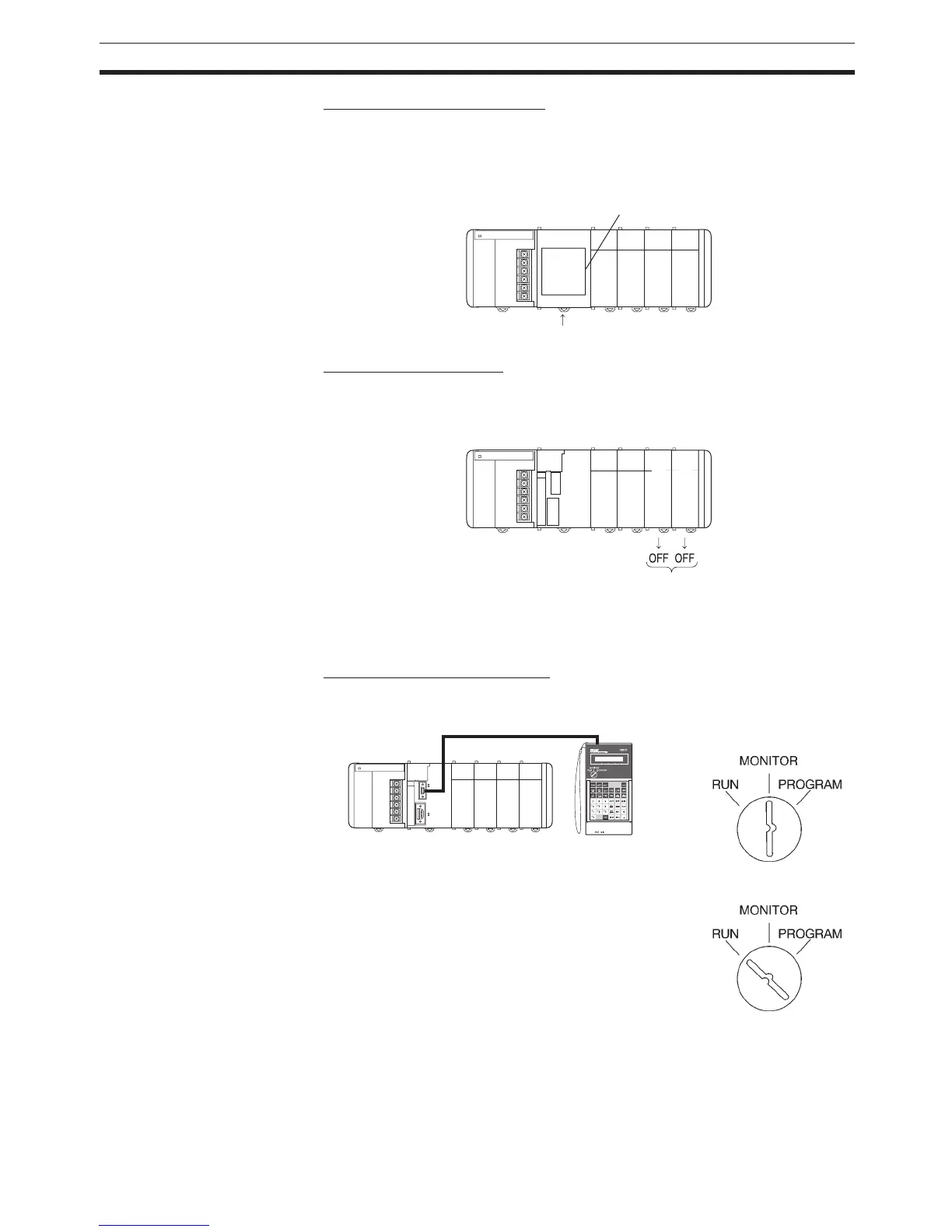205
Examples Section 4-2
IOM Hold Bit Status at Startup
When the IOM Hold Bit has been turned ON and the PLC Setup is set to pro-
tect the status of the IOM Hold BIt at startup (PLC Setup address 80 bit 15
turned ON), the contents of I/O memory that would otherwise be cleared will
be retained when the PLC is turned on.
Output OFF Bit (A50015)
Turning ON the Output OFF Bit causes all outputs on Basic I/O Units and
Special I/O Units to be turned OFF. The outputs will be turned OFF regardless
of the PLC’s operating mode.
10-c) Trial Operation
Use the Programming Console or Programming Device (CX-Programmer) to
switch the CPU Unit to MONITOR mode.
Using a Programming Console
Turn the Mode Switch to MONITOR for the Trial Operation. (Turn the switch
to RUN for full-scale PLC operation.)
Retained
PC turned ON.
I/O
memory
Output Unit
Output Unit
Trial Operation
Actual operation
Programming
Console
