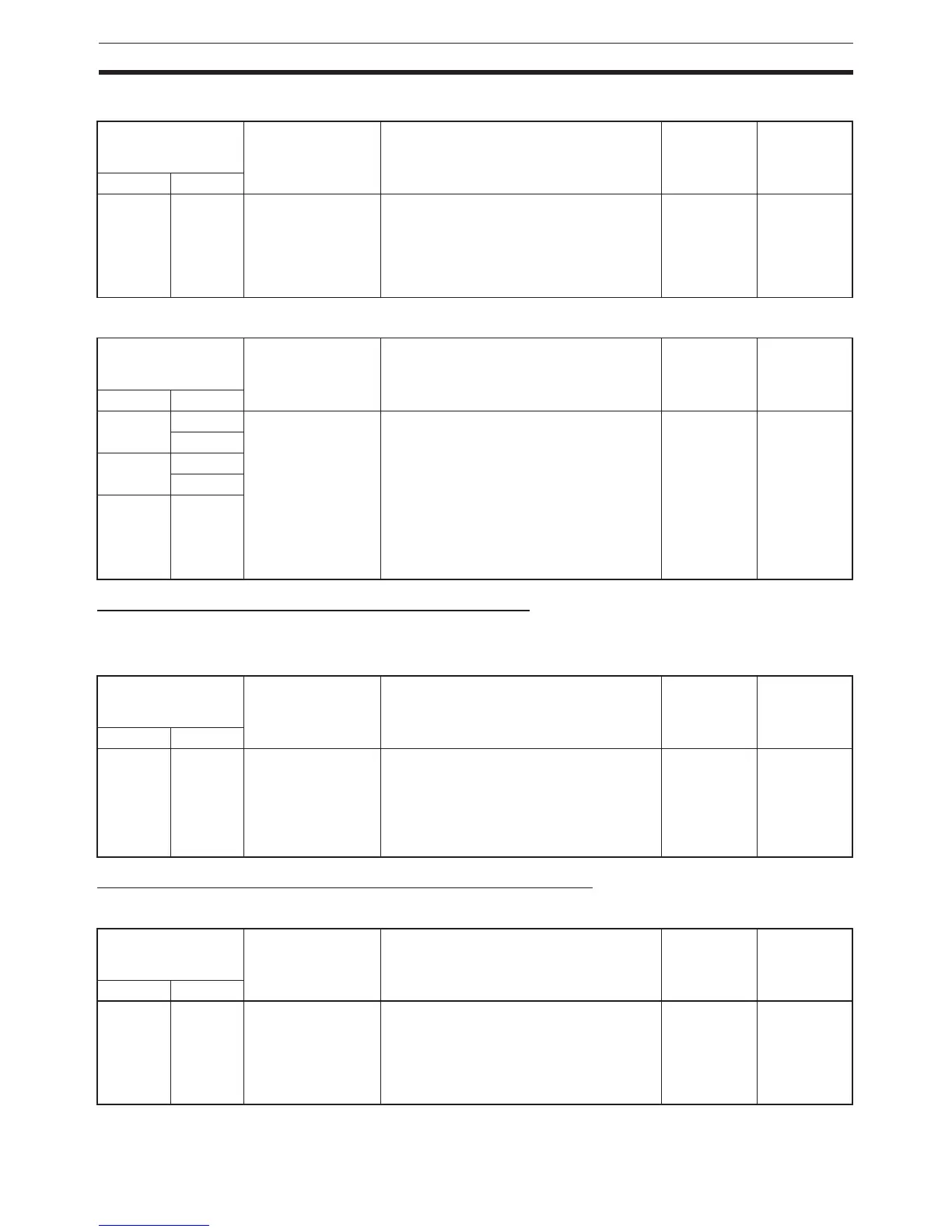288
PLC Setup Section 7-1
Peripheral Service Execution Time
Target Units (Units for Priority Servicing
)
Sync/Async Comms (Parallel Processing Modes)
The following setting is supported only by the CJ1-H CPU Units
Execution Mode (Parallel Processing Mode)
Set Time to All Events (Fixed Peripheral Servicing Time)
Enable Fixed Servicing Time
Address in
Programming
Console
Settings Function Related
flags and
words
When set-
ting is read
by CPU Unit
Word Bit(s)
219 00 to 07 00 to FF (hex)
Default: 00 (hex)
00: Disable priority servicing
01 to FF: Time slice for peripheral servicing
(0.1 to 25.5 ms in 0.1-ms increments)
A266 and
A267
At start of
operation
(Can’t be
changed dur-
ing opera-
tion.)
Address in
Programming
Console
Settings Function Related
flags and
words
When set-
ting is read
by CPU Unit
Word Bit(s)
220 08 to 15 00
10 to 1F
20 to 2F
E1
FC
FD
Default: 00
Up to five Units can be specified for priority
servicing.
00: Disable priority servicing
10 to 1F: CPU Bus Unit unit number (0 to
15) + 10 (hex)
20 to 2F: CJ-series Special I/O Unit unit
number (0 to 96) + 20 (hex)
FC: RS-232C port
FD: Peripheral port
--- At start of
operation
(Can’t be
changed dur-
ing opera-
tion.)
00 to 07
221 08 to 15
00 to 07
222 08 to 15
Address in
Programming
Console
Settings Function Related
flags and
words
When set-
ting is read
by CPU Unit
Word Bit(s)
219 08 to 15 00
01
02
Default: 00
00: Not specified (disable parallel process-
ing)
01: Synchronous (Synchronous Memory
Access
02: Asynchronous (Asynchronous Memory
Access)
--- At start of
operation
(Can’t be
changed dur-
ing opera-
tion.)
Address in
Programming
Console
Settings Function Related
flags and
words
When set-
ting is read
by CPU Unit
Word Bit(s)
218 15 0: Default*
1: Bits 0 to 7
Default: 0
Set to 1 to enable the fixed peripheral ser-
vicing time in bits 0 to 7.
*Default: 4% of the cycle time
--- At start of
operation
(Can’t be
changed dur-
ing opera-
tion.)