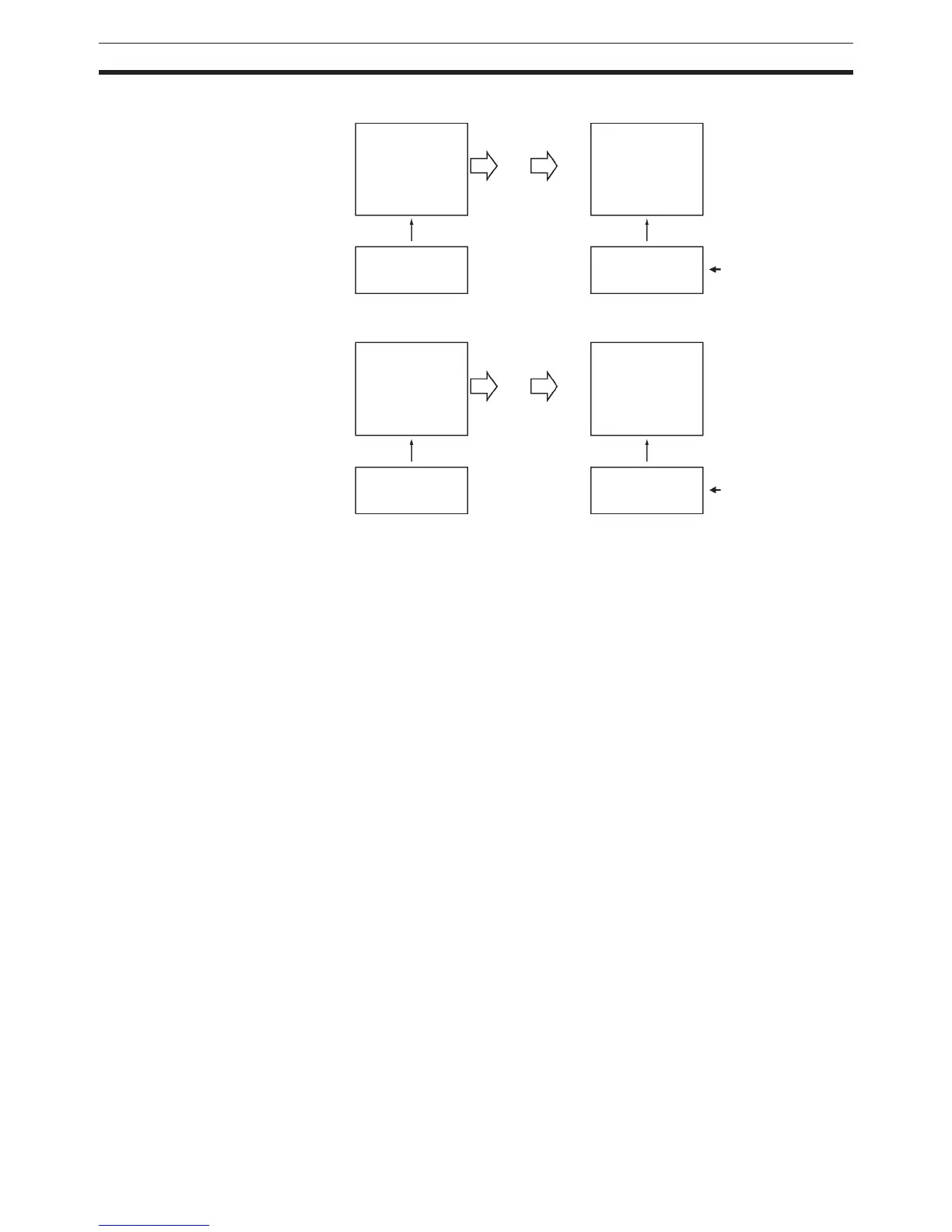306
Explanations of PLC Setup Settings Section 7-2
Forced Status Hold Bit at
Startup
The Forced Status Hold Bit (A50013) can be turned ON to retain the forced
status of all bits that have been force-set or force-reset when the CPU Unit’s
operating mode is switched between PROGRAM mode and RUN/MONITOR
mode. When the PLC is turned on, the Forced Status Hold Bit itself will be
cleared (OFF) unless it is protected with this PLC Setup setting.
If the Forced Status Hold Bit at Startup setting is ON, the status of the Forced
Status Hold Bit will be protected when the PLC is turned on. If this setting is
ON and the Forced Status Hold BIt itself is ON, all force-set and force-reset
bits will retain their forced status when the PLC is turned on.
OFF (0): IOM Hold Bit cleared at start-up
Non-retained parts
of I/O memory
Non-retained parts
of I/O memory:
Cleared
Power
OFF
Power
ON
Power
OFF
Power
ON
Mode switch Retained Power on
Not retained
IOM Hold Bit: 1
(ON)
IOM Hold Bit: 0
(OFF)
Not retained when
power is turned ON.
Non-retained parts
of I/O memory
Non-retained parts
of I/O memory:
Retained
Power on Retained
RetainedMode switch
IOM Hold Bit: 1
(ON)
IOM Hold Bit: 1
(ON)
Retained when
power is turned ON.
ON (1): IOM Hold Bit protected at start-up
