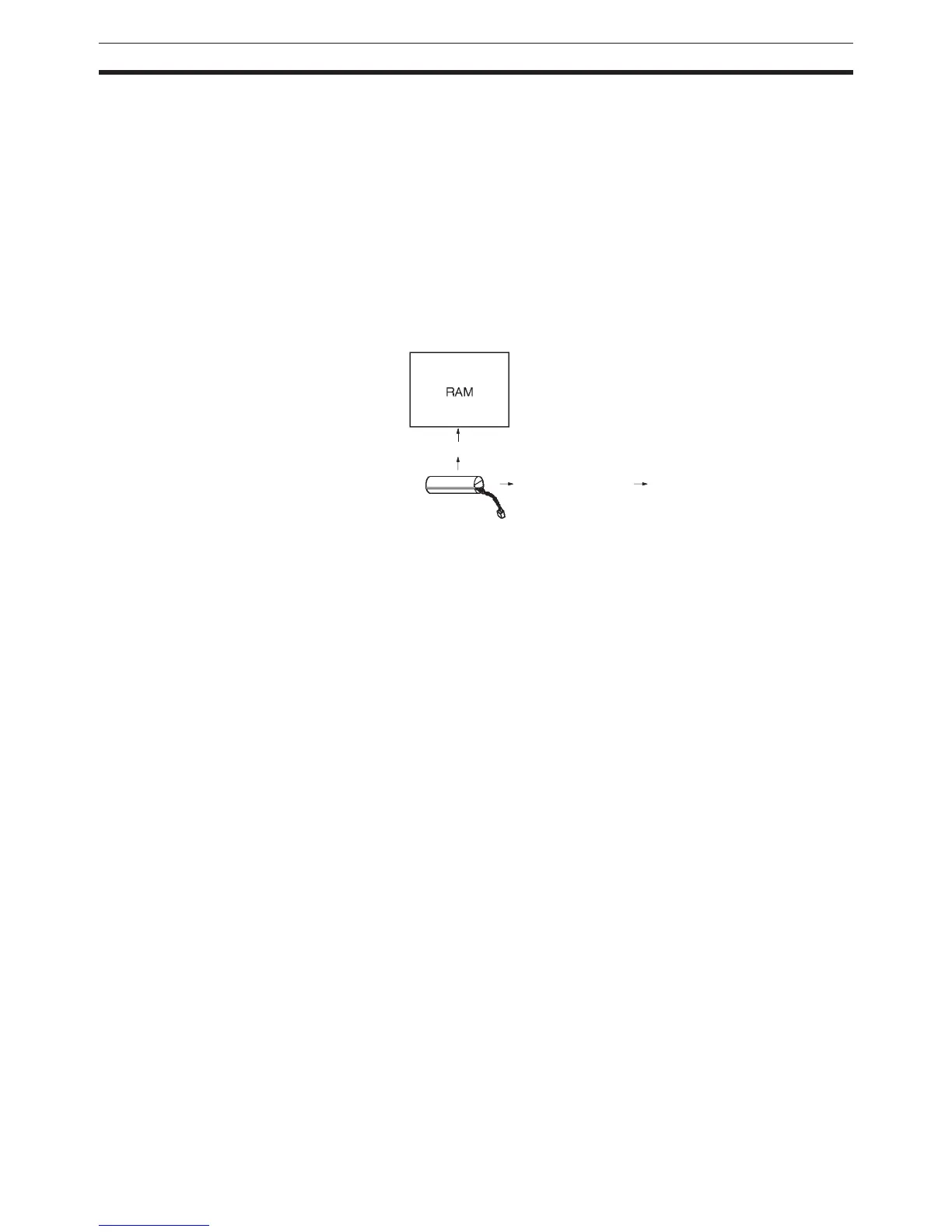308
Explanations of PLC Setup Settings Section 7-2
Detect Low Battery This setting determines whether CPU Unit battery errors are detected. Set the
PLC Setup so that battery errors are not detected when using battery-free
operation. Refer to the CS/CJ Series Programming Manual for details.
If this setting is set to detect errors (0) and a battery error is detected, the Bat-
tery Error Flag (A40204) will be turned ON.
Note 1. The contents of the DM, EM, and HR Areas in the CPU Unit are not backed
up to flash memory; they are backed up only by a Battery. If the Battery
voltage drops, this data may be lost. Provide countermeasures in the pro-
gram using the Battery Error Flag (A40204) to re-initialize data or take oth-
er actions if the Battery voltage drops
2. A battery error will be detected when the battery is disconnected or its volt-
age drops below the minimum allowed.
Detect Interrupt Task Error If this setting is set to detect errors (0), an interrupt task error will be detected
in the following cases:
• IORF(097) is executed in an interrupt task to refresh a Special I/O Unit’s I/
O while that Unit’s I/O is being refreshed during cyclic refreshing.
EM File Memory Settings
(CJ1 and CJ1-H CPU Units
Only)
These settings are used to convert part of the EM Area to file memory.
Programming Console
The specified EM bank and all subsequent banks will be set aside as file
memory. Changing these settings using the Programming Console does not
format the specified EM banks; the EM banks must be formatted with a Pro-
gramming Device after changing these PLC Setup settings. When formatting
the EM banks with a Programming Console, refer to 7-2 Memory Card Format
in the Programming Console Operation Manual (W341-E1-1).
CX-Programmer
With the CX-Programmer, file memory will be formatted when file memory
conversion and the number of banks to be converted is specified when trans-
ferring the PLC Setup. (EM banks cannot be formatted as file memory unless
they have been specified as file memory in the PLC Setup.)
Once part of the EM Area has been formatted for use as file memory, it can be
converted back to normal EM Area usage by changing these PLC Setup set-
tings back to their previous value and “un-formatting” the EM banks with a
Programming Device.
Note 1. The actual starting file memory bank is stored in A344 (EM File Memory
Starting Bank). When the settings in the PLC Setup have been changed
but the EM Area hasn’t been formatted, the PLC Setup setting will differ
from the actual file memory setting in the EM Area. In this case, the values
in A344 can be checked to see the actual file memory setting.
2. The EM Area cannot be formatted if the current EM bank is one of the
banks that is being converted to file memory.
Backup
Disconnected or
voltage too low
Battery Error
Flag (A40204)
ON
