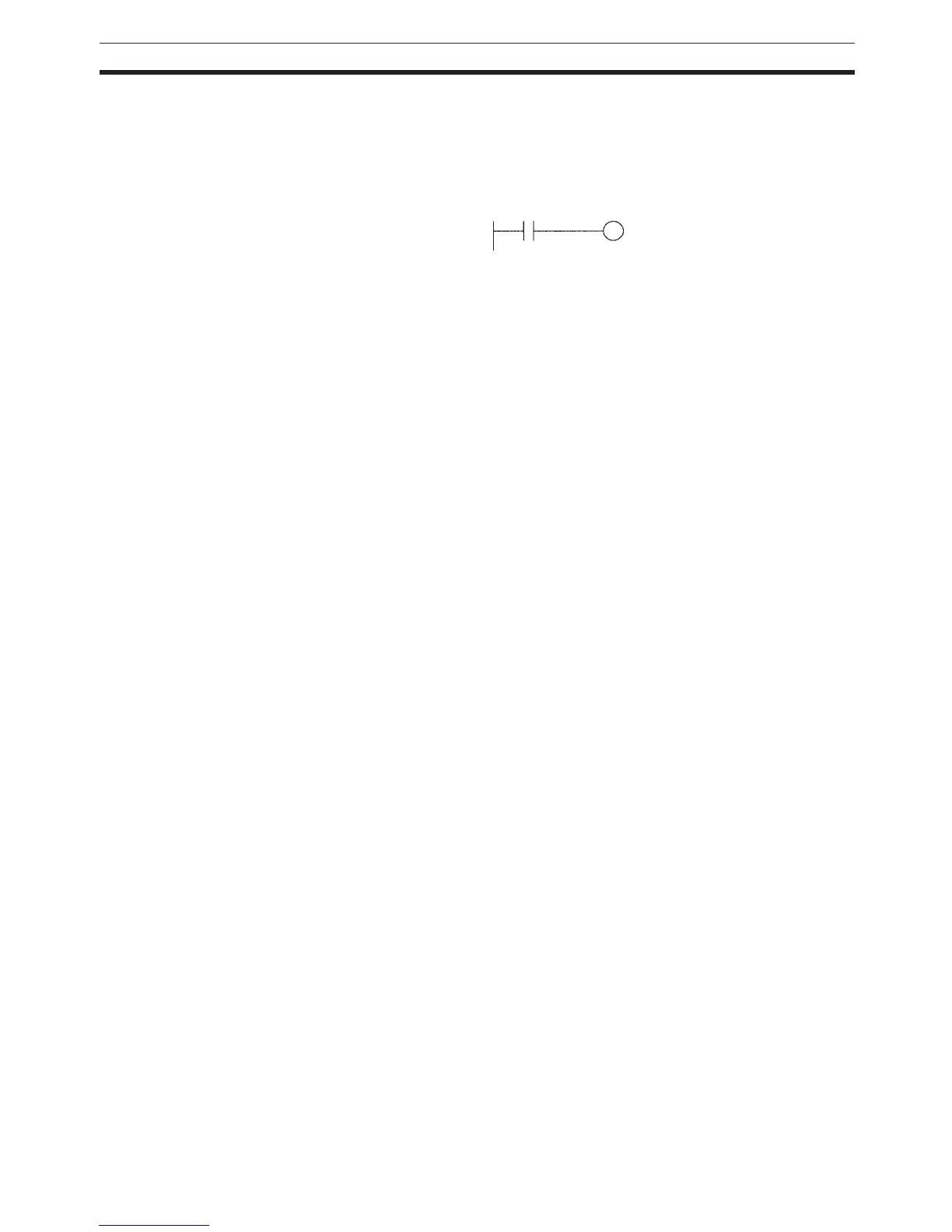5
CJ-series Features Section 1-2
Using Symbols Arbitrary symbols (names up to 32 characters) that are independent of I/O ter-
minal allocations can be used in programming. Standard programs created
with symbols are more general and easier to reuse as tasks in different pro-
grams.
Global and Local Symbols
Supported
I/O names are handled as symbols which can be defined as global symbols,
which apply to all of the programs in all tasks, or as local symbols, which apply
to just the local task.
When the symbols are defined, you can choose to have the local symbols
allocated to addresses automatically.
Improve Overall System
Response Performance
The response performance of the system can be improved by dividing the
program into a system-management task and tasks used for control, and exe-
cuting only those control tasks that need to be executed.
Simplify Program Modification
• Debugging is more efficient when the job of modifying and debugging the
tasks can be divided among several individuals.
• Program maintenance is easier because only the tasks affected by
changes have to be modified when there are changes (such as changes
in specifications).
• Several consecutive program lines can be modified with online editing.
• The amount the cycle time is extended during online editing has been
reduced.
Change Program
Arrangement Easily
When separate tasks have been programmed for different production models,
the task control instructions can be used to switch the program quickly from
production of one model to another.
Step Control and Block
Programming
The step control and block programming instructions can be used to control
repetitive processes that are difficult to program with ladder programming
alone.
Comments Several types of comments can be added to the program to make it easier to
understand, including Rung comments, and I/O comments.
SW1 VALVE
Symbols specified for bit address:
