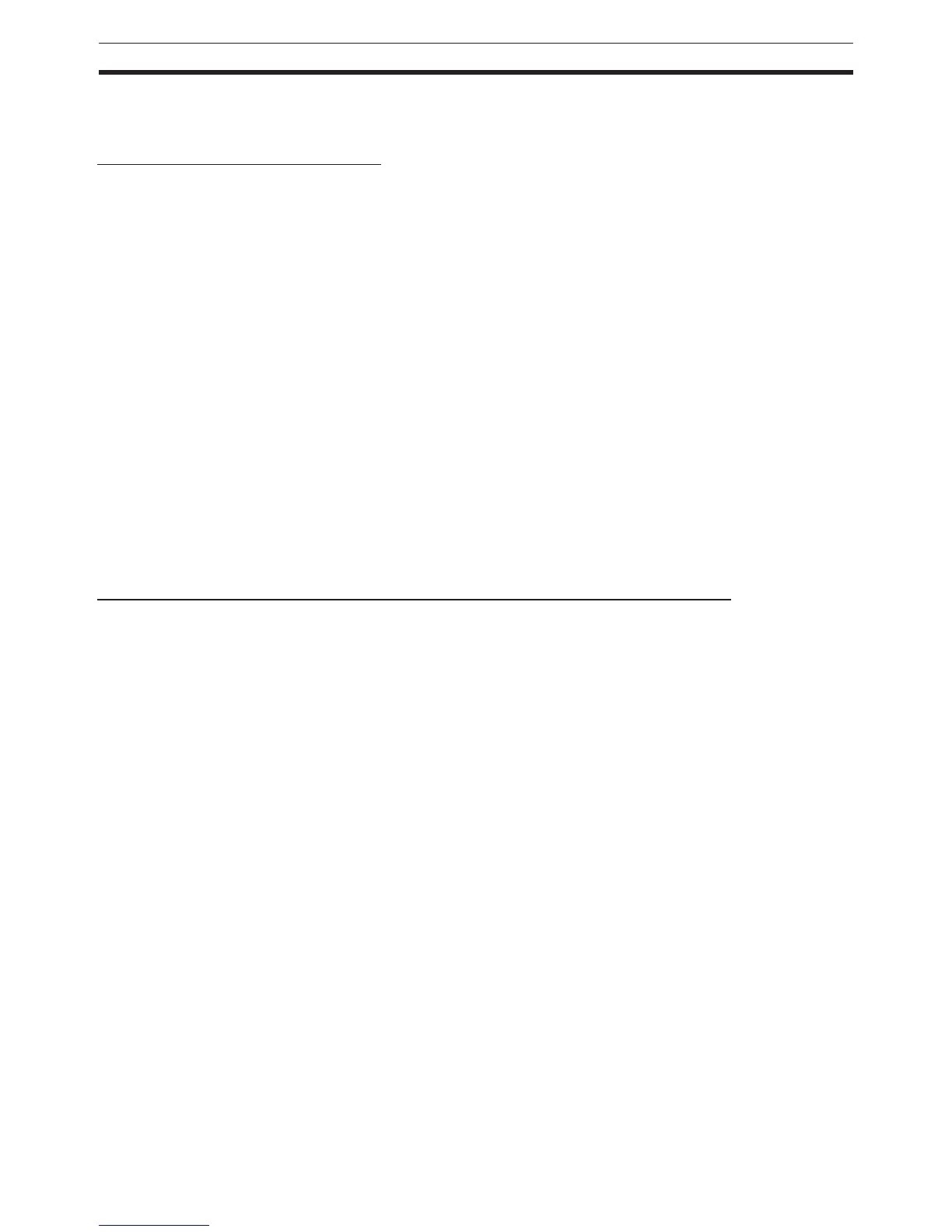20
CJ1-H and CJ1M CPU Unit Features Section 1-3
starting addresses for Input Units and Output Unit to separate I/O allocations
from the program and increase the efficiency of program maintenance.
Automatic Transfer at Power ON
Automatic Transfers at Power ON without a Parameter File (.STD)
The user program can be automatically transferred to the CPU Unit at power
ON without a parameter file (.STD) if the name of the program file (.OBJ) is
changed to REPLACE on the CX-Programmer and the file is stored on a
Memory Card. This can be used, for example, to enable transferring a pro-
gram to a CPU Unit by creating the program offline and sending it as an email
attachment, without a local Programming Device.
Automatic Detection of I/O Allocation Method for Automatic Transfer at Power ON
(CJ1-H and CJ1M CPU Units Ver. 2.0 or Later)
The method used to create the parameter file (AUTOEXEC.STD) for auto-
matic transfer at power ON (automatic I/O allocation at startup or user-set I/O
allocation) is recorded. When an automatic transfer at power ON is executed
from the Memory Card, the recorded method is automatically detected and
used to create the I/O tables.
For example, this method can be used to create files for automatic transfer at
power ON in an office where Units are not mounted yet. The files can be
stored in a Memory Card, which can then be taken and installed in a CJ-
series CPU Unit at the remote site. When automatic transfer at power ON is
executed, the I/O will be allocated by the CPU Unit according to the method
recorded in the Memory Card.
More Application Instruction with CX-Programmer Version 4.0 or Higher
Multiple Interlock Instructions (MILH(517), MILR(518), and MILC(519)) for Nested Interlocks
These instruction enable easy creation of nested interlocks. For example, cre-
ate one interlock to control the entire program (e.g., for an emergency stop)
and then nest other interlocks for separate portions of the program (e.g., con-
veyor operation, alarms, etc.).
TIME-PROPORTIONAL OUTPUT (TPO(685)) Instruction for Time-proportional Operation with
Temperature Controllers or Variable-duty Lighting/Power Control
This instruction is used in combination with PID instructions to create a time-
proportional output based on the manipulated variable output by the PID
instruction. This enables easily connecting an SSR to a Transistor Output Unit
to achieve time-proportional operation of a Temperature Controller. Variable-
duty pulse outputs can also be created for lighting or power control.
Symbol Time Comparison Instructions for Easy Calendar Timers
Two times/dates can be compared to continue operation to the next instruction
in the ladder program rung when the results of comparison is true. Opposed
to normal comparison instructions, comparisons are by byte and the bytes
that are compared in the time/date data can be controlled. This enables com-
paring built-in clock data with set times/dates to easily create a calendar timer,
for example, on the hour (when the minutes is 0) or on a specific date each
year).
GRAY CODE CONVERSION (GRY(474)) for Easy Conversion of Parallel Inputs from Absolute Encoders
to Binary, BCD, or Angle Data
This instruction converts Gray binary codes to binary, BCD, or angle data.
This enables easily handling position or angle data input as parallel signals
(2
n
) from an Absolute Encoder with a Gray code output using a DC Input Unit.
