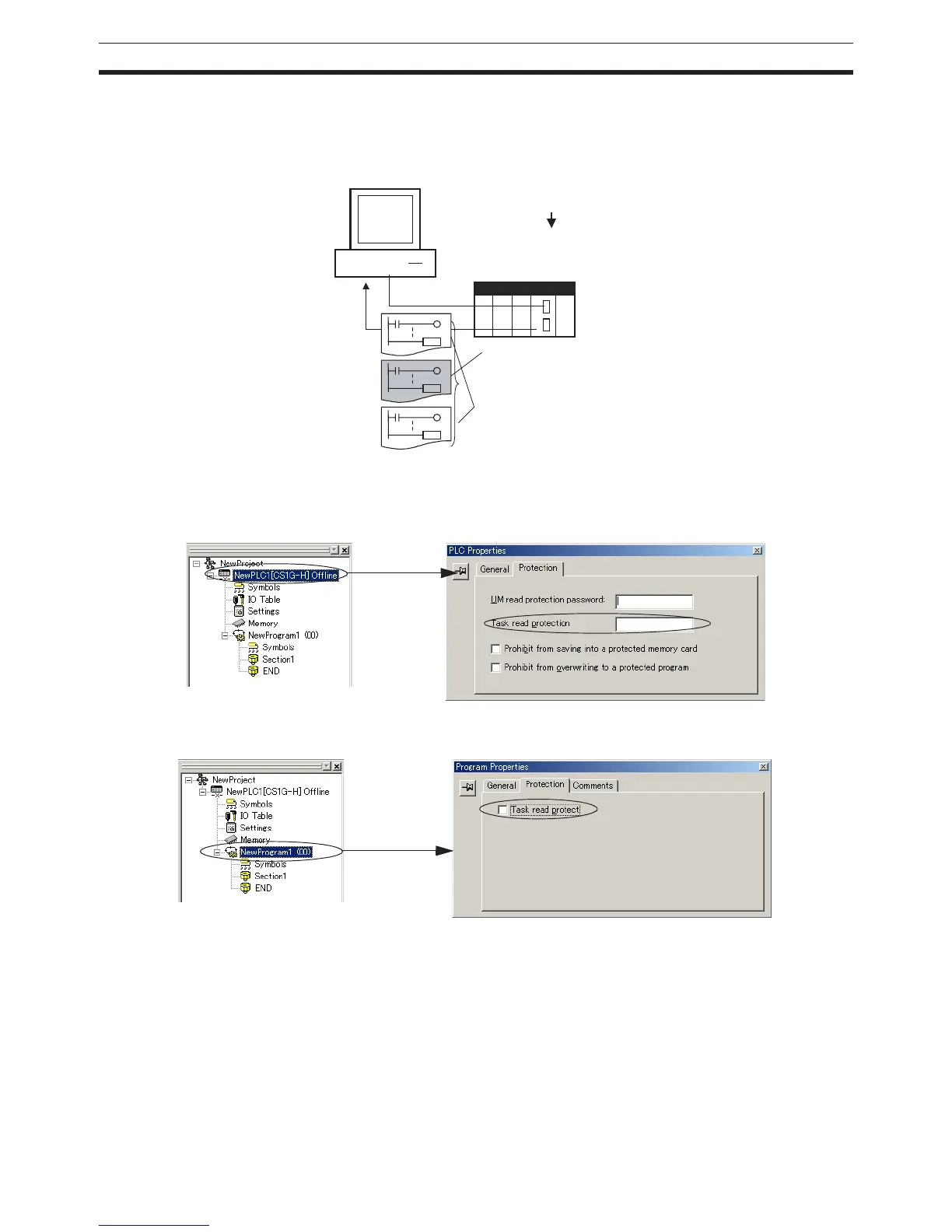30
CJ1-H/CJ1M CPU Unit Ver. 2.0 Upgrades Section 1-5
Note Task read protection cannot be set if UM read protection is already set. How-
ever, it is possible to set UM read protection after task read protection has
been set.
Operating Procedure
1,2,3... 1. Display the Protection Tab of the PLC Properties Window and register a
password in the Task read protection Box.
2. Select the tasks that will be password-protected and select the Tas k rea d
protect Option in the Program Properties Tab.
3. Connect online and execute either step a or b below.
a) Transferring the Program and Setting Password Protection:
Select PLC - Transfer - To PLC to transfer the program. The tasks reg-
istered in step 2 will be password-protected.
b) Setting Password Protection without Transferring the Program:
Select PLC - Protection - Set Password and click the OK button. The
tasks registered in step 2 will be password-protected.
END
END
END
CX-Programmer
Password?
Set a password for particular tasks in the project directory.
Those tasks cannot be displayed without inputting the password.
CS/CJ-series CPU Unit Ver.2.0 or higher
The entire user program can be uploaded, but password-
protected tasks will not be displayed until the password is input.
The other tasks can be displayed/edited and are also accessible
through online editing.
Right-click
Properties
Right-click
Properties
