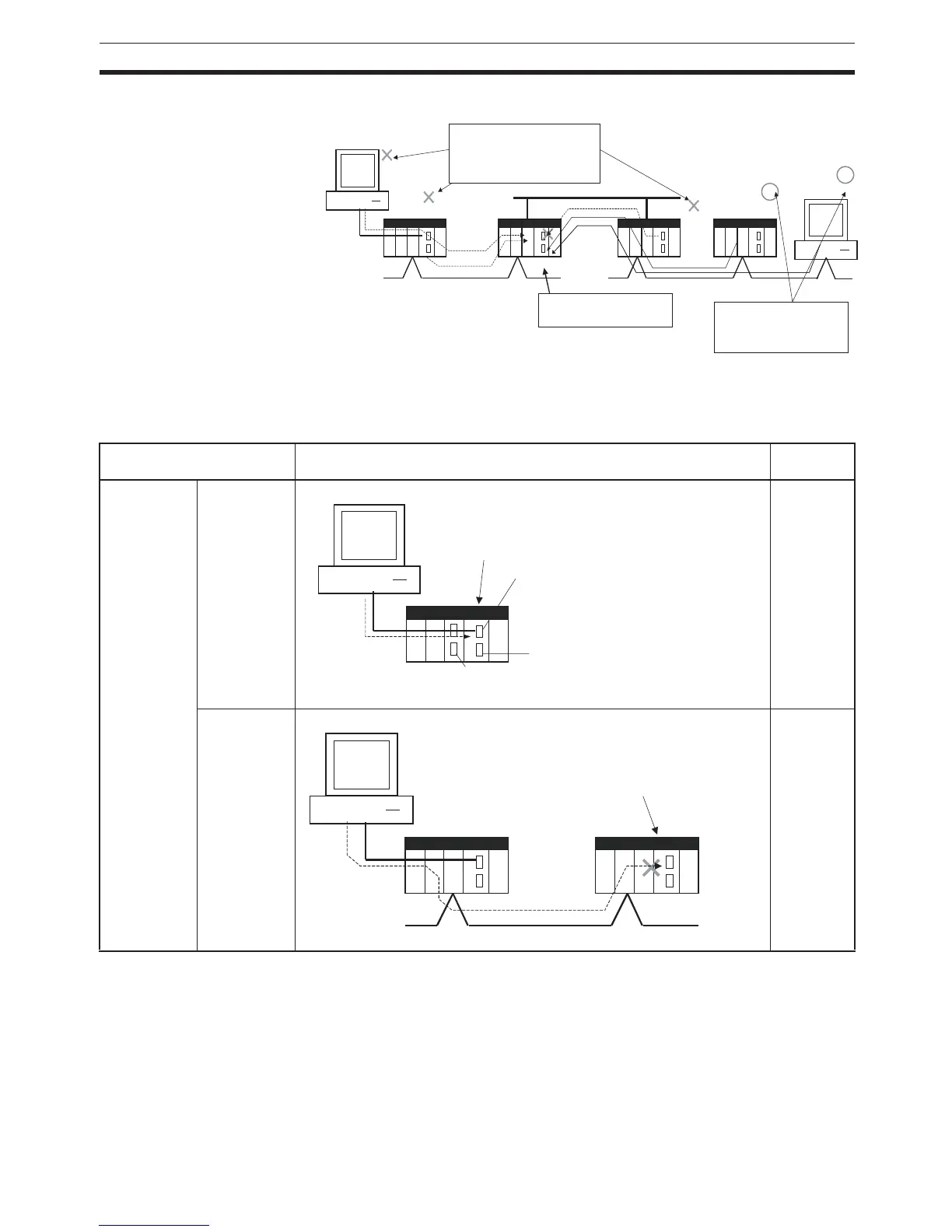35
CJ1-H/CJ1M CPU Unit Ver. 2.0 Upgrades Section 1-5
Example:
Note This function prohibits writing by FINS commands only, so it has no effect on
write operations by functions other than FINS commands, such as data links.
Example Write Protection Patterns
PLC #1
PLC #2
PLC #3
Computer #1
Network
Write operations by FINS com-
mands are prohibited from some
nodes in the network (in this exam-
ple, computer #1, PLC #1, and
PLC #2).
Network
Write access to this PLC
is enabled/disabled.
Network
Computer #2
Write operations by FINS com-
mands are not prohibited from
selected nodes in the network
(in this example, computer #2
and PLC #3).
Connection pattern Diagram (example) Write
protection
From a com-
puter through
a direct serial
connection
Direct con-
nection to
PLC
Cannot be
applied.
Gateway con-
nection
(Serial-to-net-
work) to PLC
Can be
applied.
PLC
Computer
Write-protection not effective
Peripheral port
RS-232C port
Serial connection
(Peripheral bus or
host link)
RS-232C port or 422A/485 port
on a Communications Board/Unit
PLC #1 PLC #2
Computer
Serial connection
(Peripheral bus
or host link)
Network
The CPU Unit in PLC #2
can be write-protected.
