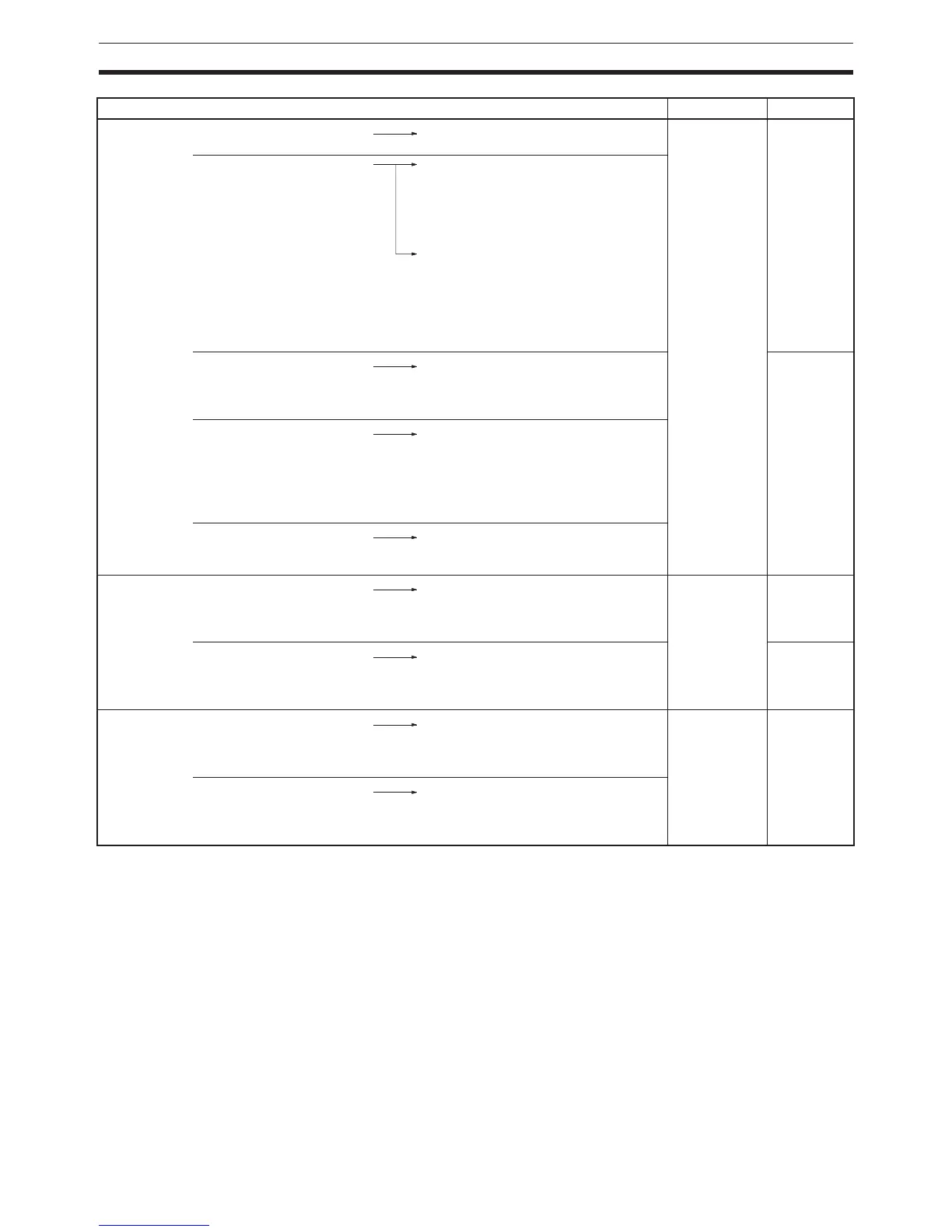60
Function Tables Section 1-7
Connecting
Program-
ming Devices
Connecting a Programming
Console.
Connect to the peripheral port with pin
4 of the CPU Unit’s DIP switch OFF.
Operation
Manual
3-3 Pro-
gramming
Devices
Connecting a Programming
Device (e.g., the CX-Pro-
grammer).
Connect to the peripheral port with pin
4 of the CPU Unit’s DIP switch OFF or
with pin 4 ON and the communica-
tions mode set to “peripheral bus”
under Peripheral Port settings in the
PLC Setup.
Connect to the RS-232C port with pin
5 of the CPU Unit’s DIP switch ON or
with pin 5 OFF and the communica-
tions mode set to “peripheral bus”
under RS-232C Port settings in the
PLC Setup.
Connecting a host com-
puter.
Connect to the RS-232C port or
peripheral port. (Set the communica-
tions mode to “host link” in the PLC
Setup.)
2-5
Expanded
System
Configura-
tion
Connecting a PT. Connect to the RS-232C port or
peripheral port. (Set the communica-
tions mode to “NT Link” in the PLC
Setup.)
Set the PT communications settings
for a 1:N NT Link.
Connecting a standard
serial device to the CPU
Unit (no-protocol mode).
Connect to the RS-232C port.
(Set the communications mode to “no-
protocol” in the PLC Setup.)
Controlling
Outputs
Turning OFF all outputs on
basic Output Units and
High-density Output Units
(a type of Special I/O Unit).
Turn ON the Output OFF Bit
(A50015).
Programming
Manual
(W394)
6-4-2 Load
OFF Func-
tions
Maintaining the status of all
outputs on Output Units
when PLC operation stops
(hot start).
Turn ON the IOM Hold BIt (A50012). 6-4-1 Hot
Start/Hot
Stop Func-
tions
Controlling
I/O Memory
Maintaining the previous
contents of all I/O Memory
at the start of PLC opera-
tion (hot start).
Turn ON the IOM Hold BIt (A50012). Programming
Manual
(W394)
6-4-1 Hot
Start/Hot
Stop Func-
tions
Maintaining the previous
contents of all I/O Memory
when the PLC is turned on.
Turn ON the IOM Hold BIt (A50012)
and set the PLC Setup to maintain the
status of the IOM Hold Bit at start-up.
(IOM Hold Bit Status at Startup)
Purpose Function Manual Reference
