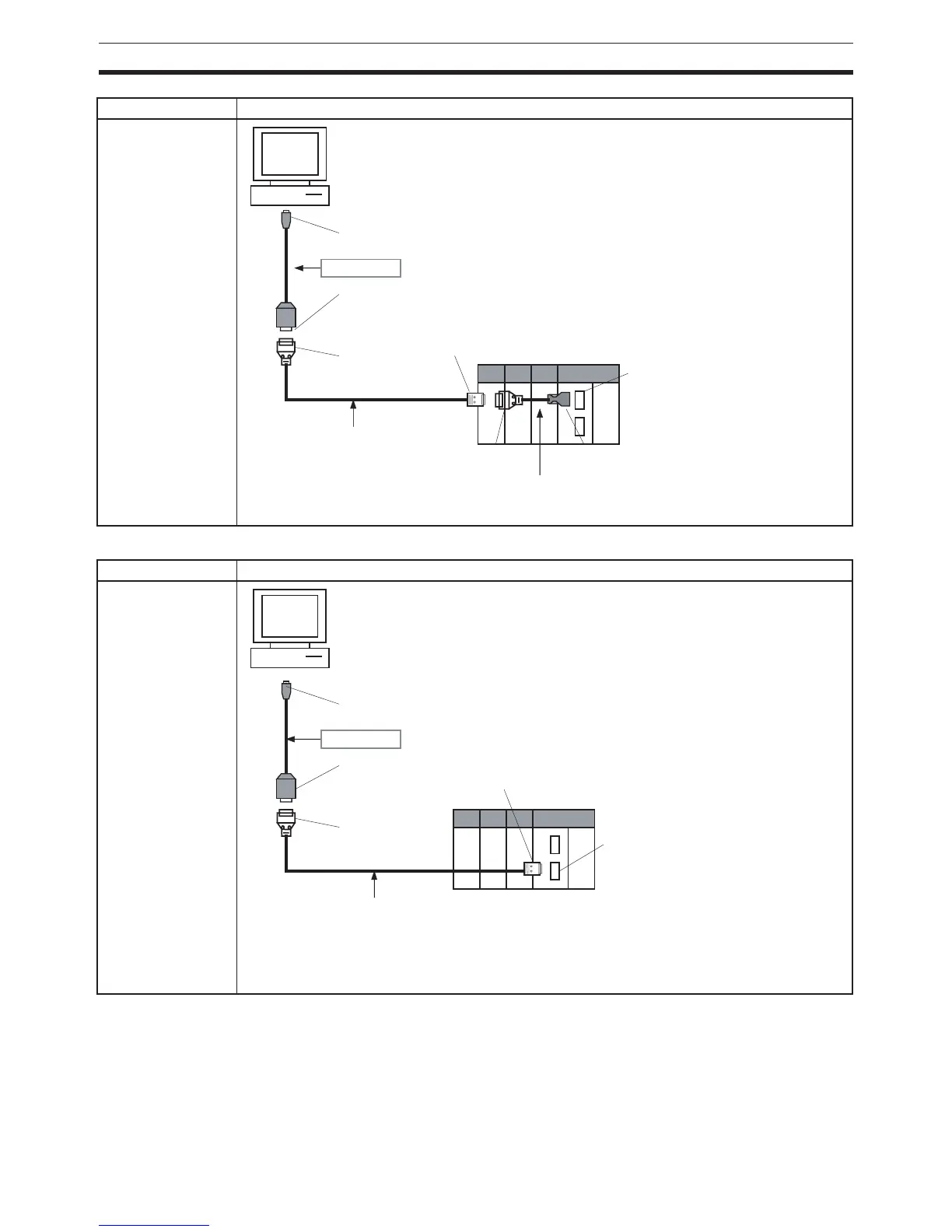102
Basic System Configuration Section 2-3
Connecting to the RS-232C Port
Using a XW2Z-
200S-CV/500S-CV
or XW2Z-200S-V/
500S-V cable for an
RS-232C connection
Note With a CS/CJ-series PLC, the connection must be a host link connection.
Cable Connection Diagram
Using a XW2Z-
200S-CV/500S-CV
or XW2Z-200S-V/
500S-V cable for an
RS-232C connection
Note With a CS/CJ-series PLC, the connection must be a host link connection.
Cable Connection Diagram
CS1W-CN118
CS1W-CIF31
Peripheral port
D-sub Connector (9-pin male)
CS/CJ-series peripheral connector
USB type A plug, male
D-sub Connector
(9-pin male)
D-sub Connector
(9-pin female)
CS/CJ-series PLC connection
Customizable Counter Unit connection
XW2Z-200S-CV/500S-CV
or XW2Z-200S-V/500S-V
(See note.)
D-sub Connector
(9-pin female)
CS1W-CIF31
CS/CJ-series PLC connection
USB type A plug, male
D-sub Connector
(9-pin male)
D-sub Connector
(9-pin female)
D-sub Connector
(9-pin male)
RS-232C port
D-sub Connector
(9-pin female)
Recommended cable:
XW2Z-200S-CV/500S-CV
or XW2Z-200S-V/500S-V
(See note.)
