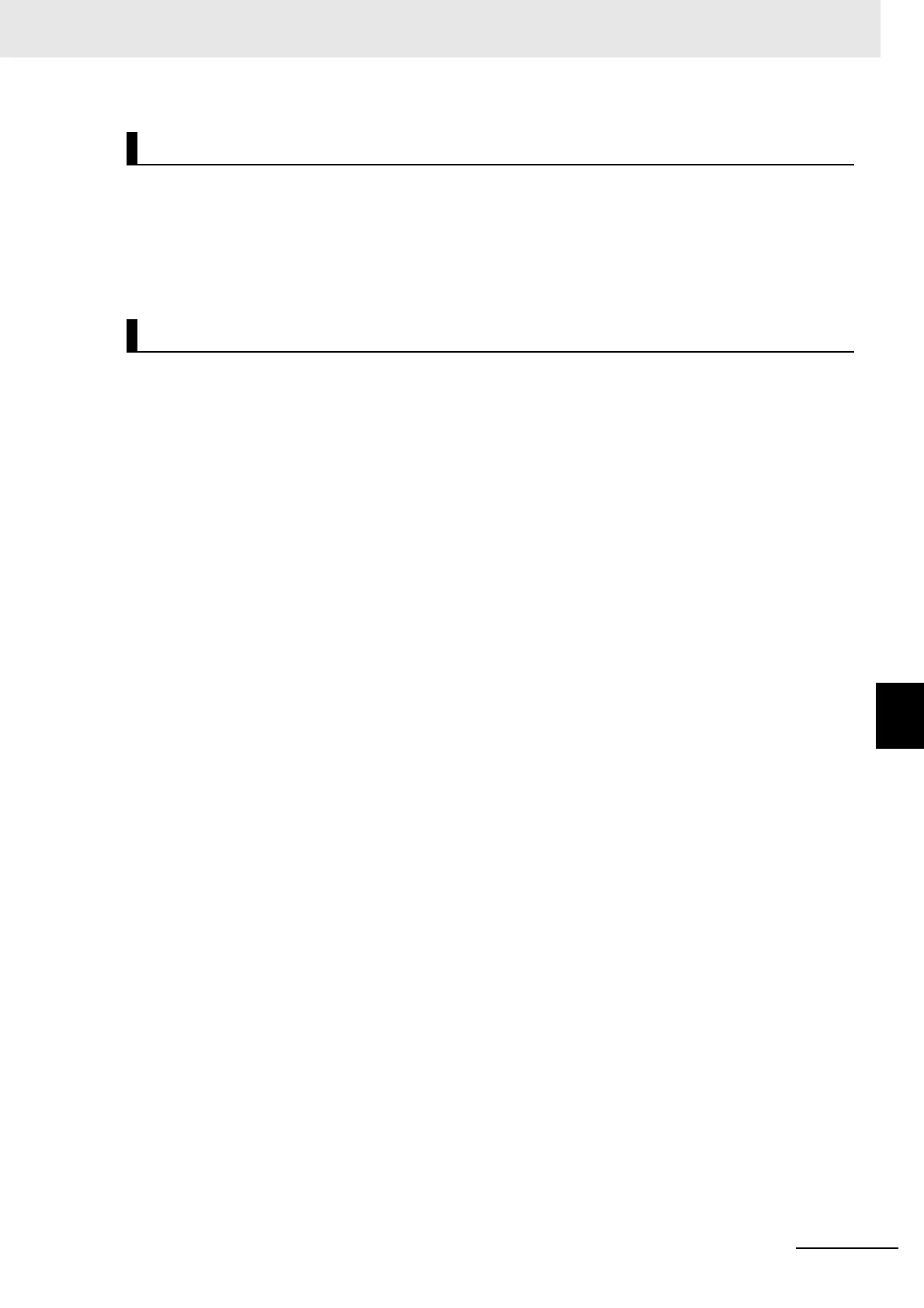7 - 27
7 Wiring
NX-series EtherNet/IP Coupler Unit User’s Manual (W536)
7-3 Connecting USB Cable
7
The connection between the EtherNet/IP Coupler Unit and computer is set up with the Support Soft-
ware.
Refer to 2-3-2 Connection Method and Procedures on page 2-9 for the procedure to connect to the
Support Software.
When you connect the computer to the EtherNet/IP Coupler Unit, the USB specifications impose the
following restrictions.
• You can connect only one computer to only one EtherNet/IP Coupler Unit with a USB connection.
You cannot connect more than one of each at the same time.
• You cannot use more than one software tool simultaneously with the USB connection.
• Do not disconnect the USB cable while the Support Software is online with the EtherNet/IP Coupler
Unit. Always place the Support Software offline before you disconnect the USB cable.
Making Settings with the Support Software
Restrictions for USB Connections
