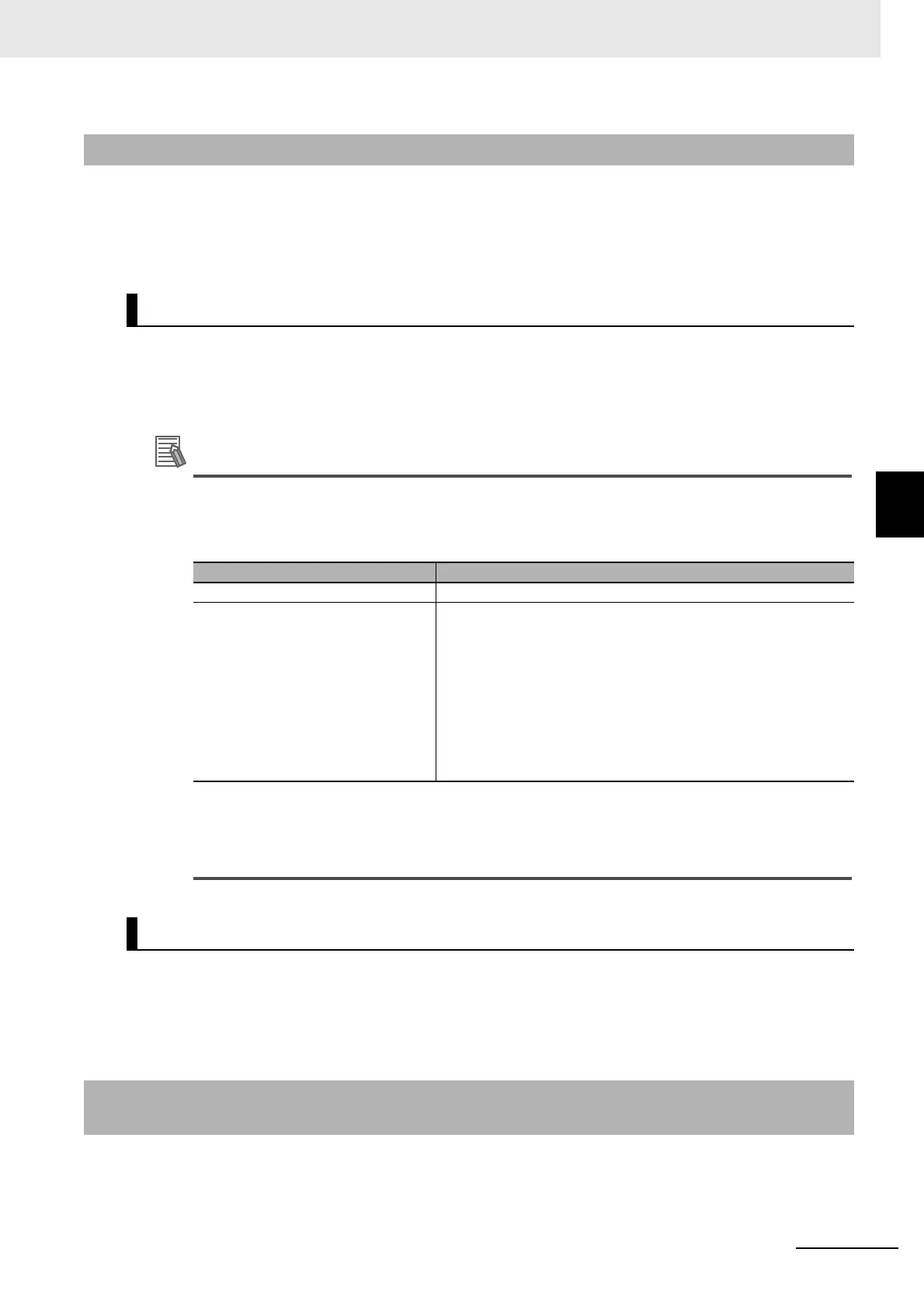12 - 21
12 Troubleshooting
NX-series EtherNet/IP Coupler Unit User’s Manual (W536)
12-3 Checking for Errors and Troubleshooting with Support Soft-
ware
12
12-3-3 Checking for Errors from the Sysmac Studio
When an error occurs, you can place the Sysmac Studio online to the EtherNet/IP Coupler Unit to
check current errors and the log of past errors.
If you cannot check the error on the Sysmac Studio, check the errors using the indicators as outlined in
12-2 Checking for Errors and Troubleshooting with the Indicators on page 12-3.
Open the Sysmac Studio’s Controller Errors Tab Page to check the current error's level, source,
source details, event name, event codes, details, attached information 1 to 4, and correction. Refer
to 11-3-4 Reading Event Logs on page 11-12 for more information on checking controller errors.
Errors in the observation level are not displayed.
Number of Current Errors
The following table gives the number of errors that are reported simultaneously as current
errors in each Unit.
If the number of errors exceeds the maximum number of reportable current errors, errors are
reported with a priority given to the oldest and highest-level errors. Errors that exceed the limit
on simultaneous error notifications are not reported.
Errors that are not reported are still reflected in the error status.
Open the Sysmac Studio’s Event Log Tab Page to check the times, levels, sources, source details,
event names, event codes, details, attached information 1 to 4, and corrections for previous errors.
Refer to 12-3-5 Event Codes for Errors and Troubleshooting Procedures on page 12-22 for details on
event codes.
You can check the error descriptions and logs with Support Software other than the Sysmac Studio.
Refer to the operation manual for the Support Software for the methods to check for errors. Refer to
12-3-5 Event Codes for Errors and Troubleshooting Procedures on page 12-22 for information on event
codes.
12-3-3 Checking for Errors from the Sysmac Studio
Current Errors
Unit Number of simultaneous error notifications
EtherNet/IP Coupler Unit 128 errors
NX Units For NX Units that manage their own current errors, the number of
current errors depends on the specifications of the individual
Units.
For NX Units that do not manage their own current errors, current
errors are managed in the EtherNet/IP Coupler Unit, so the num-
ber of current errors is limited by the number of errors for the Eth-
erNet/IP Coupler Unit.
Refer to the manual for each NX Unit to find out if the NX Unit
manages its own current errors.
Log of Past Errors
12-3-4 Checking for Errors from Support Software Other Than the
Sysmac Studio
