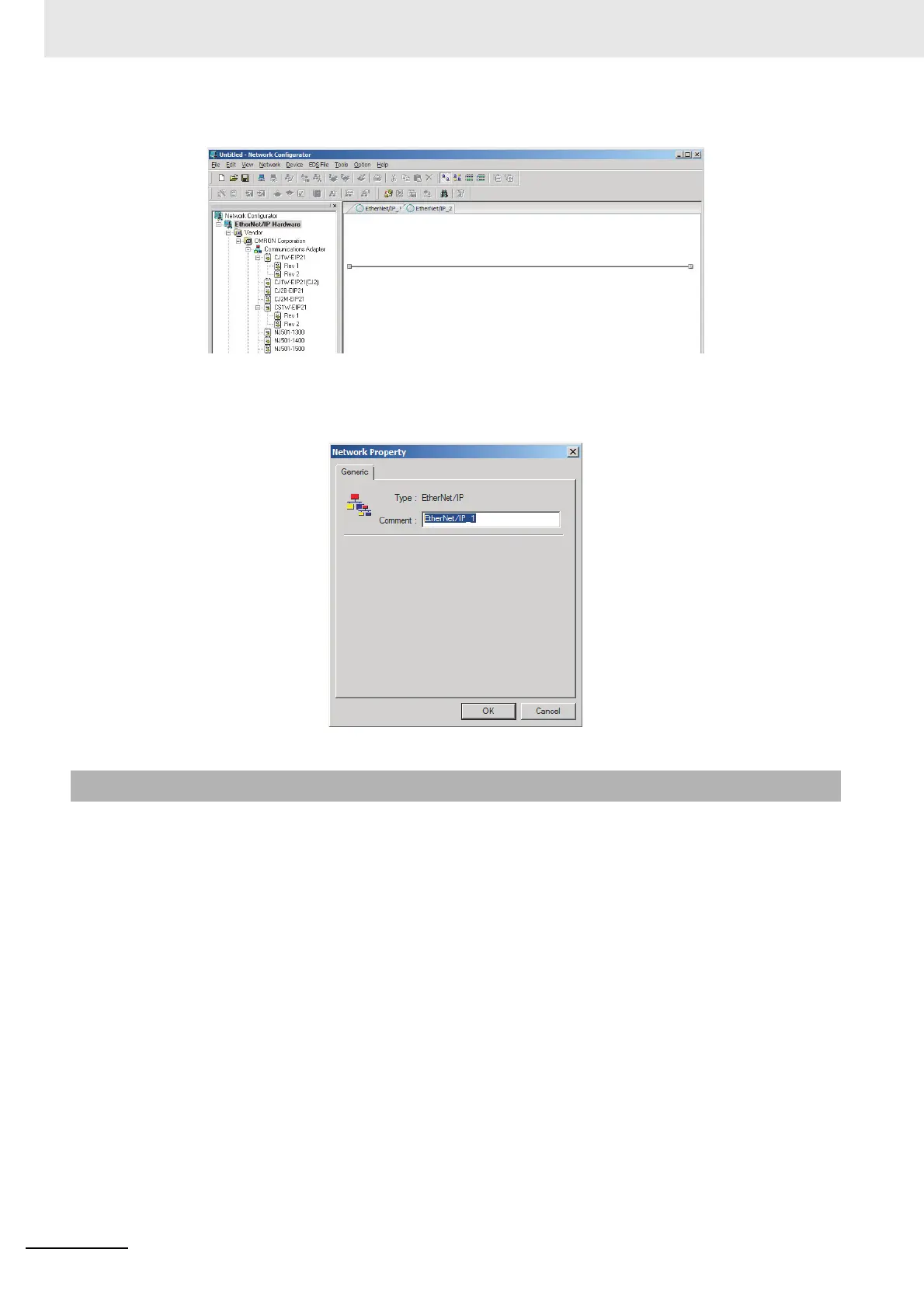9 Setting Up Slave Terminals
9 - 38
NX-series EtherNet/IP Coupler Unit User’s Manual (W536)
To change the name displayed in the Network Tab Page, select Network - Property. You can change
the name set in the Comment Field of the Network Property Dialog Box.
This section describes the procedure to set tag data links (i.e., connection information). The connection
information is set only in the originator for data links, i.e., the node that receives data.
1 Create the network configuration.
(1) Register all EtherNet/IP Units for which to create connections in the EtherNet/IP Network
Configuration Pane. Refer to 9-5-3 Registering Devices on page 9-39 for more information.
If a system has already been installed, connect online to the EtherNet/IP network and
upload the network configuration. Refer to 9-5-9 Uploading Tag Data Link Parameters on
page 9-66 for more information.
2 Create the tag and tag set connections.
Set the connections with one of the following methods.
(1) Basic Operation:
1) Create tags and tag sets for all registered devices. Refer to 9-5-5 Creating Tags and
Tag Sets on page 9-42 for more information.
2) Create a connection for the originator device (i.e., the registered device that receives
data as input data). Refer to 9-5-6 Connection Settings on page 9-56.
(2) Create the connections by dragging registered devices. Refer to 9-5-9 Uploading Tag Data
Link Parameters on page 9-66.
9-5-2 Tag Data Link Setting Procedure
