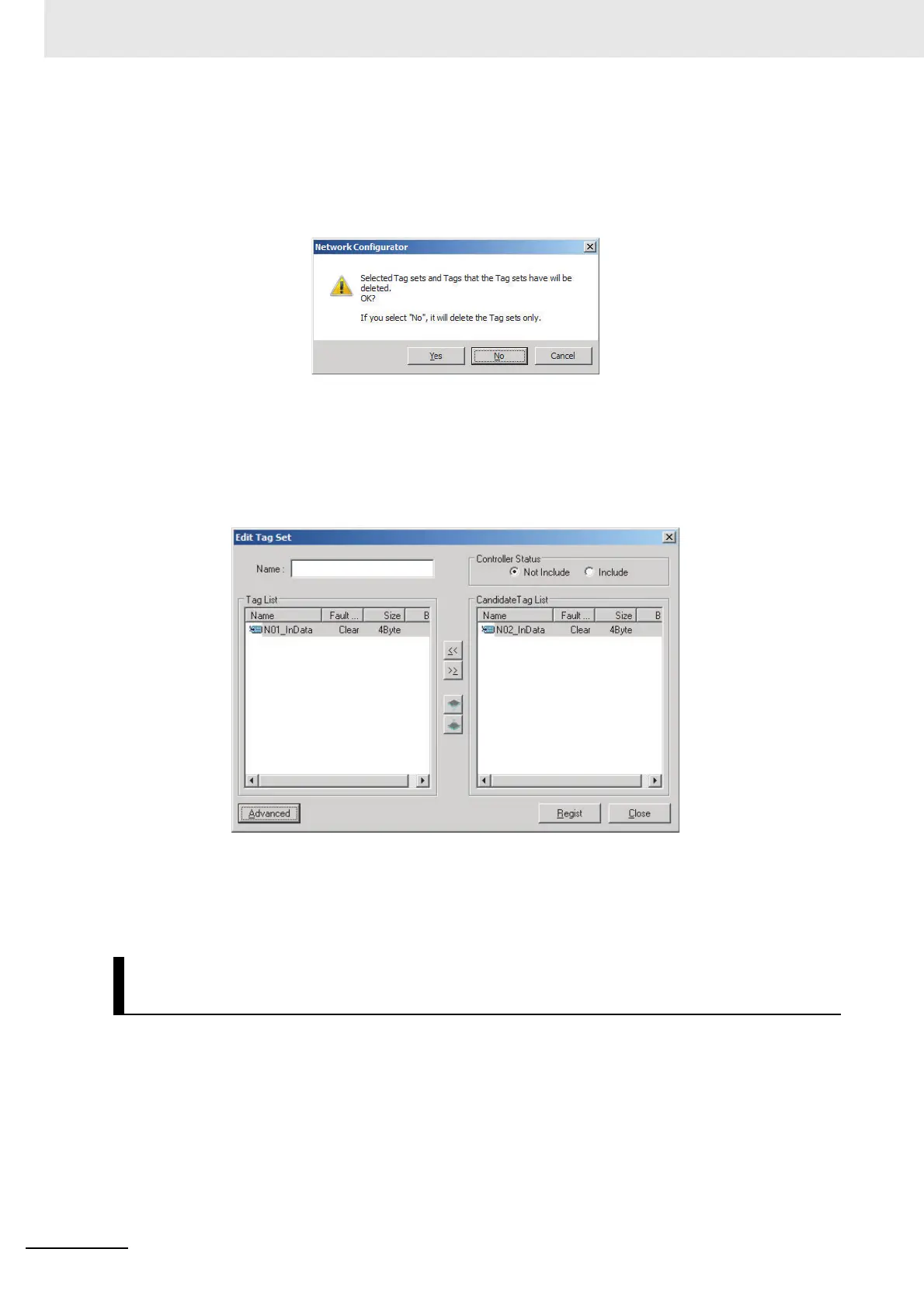9 Setting Up Slave Terminals
9 - 54
NX-series EtherNet/IP Coupler Unit User’s Manual (W536)
To place more than one input symbol (input tag) imported from the CX-Programmer into one tag
set, you must delete the input tags that were registered to separate input tag sets.
Select the tag sets for the symbols that are included in the one tag set and click the Delete but-
ton. A confirmation message will be displayed. Click the No button to delete only the tag sets.
To create a new tag set for more than one tag, click the New button. To place more than one tag
in an existing tag set, double-click the tab set, or select it and click the Edit button.
The Edit Tag Set Dialog Box will be displayed. Imported tags that are not registered in another
tag set will be displayed in the Candidate Tag List area on the right. Click the Right Arrow button
to add tags individually.
4 You can change tag set names in this dialog box. To confirm a change, click the Regist button in
the Edit Tag Set Dialog Box.
5 Perform steps 1 to 3 for all the devices that will perform tag data links.
If the CJ2H-CPU6
□-EIP or CJ2M-CPU3□ is used, you can specify network symbols for tags using the
Network Configurator. The procedure to import network symbols that were created using the Network
Configurator into the CX-Programmer is described below.
Exporting Tags and Tag Sets with the Network Configurator
Select To/From File - Export to file on the Tag Sets Tab Page in the Edit Device Parameters Dialog
Box to export the tag and tag set information to a CSV file.
3) Importing Network Symbols That Were Registered to Tags with
the Network Configurator to the CX-Programmer
