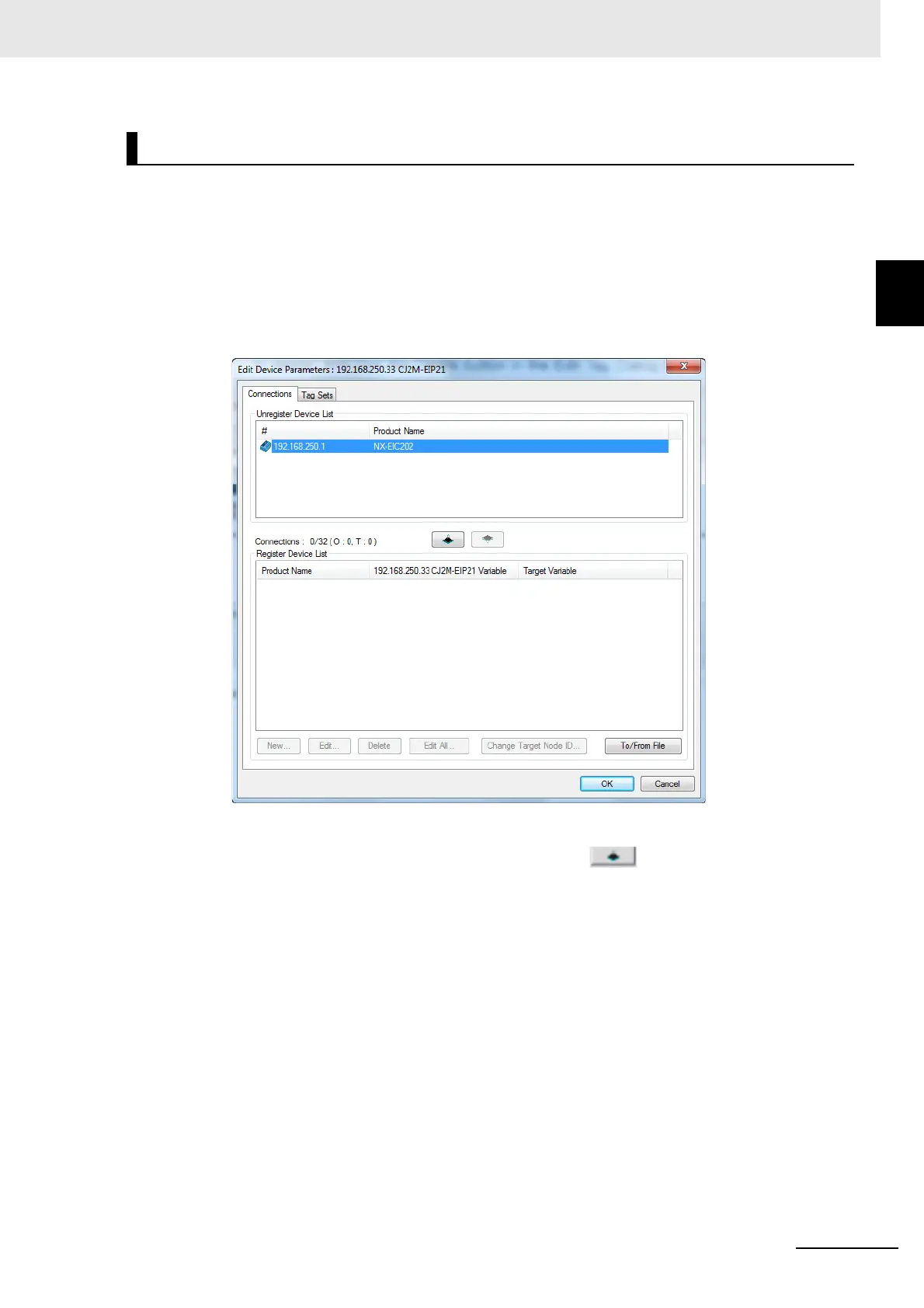9 - 57
9 Setting Up Slave Terminals
NX-series EtherNet/IP Coupler Unit User’s Manual (W536)
9-5 Setting Tag Data Links
9
9-5-6 Connection Settings
Registering Devices in the Register Device List
1 Double-click the icon of the device for which to make originator settings in the Network Configu-
ration Pane of the Network Configurator. The Edit Device Parameters Dialog Box is displayed.
Right-click the icon to display the pop-up menu, and select Parameter - Edit.
2 Click the Connections Tab in the Edit Device Parameters Dialog Box. All of the devices regis-
tered in the network (except the local node) are displayed.
In the Unregister Device List, select the target device that requires connection settings by click-
ing the device so its color changes to gray, and click the button. The selected target
device will be displayed in the Register Device List, as shown in the following diagram.
Connection Settings (Connections Tab Page)
