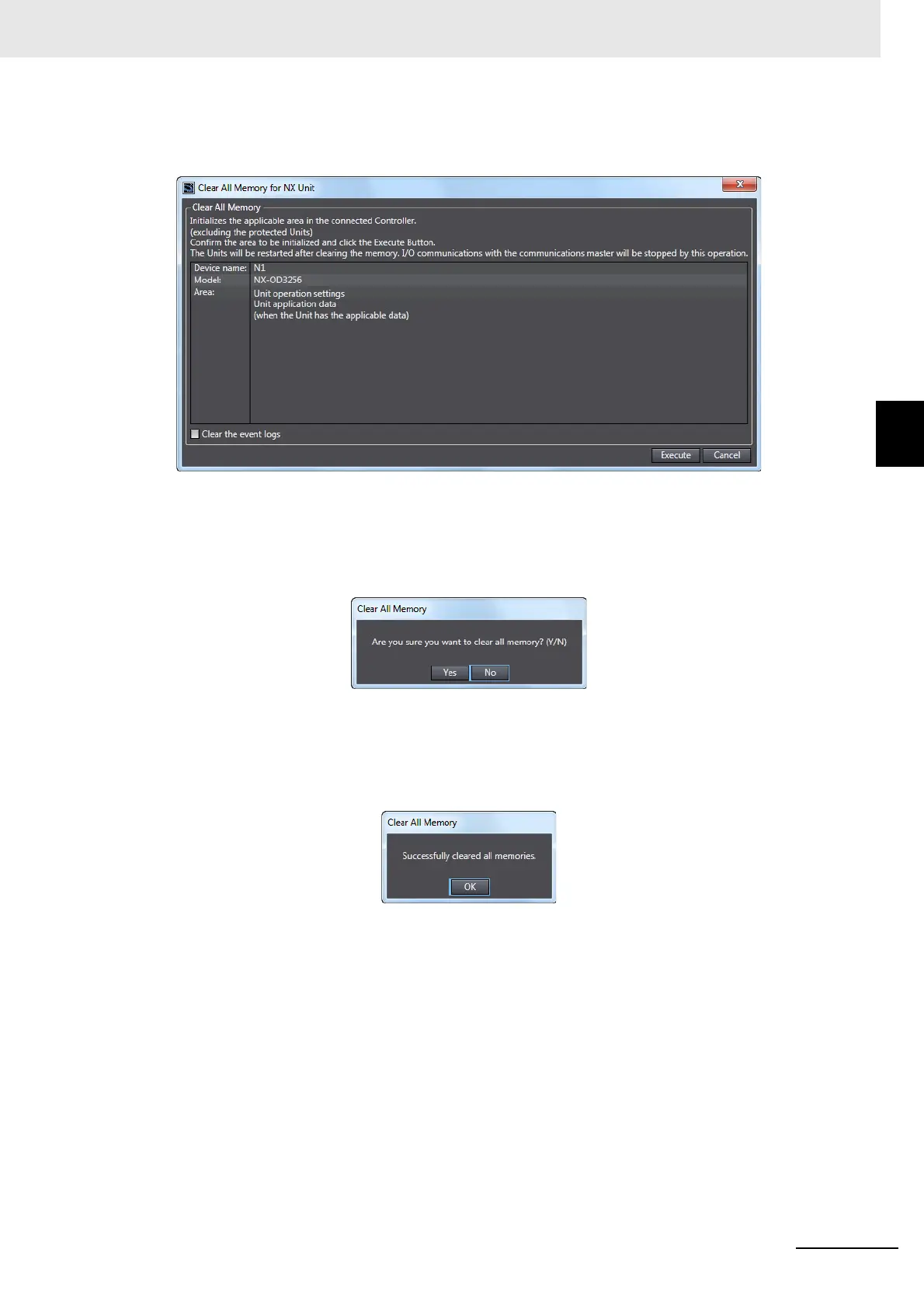11 - 21
11 EtherNet/IP Coupler Unit Functions
NX-series EtherNet/IP Coupler Unit User’s Manual (W536)
11-4 Clearing All Memory
11
11-4-3 Procedure for Clearing All Memory
A Clear All Memory Dialog Box is displayed.
2 Make an area selection for coupler and click Execute.
An execution confirmation dialog box is displayed.
3 Click the Yes button.
After the memory is cleared, an automatic restart occurs and the memory all cleared dialog box
is displayed.
