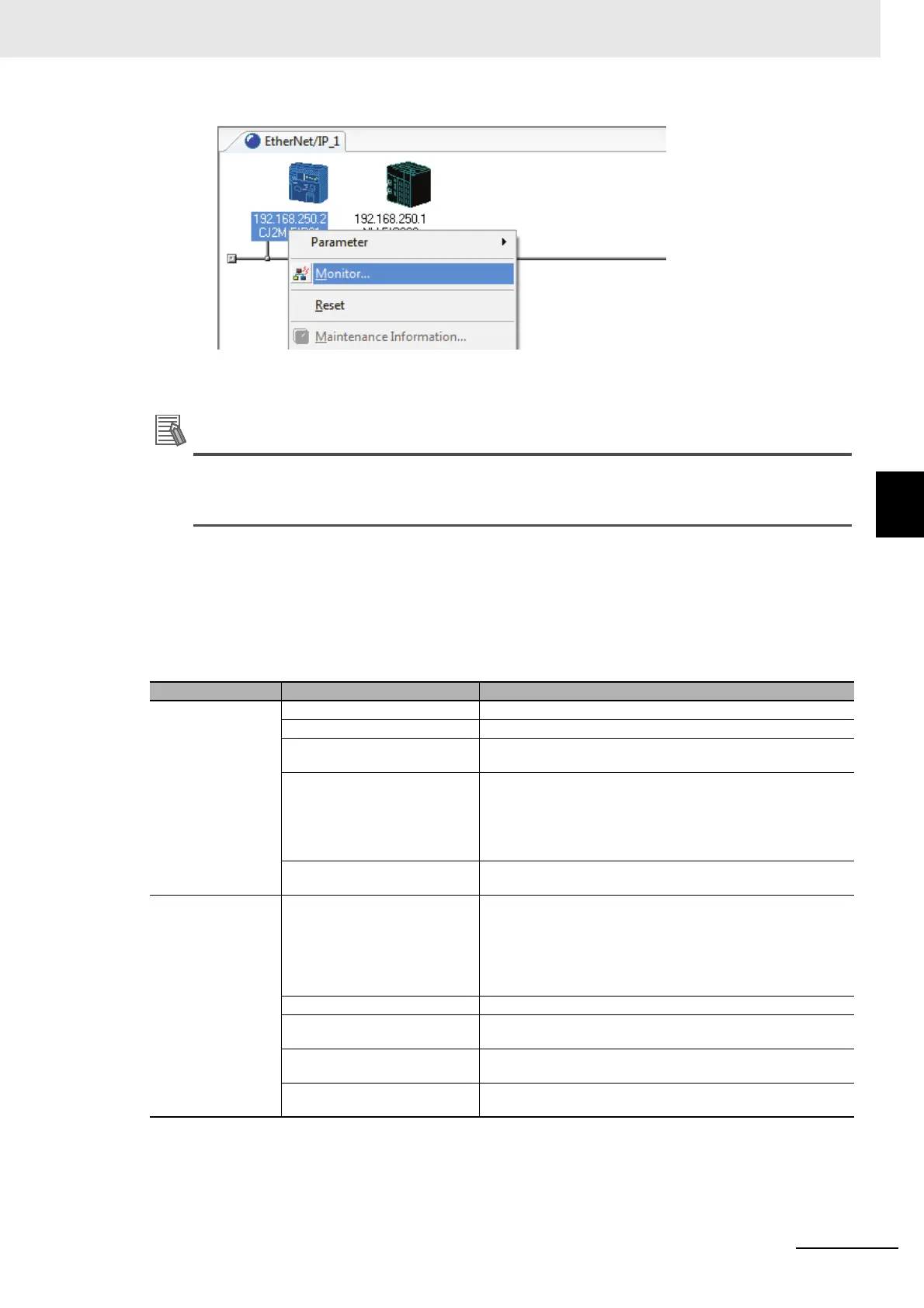12 - 11
12 Troubleshooting
NX-series EtherNet/IP Coupler Unit User’s Manual (W536)
12-3 Checking for Errors and Troubleshooting with Support Soft-
ware
12
12-3-1 Checking Status with the Network Configurator
The Monitor Device Dialog Box will be displayed.
If a communications error occurs during monitoring, the dialog box will continue to show the last
information that was collected. To start monitoring again, close the Monitor Device Dialog Box,
and then open the dialog box again.
Status 1 Tab Page
The following check boxes are displayed for the status. If a check box is selected, the status is
TRUE.
Classification Item Description
Ethernet Status Com. Controller Error An error occurred in the communications controller.
IP Address Duplicated The same IP address is assigned to more than one node.
On-Line Indicates that the Unit is online. (The EtherNet/IP Unit can perform
communications processing.)
Tag Data Link Indicates that the tag data link is in operation. This is TRUE in the
following cases:
• The originator is set up and the power supply is turned ON.
• The originator is set up and the start data link switch is changed
to TRUE.
Multiple Switch ON Indicates that more than one data link start/stop switch changed to
TRUE at the same time.
Data Link Status Comparison Error The remote node information in the tag data link parameters was
different from the actual node information.
Main causes: •The specified target does not exist.
•The variable name does not match.
•The connection size is different.
•Connection resources are not sufficient.
Tag Data Link Error There were two or more errors in a connection as an originator.
Invalid Parameter An error was found in the validation check of the parameters for
tag data links that are saved in non-volatile memory.
All Tag Data Links Tag data links are communicating in all connections as the origina-
tor.
Tag Data Link Tag data links are communicating in one or more connections as
the originator.
