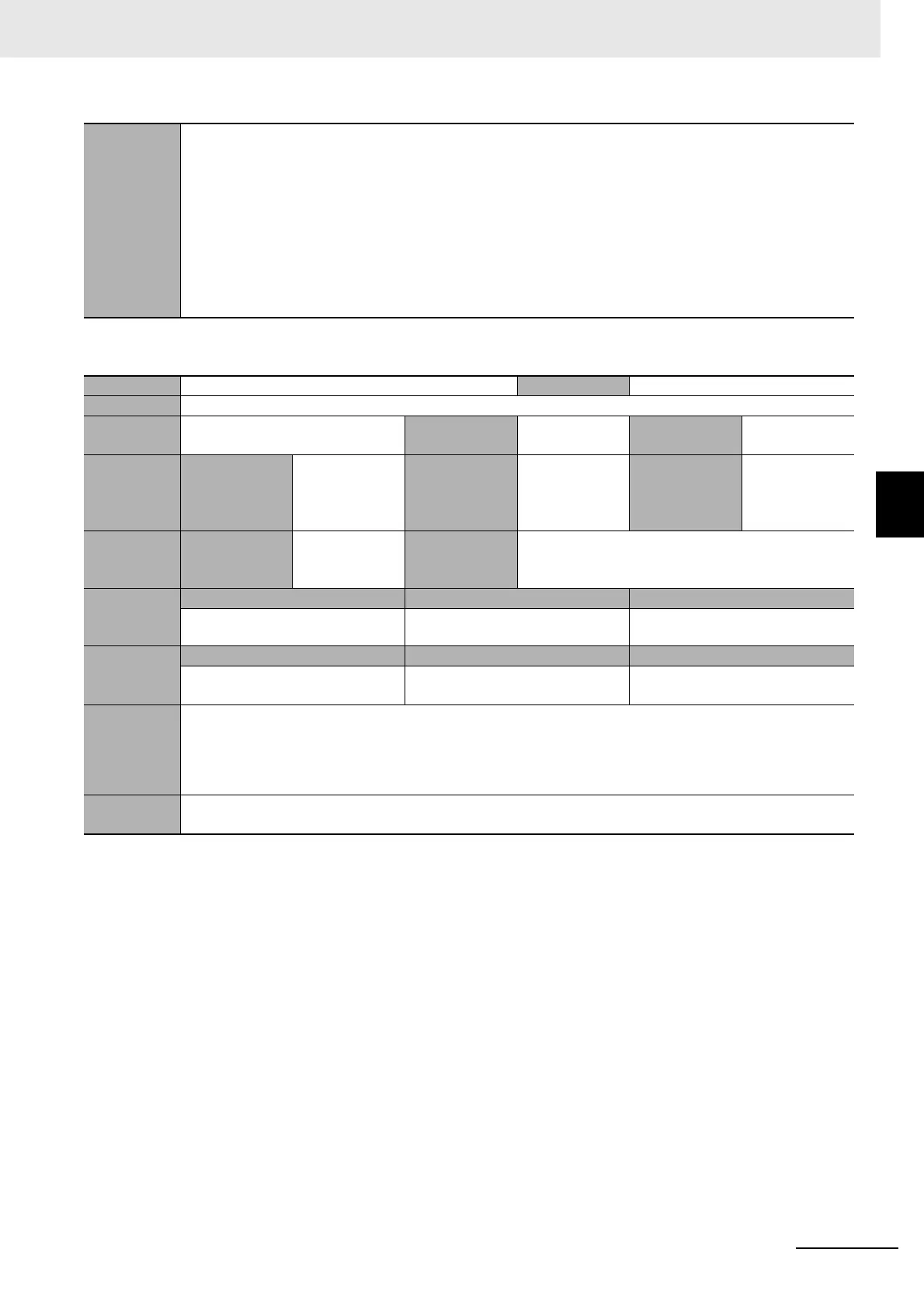12 - 37
12 Troubleshooting
NX-series EtherNet/IP Coupler Unit User’s Manual (W536)
12-3 Checking for Errors and Troubleshooting with Support Soft-
ware
12
12-3-5 Event Codes for Errors and Troubleshooting Procedures
Precautions/
Remarks
If the IP address that was set in the TCP/IP settings is not correct, the EtherNet/IP Coupler Unit is started by
the following IP addresses.
• Setting with switches: IP address according to the switch settings
• Setting from the Network Configurator: Default IP address of the settings with the Network Configurator
If the power supply of the EtherNet/IP Slave Terminal is cycled in the status that the IP address delivered
from the BOOTP server is not correct, the EtherNet/IP Coupler Unit is started by the following IP addresses.
• The TCP/IP settings are made: IP address that is set in the TCP/IP settings
• The TCP/IP settings are not made: Default IP address of the settings with the Network Configurator
Event name NX Unit Processing Error Event code 40200000 hex
Meaning A fatal error occurred in an NX Unit.
Source EtherNet/IP Source details EtherNet/IP
Coupler Unit
Detection
timing
Continuously
Error
attributes
Level Minor fault Recovery Cycle the power
supply to the
EtherNet/IP
Coupler Unit
Log category System
Effects
User program
Continues. Operation I/O refreshing for the NX Units in the Slave Terminal
stops. Messages cannot be sent to the NX Units in
the Slave Terminal.
Sys-
tem-defined
variables
Variable Data type Name
None --- ---
Cause and
correction
Assumed cause Correction Prevention
An error occurred in the software. Contact your OMRON representa-
tive.
None
Attached
information
Attached information 1: System information
Attached information 2: System information
Attached information 3: System information
Attached information 4: System information
Precautions/
Remarks
None
