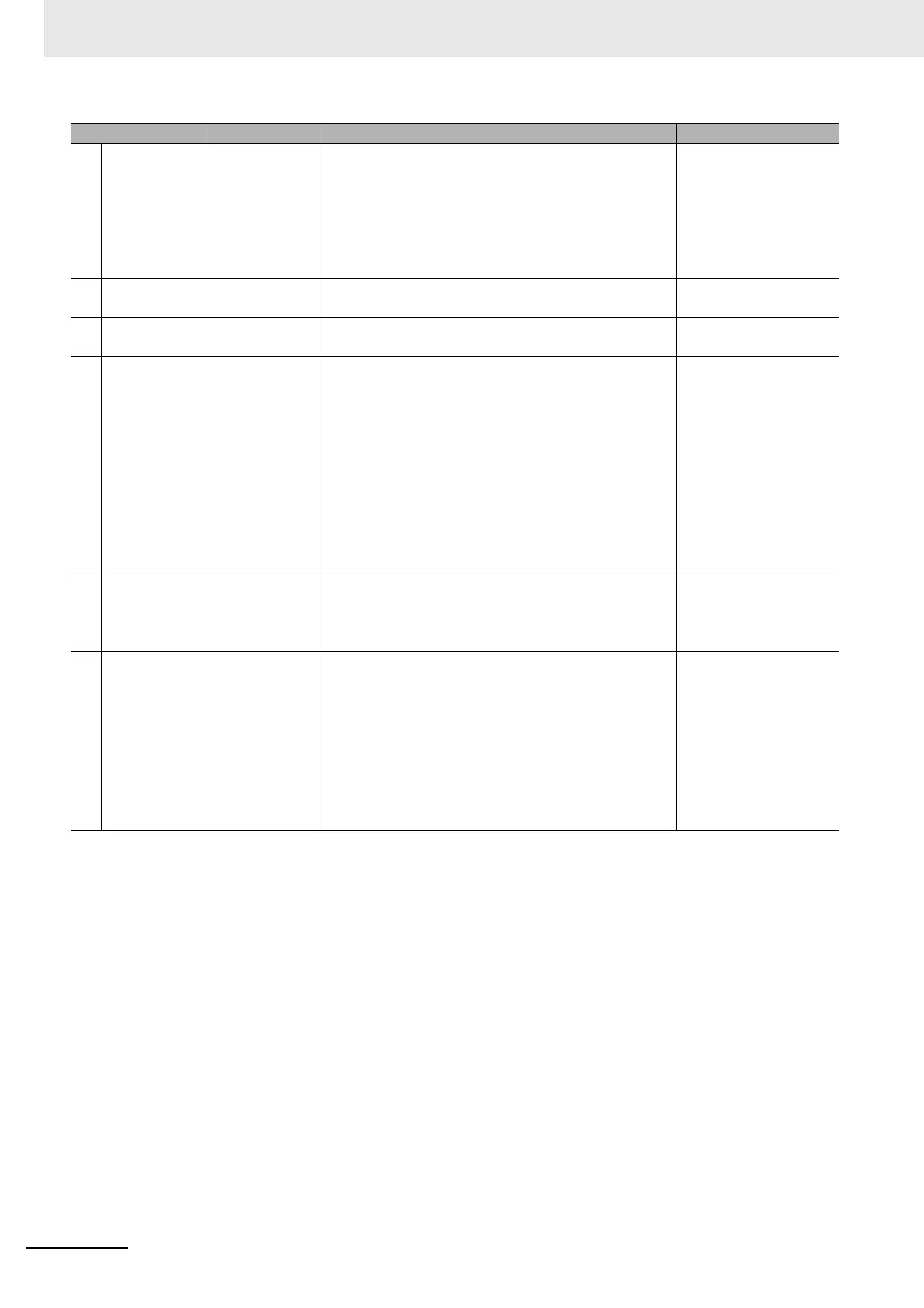3 Specifications and Application Procedures
3 - 10
NX-series EtherNet/IP Coupler Unit User’s Manual (W536)
6
IO-Link Device Settings
(when using an IO-Link device)
Use the CX-ConfiguratorFDT to set up IO-Link devices. • IO-Link System
User’s Manual (Cat.
No. W570)
• NX-series IO-Link
Master Unit User's
Manual (Cat. No.
W567)
7
Setting Tag Data Links Use the Network Configurator to set the tag data links. 9-5 Setting Tag Data
Links on page 9-36
8
Assigning Network Variables Network variables are assigned in the PLC according to
the I/O allocations created in the Support Software.
9-6 Assigning Network
Variables on page 9-71
9
Checking Indicators Check operation with the indicators on the CPU Unit,
Industrial PC, EtherNet/IP Units, and EtherNet/IP Cou-
pler Units.
• Software user's man-
ual for the CPU Unit
• User's manual for the
EtherNet/IP Coupler
Unit
• 4-2 Indicators on
page 4-5
• 12-2 Checking for
Errors and Trouble-
shooting with the Indi-
cators on page 12-3
10
Confirming Operation by Check-
ing the Wiring
Check the wiring by monitoring inputs or using forced
refreshing of outputs from Watch Window of the Sup-
port Software.
• Operation manual for
the Support Software
• Manuals for the spe-
cific NX Units
11
Creating the User Program Write the user program with network variables. • Software user's man-
ual for the CPU Unit
• User's manual for the
EtherNet/IP Coupler
Unit
• Instructions refer-
ence manual
• Operation manual for
the Support Software
Procedure Item Description Reference
